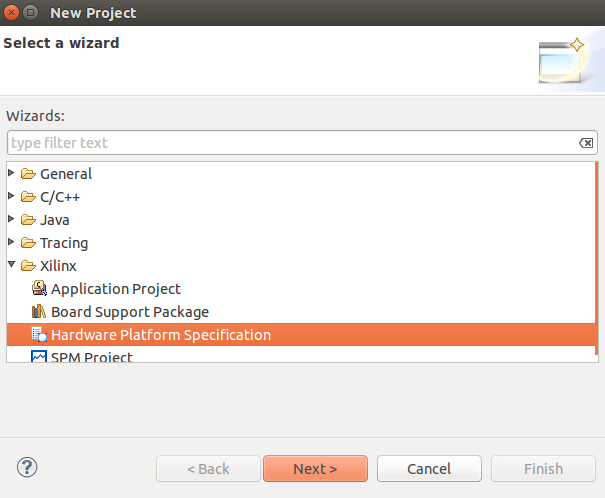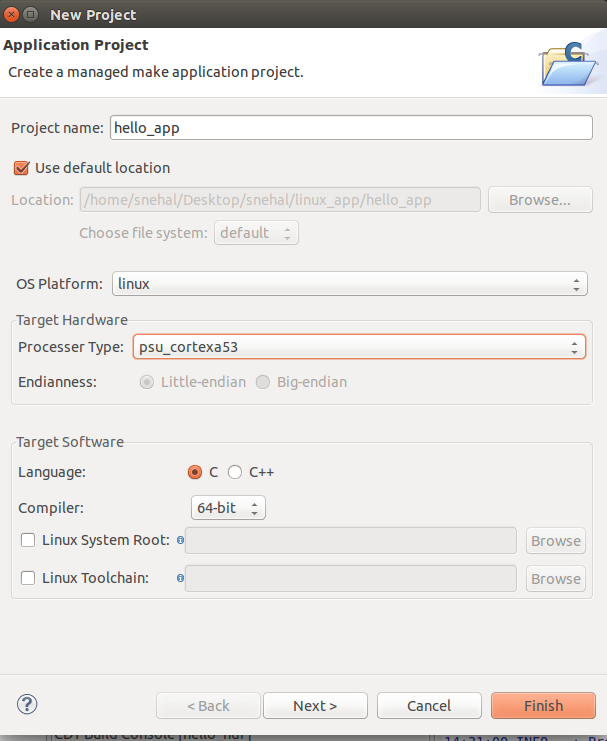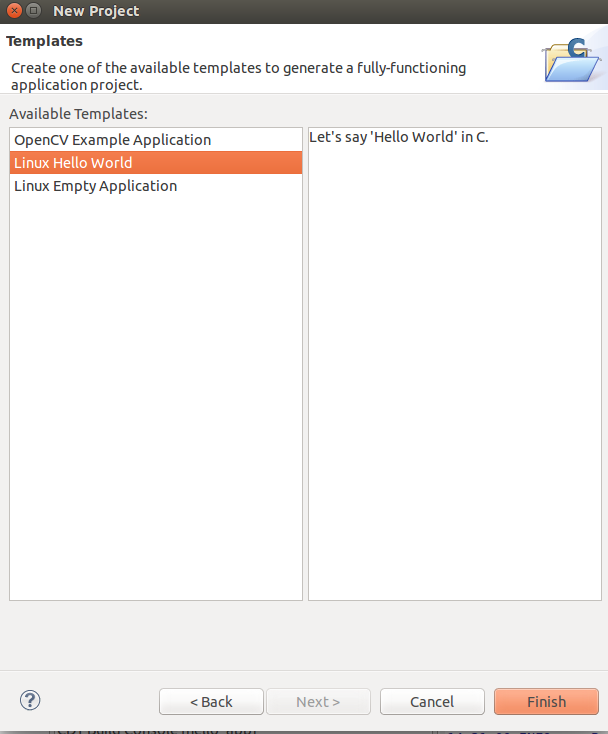/
MPSoC Linux Application Development
MPSoC Linux Application Development
MPSoC Linux Application Development
Zynq UltraScale+ MPSoC Linux Application Development
This page will describe how to build an linux application using SDK.
How to Import a Hardware Project
1. Click File ->New -> Project then it opens below dialog2. Select “Hardware Platform Specification” and click on “Next”
3. Specify the path for the HDF (hardware definition file) and click on “Finish”
How to Build Executable using SDK
ARM Cortex-A53 Linux Executable
1. Click File -> New -> Application Project as shown below2. Specify the Project name, select “psu_cortexa53” from the dropdown list for Processor and “linux” for OS Platform, Click “Next”
Table of Contents
, multiple selections available,
Related content
MPSoC Petalinux Software Development
MPSoC Petalinux Software Development
Read with this
MPSoC FreeRTOS Development
MPSoC FreeRTOS Development
More like this
Zc702 Linux
Zc702 Linux
Read with this
Zynq UltraScale+ MPSoC Base TRD 2020.1 - Design Module 1
Zynq UltraScale+ MPSoC Base TRD 2020.1 - Design Module 1
More like this
ZCU102 Cross Trigger Debug
ZCU102 Cross Trigger Debug
Read with this
Zynq UltraScale MPSoC Base TRD 2017.4 - Design Module 5
Zynq UltraScale MPSoC Base TRD 2017.4 - Design Module 5
More like this
© Copyright 2019 - 2022 Xilinx Inc. Privacy Policy