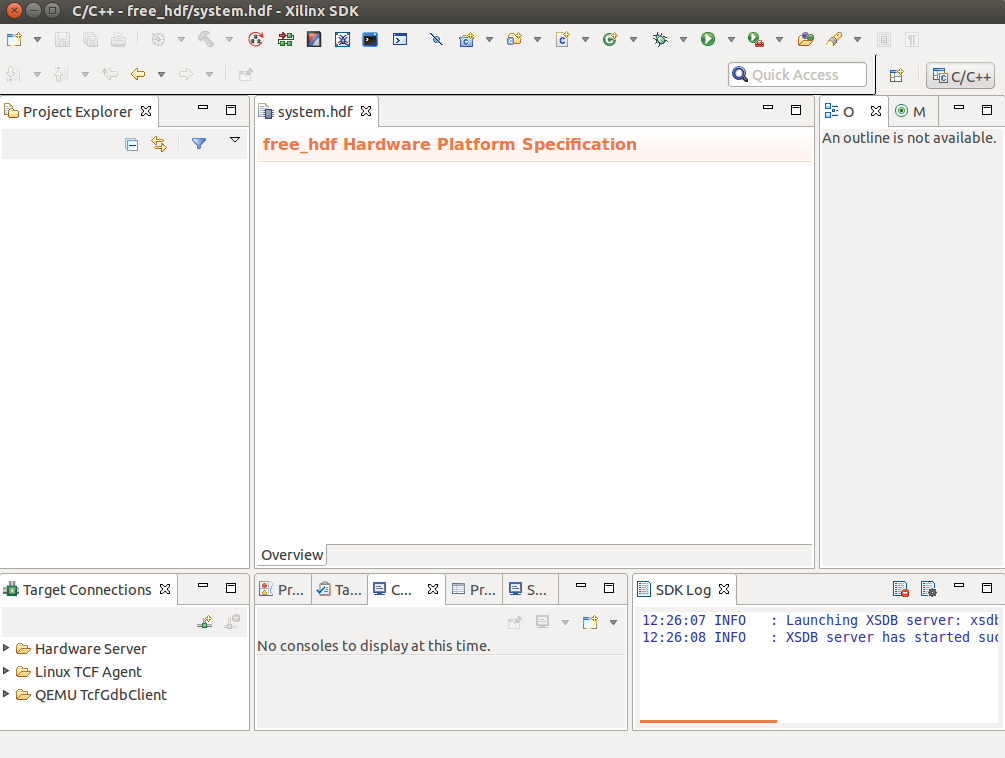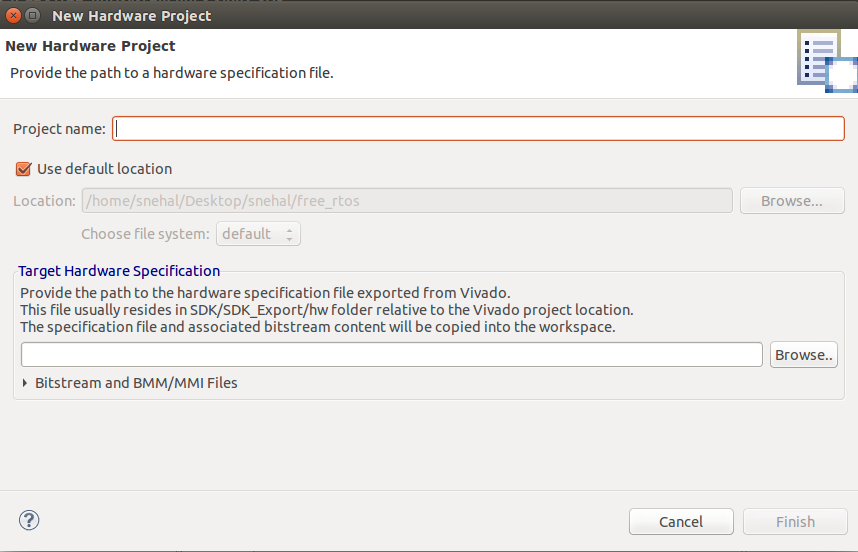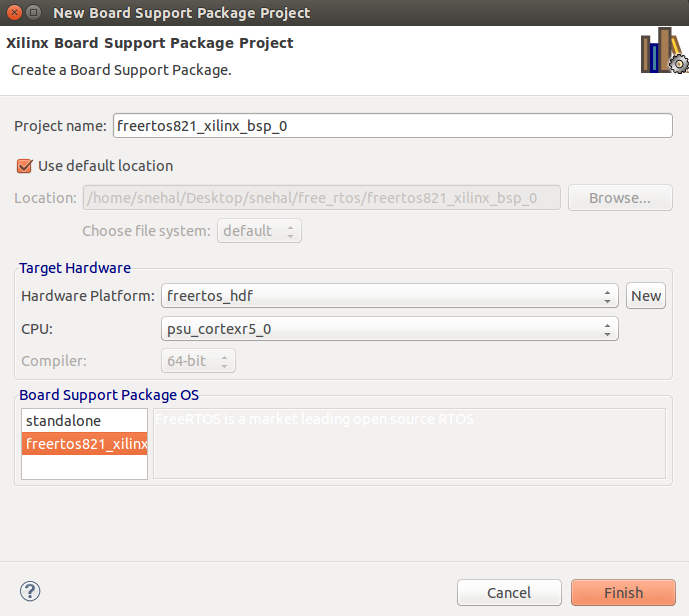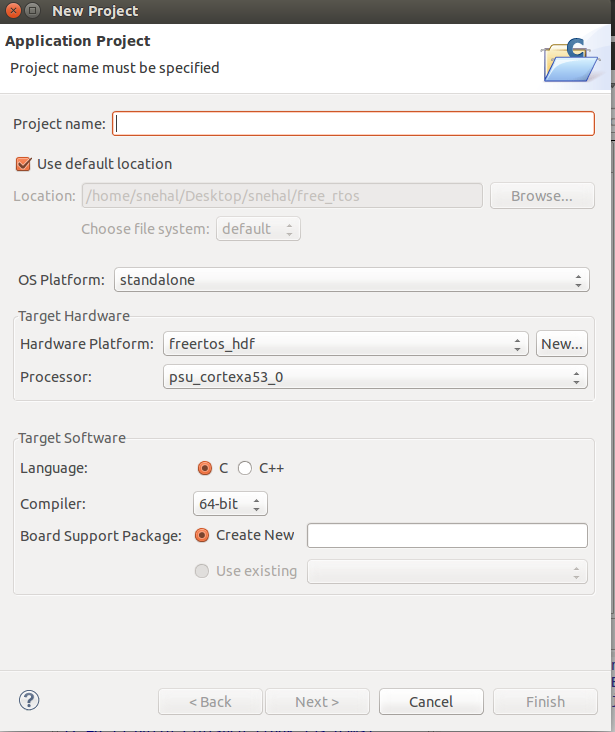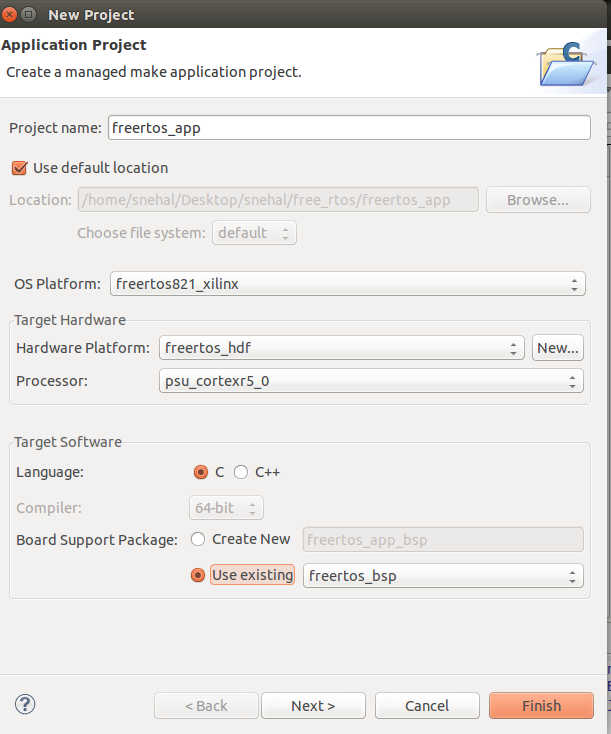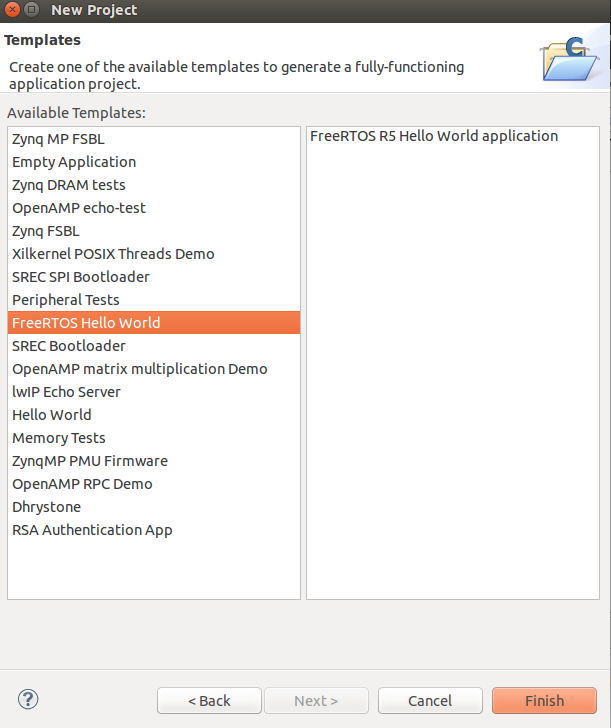/
MPSoC FreeRTOS Development
MPSoC FreeRTOS Development
MPSoC FreeRTOS Development
Zynq UltraScale+ MPSoC FreeRTOS Development
The purpose of this page is to describe how to create FreeRTOS BSP freertos821_xilinx_v1_0 for ARM Cortex-R5 based Zynq UltraScale+ MPSoC projects.
SOFTWARE TOOLS AND SYSTEM REQUIREMENTS
- Xilinx Vivado/SDK
INSTALLATION AND OPERATING INSTRUCTIONS
- Install the Xilinx SDK <Version>
To create the FreeRTOS BSP with a demo application for Cortex-R5 into a SDK design project:
1) Select File-->New-->Board Support Package
2) Specify hardware design file and select finish
3) To create FreeRTOS BSP for cortex-R5
- Select processor psu_cortexr5_0/1 for cortex-r5 core 0/1
- Select freertos821_xilinx in Board Support Package OS option and select finish
4) A window called Board Support Package Settings lisitng all the drivers and libraries included in the bsp will pop up. Make changes if required.
5) Click OK and wait for BSP to build
6) There is a hello world demo application available for FreeRTOS R5 BSP which can be built from SDK. It can be created as follows:
- Select File-->New-->Application Project
- Select processor psu_cortexr5_0/1 and OS platform freertos821_xilinx
- Select Use Existing to use the existing bsp and select Next
- From Available templates select FreeRTOS Hello World and Select finish .elf file will be created. They can be found in the respective debug folder of
, multiple selections available,
Related content
FreeRTOS
FreeRTOS
More like this
Baremetal Drivers and Libraries
Baremetal Drivers and Libraries
Read with this
Zynq UltraScale+ MPSoC Base TRD 2020.1 - Design Module 2
Zynq UltraScale+ MPSoC Base TRD 2020.1 - Design Module 2
More like this
MPSoC Linux Application Development
MPSoC Linux Application Development
More like this
Zynq UltraScale+ MPSoC Base TRD 2019.2 - Design Module 2
Zynq UltraScale+ MPSoC Base TRD 2019.2 - Design Module 2
More like this
Zynq UltraScale MPSoC Base TRD 2017.2 - Design Module 2
Zynq UltraScale MPSoC Base TRD 2017.2 - Design Module 2
More like this
© Copyright 2019 - 2022 Xilinx Inc. Privacy Policy