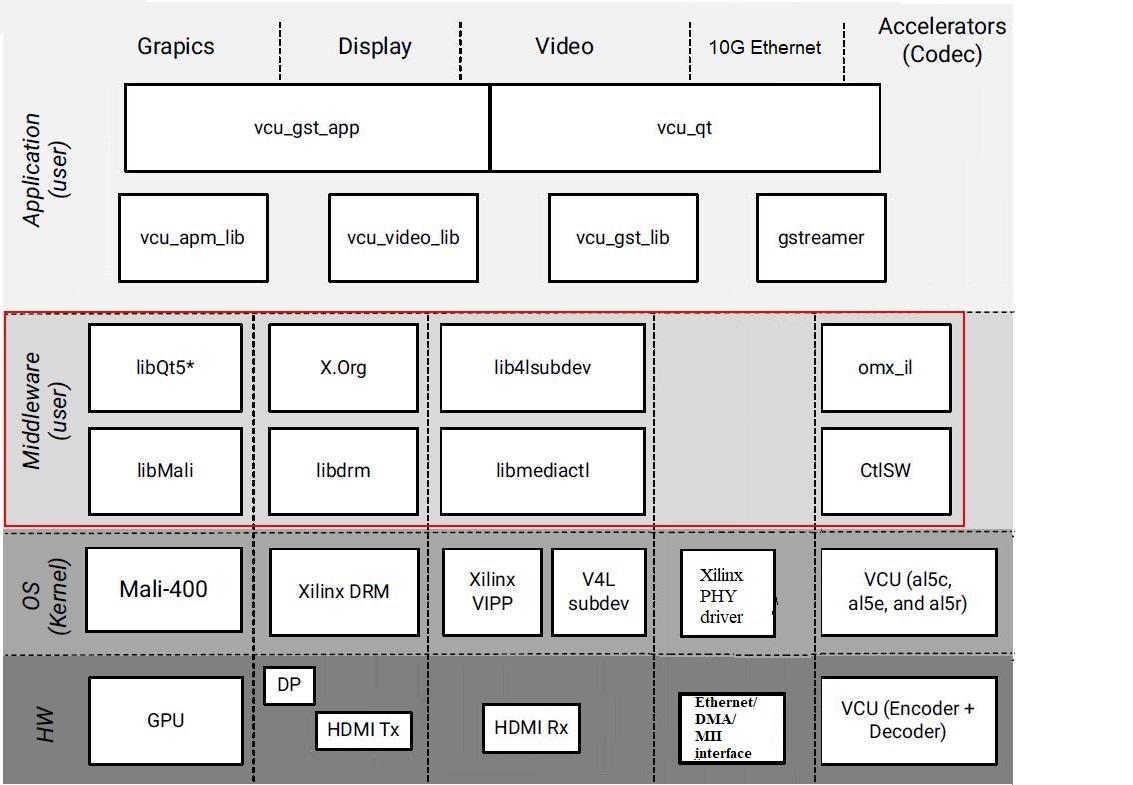Table of Contents
| Table of Contents | ||
|---|---|---|
|
1 Overview
The primary goal of this Design is to demonstrate the capabilities of VCU hard block present in Zynq UltraScale+ EV devices. The TRD will serve as a platform to tune the performance parameters of VCU and arrive at optimal configurations for encoder and decoder blocks with the streaming use case where bandwidth plays a vital role. 10G will give sufficient bandwidth for the streaming protocol to play video pipeline smoothly.
This design supports the following video interfaces:
Sources:
- HDMI-Rx capture pipeline implemented in the PL.
- File source (SD card, USB storage, SATA hard disk).
- Stream-In from network or internet.
Sinks:
- HDMI-Tx display pipeline implemented in the PL.
VCU Codec:
- Video Encode/Decode capability using VCU hard block in PL
- AVC/HEVC encoding.
- Encoder/decoder parameter configuration.
Streaming Interfaces:
- 10G Ethernet on PL
- 1G Ethernet on PS
Video format:
- NV12
10G Deliverables:
| Pipeline | Input source | Output Type | Resolution | Video encode/Decoder type | Deliverables |
Record/Stream-Out pipeline | HDMI-Rx | File Sink/ Stream-Out | 4K/1080p | HEVC/AVC | HDMI Rx Video encodes with VCU and stores it in a container format. |
Playback pipeline | File Source/ Stream-In | HDMI –Tx | 4K/1080p | HEVC/AVC | Playback of the local-file/stream-in with video decoded using VCU and display on HDMI-Tx. |
Capture--> Display | HDMI-Rx | HDMI -Tx | 4K/1080p | HEVC/AVC | HDMI Rx Video passes to HDMI-Tx without VCU. |
Capture--> Encode--> Decode--> Display | HDMI-Rx | HDMI -Tx | 4K/1080p | HEVC/AVC | HDMI Rx raw video passes through VCU elements encoder and decoder and finally displays on HDMI-Tx. |
Supported Resolution:
The table below provides the supported resolution in this design.
| Resolution | Command Line | |
| Single Stream | Multi-stream | |
| 4kp60 | √ | NA |
| 4kp30 | √ | NA |
| 1080p60 | √ | NA |
√ - Supported
NA – Not applicable
x – Not supported
The below figure shows the TRD block diagram.
The below sections describe the 10G HDMI Video Capture and HDMI Display design. It is VCU TRD design supporting 10G HDMI-Rx and HDMI-Tx. For the overview, software tools, system requirements and design files follow the link below:
The below figure shows the 10G HDMI Video Capture and HDMI Display design hardware block diagram.
The below figure shows the 10G HDMI Video Capture and HDMI Display design software block diagram.
1.1 Board Setup
Refer below link for Board Setup
...
2 Other Information
2.1 Known Issues
- For Petalinux related known issues please refer AR# 72950: PetaLinux 2019.2 - Product Update Release Notes and Known Issues.
- For VCU related known issues please refer AR# 66763: LogiCORE H.264/H.265 Video Codec Unit (VCU) - Release Notes and Known Issues and Xilinx Zynq UltraScale+ MPSoC Video Codec Unit.
2.2 Limitations
- For Petalinux related limitations please refer AR# 72950: PetaLinux 2019.2 - Product Update Release Notes and Known Issues.
- For VCU related limitations please refer AR# 66763: LogiCORE H.264/H.265 Video Codec Unit (VCU) - Release Notes and Known Issues, Xilinx Zynq UltraScale+ MPSoC Video Codec Unit and
Anchor PG252 2019.2 PG252 2019.2 PG252 link.
2.3 Optimum VCU Encoder parameters for use-cases:
Video streaming:
- Video streaming use-case requires a very stable bitrate graph for all pictures.
- It is good to avoid periodic large Intra pictures during the encoding session
- Low-latency rate control (hardware RC) is the preferred control-rate for video streaming, it tries to maintain equal amount frame sizes for all pictures.
- Good to avoid periodic Intra frames instead use low-delay-p (IPPPPP…)
- VBR is not a preferred mode of streaming.
Performance: AVC Encoder settings:
- It is preferred to use 8 or higher slices for better AVC encoder performance.
- AVC standard does not support Tile mode processing which results in the processing of MB rows sequentially for entropy coding.
Quality: Low bitrate AVC encoding:
- Enable profile=high and use qp-mode=auto for low-bitrate encoding use-cases.
- The high profile enables 8x8 transform which results in better video quality at low bitrates.
3 Appendix A - Input Configuration File (input.cfg)
The example configuration files are stored at /media/card/config/ folder.
Common Configuration:
It is the starting point of common configuration.
Num of Input:
Provide the number of inputs. this is always 1 for this design.
Output:
Select the video interface.
Options: HDMI or DP
Out Type:
Options: display, record, and stream
Display Rate:
Pipeline frame rate.
Options: 30 FPS or 60 FPS for each stream.
Exit:
It indicates to the application that the configuration is over.
Input Configuration:
It is the starting point of the input configuration.
Input Num:
Starting Nth input configuration.
Options: 1
Input Type:
Input source type.
Options: HDMI, File, Stream
Uri:
File path or Network URL. Applicable for file playback and stream-in pipeline only. Supported file formats for playback are ts, mp4, and mkv.
NOTE: For 10G HDMI Options: file:///media/usb/abc.ts (for file path), udp://192.168.26.89:5004/ (for Network streaming, Here 192.168.26.89 is 10G IP address and 5004 is port no)
For 1G HDMI Options: file:///media/usb/abc.ts (for file path), udp://192.168.25.89:5004/ (for Network streaming, Here 192.168.25.89 is the 1G IP address and 5004 is port no)
Raw:
To tell the pipeline is processed or pass-through.
Options: True, False
Width:
The width of the live source.
Options: 3840, 1920
Height:
The height of the live source.
Options: 2160, 1080
Exit:
It indicates to the application that the configuration is over.
Encoder Configuration:
It is the starting point of encoder configuration.
Encoder Num:
Starting Nth encoder configuration.
Options: 1
Encoder Name:
Name of the encoder.
Options: AVC, HEVC
Profile:
Name of the profile.
Options: baseline, main or high for AVC. Main for HEVC.
Rate Control:
Rate control options.
Options: CBR, VBR, and low-latency.
Filler Data:
Filler Data NAL units for CBR rate control.
Options: True, False
QP:
QP control mode used by the VCU encoder.
Options: Uniform, Auto
L2 Cache:
Enable or Disable L2Cache buffer in encoding process.
Options: True, False
Latency Mode:
Encoder latency mode.
Options: normal, sub_frame
Low Bandwidth:
If enabled, decrease the vertical search range used for P-frame motion estimation to reduce the bandwidth.
Options: True, False
Gop Mode:
Group of Pictures mode.
Options: Basic, low_delay_p, low_delay_b
Bitrate:
Target bitrate in Kbps
Options: 1-60000
B Frames:
Number of B-frames between two consecutive P-frames
Options: 0-4
Slice:
The number of slices produced for each frame. Each slice contains one or more complete macroblock/CTU row(s). Slices are distributed over the frame as regularly as possible. If slice-size is defined as well more slices may be produced to fit the slice-size requirement.
Options:
4-22 4kp resolution with HEVC codec
4-32 4kp resolution with AVC codec
4-32 1080p resolution with HEVC codec
4-32 1080p resolution with AVC codec
GoP Length:
The distance between two consecutive I frames
Options: 1-1000
Format:
The format of input data.
Options: NV12
Preset:
Options: HEVC_HIGH, HEVC_MEDIUM, HEVC_LOW, AVC_HIGH, AVC_MEDIUM, AVC_LOW, Custom
Exit
It indicates to the application that the configuration is over.
Record Configuration:
It is the starting point of record configuration.
Record Num:
Starting Nth record configuration.
Options: 1
Out-File Name:
Record file path.
Options: /media/usb/abc.ts
Duration:
Duration in minutes.
Options: 1-3
Exit
It indicates to the application that the configuration is over.
Streaming Configuration:
It is the starting point of streaming configuration.
Streaming Num:
Starting Nth Streaming configuration.
Options: 1.
Host IP:
The host to send the packets to
Note: For 10G- Options: 192.168.26.89 or Windows PC IP
Note: For 1G- Options: 192.168.25.89 or Windows PC IP
Port:
The port to send the packets to
Options: 5004,5008,5012 and 5016.
Exit
It indicates to the application that the configuration is over.
It is the starting point of trace configuration.
FPS Info:
To display fps info on the console.
Options: True, False
APM Info:
To display the APM counter number on the console.
Options: True, False
Pipeline Info:
To display pipeline info on console.
Options: True, False
Exit
It indicates to the application that the configuration is over.
...