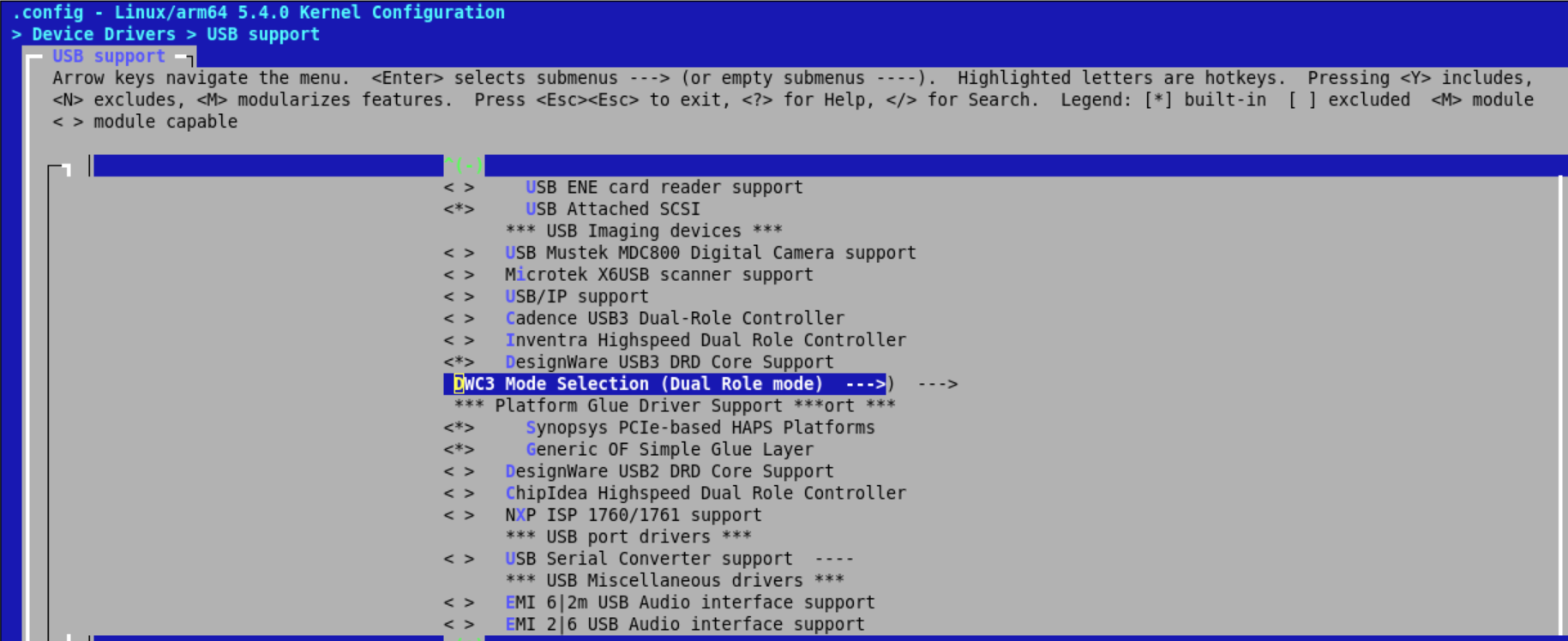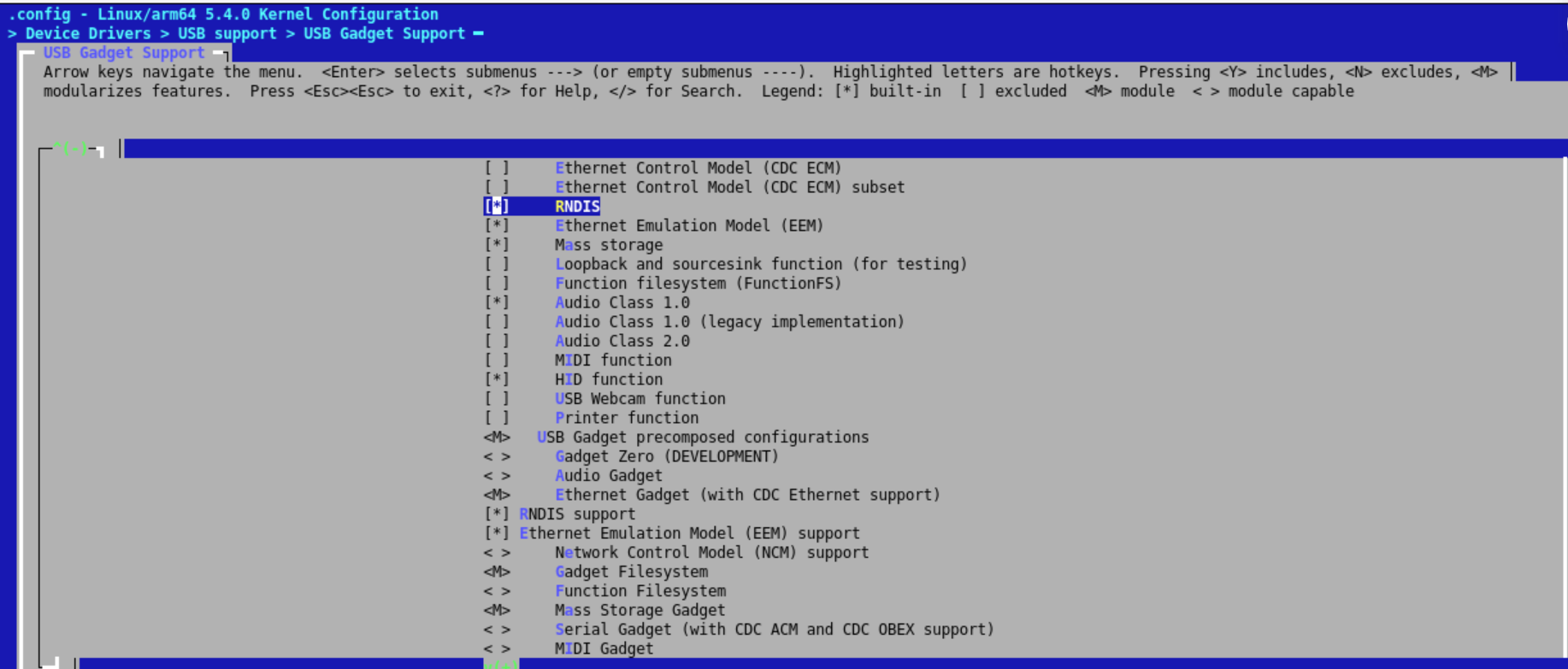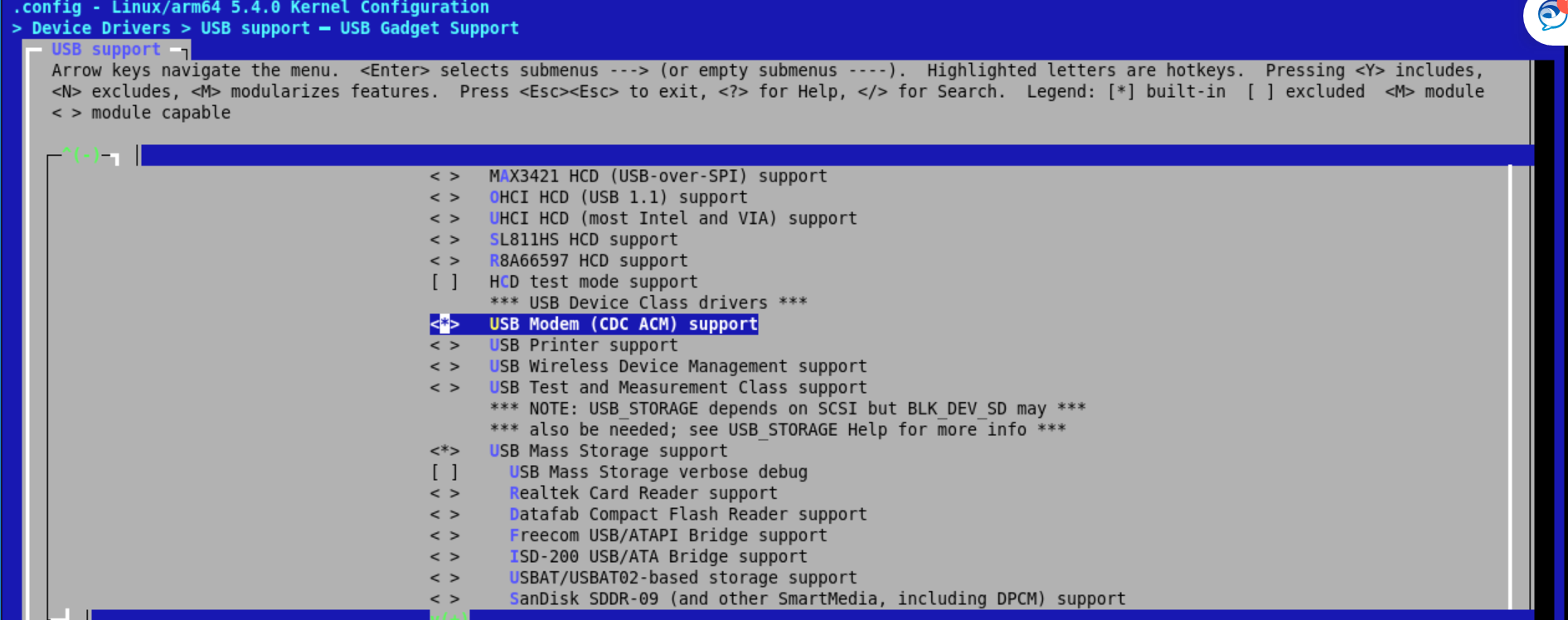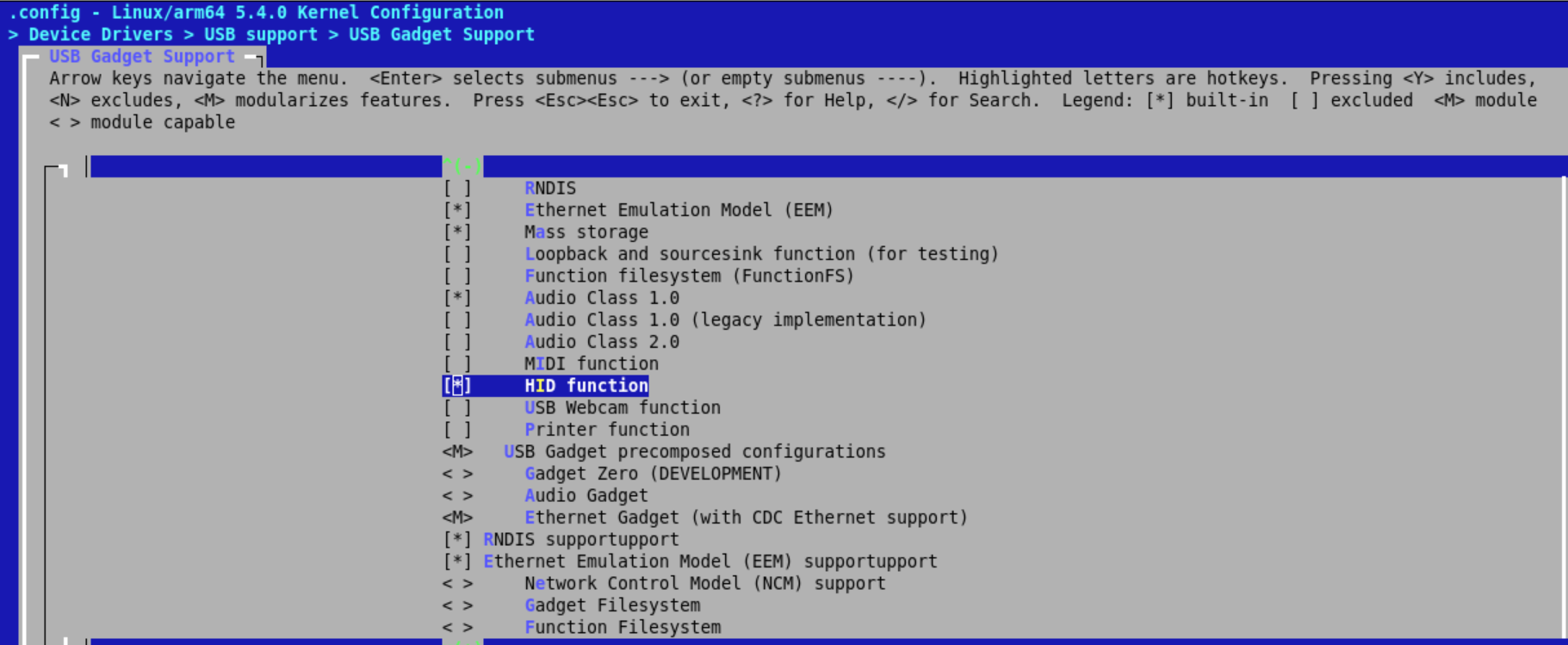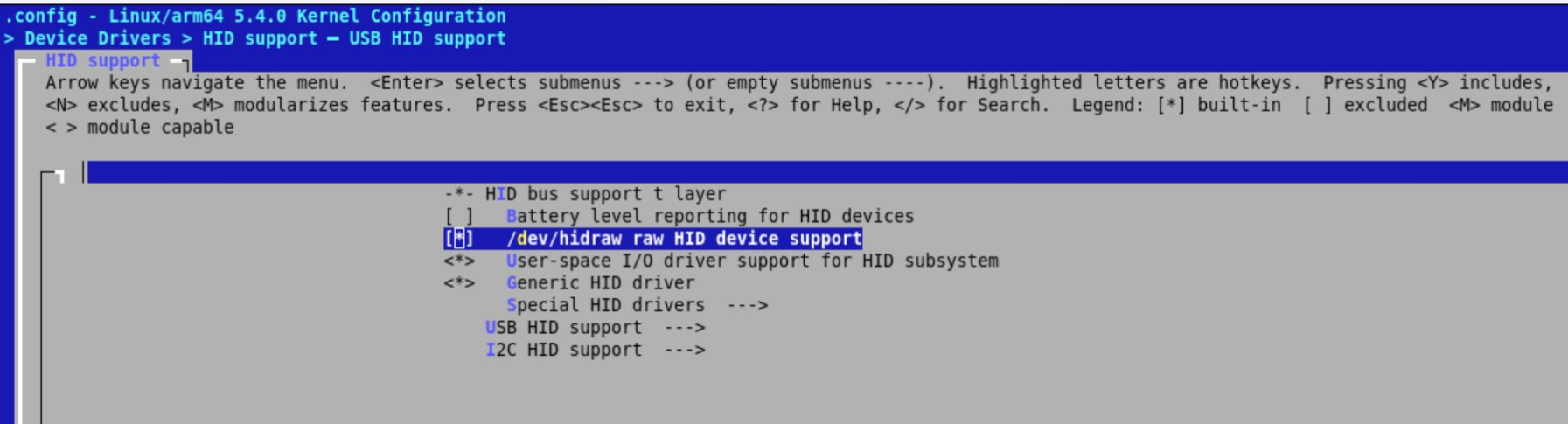The guide below shows you how to build USB drivers & boot the board and then run some example configurations (Host, Device, OTG mode of PS USB controller ) on Versal platform.
The steps below use PetaLinux and assume you have some knowledge of using PetaLinux.
Table of Contents
Introduction
The USB controller can be configured as host, device, or on-the-go (OTG).
The core is compliant to USB 2.0 specification and supports high, full, and low-speed modes in all configurations.
In host mode, the USB controller is compliant with the Intel XHCI specification. In device mode, it supports up to 12 end points.
The universal low peripheral interface (ULPI) is used to connect the controller to an external PHY operating up to 480 Mb/s.
Versal supports only USB 2.0 protocol.
Provided below test cases are proven on vck190-es1 board with 2020.2 release.
ZynqMP Vs Versal USB controller support
Peripheral | Zynq UltraScale+ MPSOC | Versal ACAP |
USB 3.0 (host, device, dual-role device) | 2 controllers | N/A |
Usb 2.0 (host, device, on-the-go) | 2 controllers | 1 controller |
Hardware Setup
Boards: VCK190-ES1 Board
Host Machine: Linux Machine with USB ports (OR) Windows Machine
Software Setup
Linux Kernel image with xHCI Host enabled (static) and Mass Storage Gadget created as static or dynamic
Boot image for initial FSBL sequence
Device tree with DWC USB DWC3_DUAL mode enabled
Petalinux build steps
source <PATH TO PETALINUX INSTALLATION>/petalinux-v2020.2-final/settings.sh petalinux-create -t project -s <PATH to BSP>/xilinx-vck190-es1-v2020.2-final.bsp petalinux-config petalinux-build petalinux-package --boot --plm --psmfw --u-boot --dtb
Host Mode
USB HOST mode Jumper settings
Note: Need to short the J300 Jumper for Host Mode
Jumper 1-2 –--- short (The shield for the USB 2.0 type-A connector (J308) can be tied to GND by a jumper on header J300 pins 1-2 (default))
Kernel Configuration
By enabling the above we need to see the below mentioned Kconfig parameter enabled
CONFIG_USB_DWC3 = y CONFIG_USB_DWC3=y CONFIG_USB_DWC3_DUAL_ROLE=y CONFIG_USB_DWC3_OF_SIMPLE=y # USB HID support CONFIG_USB_HID=y # CONFIG_HID_PID is not set # CONFIG_USB_HIDDEV is not set CONFIG_USB_OHCI_LITTLE_ENDIAN=y CONFIG_USB_SUPPORT=y CONFIG_USB_COMMON=y CONFIG_USB_ARCH_HAS_HCD=y CONFIG_USB=y CONFIG_USB_ANNOUNCE_NEW_DEVICES=y # Miscellaneous USB options CONFIG_USB_DEFAULT_PERSIST=y CONFIG_USB_OTG=y CONFIG_USB_OTG_FSM=y CONFIG_USB_XHCI_HCD=y CONFIG_USB_XHCI_PLATFORM=y CONFIG_USB_STORAGE=y # USB Physical Layer drivers CONFIG_USB_PHY=y CONFIG_USB_GADGET=y CONFIG_USB_GADGET_DEBUG_FS=y CONFIG_USB_GADGET_VBUS_DRAW=2 CONFIG_USB_GADGET_STORAGE_NUM_BUFFERS=2 CONFIG_USB_LIBCOMPOSITE=y CONFIG_USB_U_ETHER=y CONFIG_USB_F_RNDIS=y CONFIG_USB_F_MASS_STORAGE=y CONFIG_USB_F_FS=y CONFIG_USB_F_UVC=y CONFIG_USB_F_HID=y CONFIG_USB_CONFIGFS=y CONFIG_USB_CONFIGFS_RNDIS=y CONFIG_USB_CONFIGFS_MASS_STORAGE=y CONFIG_USB_CONFIGFS_F_FS=y CONFIG_USB_CONFIGFS_F_HID=y CONFIG_USB_CONFIGFS_F_UVC=y
Device Tree
Edit the following file and make the following changes.
“<path to petalinux project >/project-spec/meta-user/recipes-bsp/device-tree/files/system-user.dtsi"
After the build is finished, we should see below device tree changes in system.dts file once after converting system.dtb to sytem.dts using " dtc -I dtb -O dts -o system.dts system.dtb" command.
Note: dtc command by default not available on host side , please install using the “sudo apt-get install device-tree-compiler” command.
Test Procedure
Connect the USB 3.0/2.0 pendrive to USB 2.0 capable board and see it getting detected in /dev/sd<x>.
Logs
Once Linux boots the below highlighted prints should be visible when we connected the mass storage device
root@xilinx-vck190-es1-2020.2 :~#root@xilinx-vck190-es1-2020.2 :~# [ 40.344230] usb 1-1: new high-speed USB device number 2 using xhci-hcd [ 40.497113] usb 1-1: New USB device found, idVendor=8564, idProduct=1000, bcdDevice=11.00 [ 40.505293] usb 1-1: New USB device strings: Mfr=1, Product=2, SerialNumber=3 [ 40.512428] usb 1-1: Product: Mass Storage Device [ 40.517134] usb 1-1: Manufacturer: JetFlash [ 40.521315] usb 1-1: SerialNumber: 152RHUF276CIFPSR [ 40.526966] usb-storage 1-1:1.0: USB Mass Storage device detected [ 40.533570] scsi host0: usb-storage 1-1:1.0 [ 41.949684] scsi 0:0:0:0: Direct-Access JetFlash Transcend 32GB 1100 PQ: 0 ANSI: 6 [ 41.960284] sd 0:0:0:0: [sda] 59725824 512-byte logical blocks: (30.6 GB/28.5 GiB) [ 41.968608] sd 0:0:0:0: [sda] Write Protect is off [ 41.973581] sd 0:0:0:0: [sda] Write cache: enabled, read cache: enabled, doesn't support DPO or FUA [ 41.984408] sda: sda1 [ 41.987825] sd 0:0:0:0: [sda] Attached SCSI removable disk [ 42.146068] FAT-fs (sda1): Volume was not properly unmounted. Some data may be corrupt. Please run fsck.
Peripheral Mode
USB jumper settings for Peripheral mode
Note: Need to open the J300 Jumper for device mode.
Jumper 1-2 –--- Open (The shield for the USB 2.0 type-A connector (J308) can be disconncted/floating from GND by removing the jumper on header J300 pins 1-2 (default))
Note: This same peripheral mode Jumpers can be used for all the Gadgets .
Kernel configurations
This document only explains the USB 2.0 peripheral mode configurations for MASS STORAGE gadget
Device Drivers --->[*] USB support ---> <*> USB Gadget Support --->
By enabling the above we need to see the below mentioned Kconfig parameter enabled
CONFIG_USB_DWC3 = y CONFIG_USB_DWC3=y CONFIG_USB_DWC3_DUAL_ROLE=y CONFIG_USB_DWC3_OF_SIMPLE=y # USB HID support CONFIG_USB_HID=y # CONFIG_HID_PID is not set # CONFIG_USB_HIDDEV is not set CONFIG_USB_OHCI_LITTLE_ENDIAN=y CONFIG_USB_SUPPORT=y CONFIG_USB_COMMON=y CONFIG_USB_ARCH_HAS_HCD=y CONFIG_USB=y CONFIG_USB_ANNOUNCE_NEW_DEVICES=y # Miscellaneous USB options CONFIG_USB_DEFAULT_PERSIST=y CONFIG_USB_OTG=y CONFIG_USB_OTG_FSM=y CONFIG_USB_XHCI_HCD=y CONFIG_USB_XHCI_PLATFORM=y CONFIG_USB_STORAGE=y # USB Physical Layer drivers CONFIG_USB_PHY=y CONFIG_USB_GADGET=y CONFIG_USB_GADGET_DEBUG_FS=y CONFIG_USB_GADGET_VBUS_DRAW=2 CONFIG_USB_GADGET_STORAGE_NUM_BUFFERS=2 CONFIG_USB_LIBCOMPOSITE=y CONFIG_USB_U_ETHER=y CONFIG_USB_F_RNDIS=y CONFIG_USB_F_MASS_STORAGE=y CONFIG_USB_F_FS=y CONFIG_USB_F_UVC=y CONFIG_USB_F_HID=y CONFIG_USB_CONFIGFS=y CONFIG_USB_CONFIGFS_RNDIS=y CONFIG_USB_CONFIGFS_MASS_STORAGE=y CONFIG_USB_CONFIGFS_F_FS=y CONFIG_USB_CONFIGFS_F_HID=y CONFIG_USB_CONFIGFS_F_UVC=y
Device Tree
Edit the following file and make the following changes.
"<path to petalinux project >/project-spec/meta-user/recipes-bsp/device-tree/files/system-user.dtsi"
Steps to test peripheral mode
Please use the below settings for configuring USB as MASS STORAGE profile in device mode:
dd if=/dev/zero of=/tmp/mydev count=500 bs=1M mount -t configfs none /sys/kernel/config cd /sys/kernel/config/usb_gadget mkdir g1 cd g1 echo "64" > bMaxPacketSize0 echo "0x200" > bcdUSB echo "0x100" > bcdDevice echo "0x03FD" > idVendor echo "0x0501" > idProduct cat max_speed echo "high-speed" > max_speed mkdir functions/mass_storage.ms0 mkdir configs/c1.1 echo /tmp/mydev > functions/mass_storage.ms0/lun.0/file echo 1 > functions/mass_storage.ms0/lun.0/removable ln -s functions/mass_storage.ms0/ configs/c1.1/ echo "fe200000.dwc3" > UDC
Testing the mass storage functionality by connecting the board to windows host using the below steps:
Connect the cable from board to windows host machine
Format the mass storage device that got detected in windows
The windows screen shot when we the device gets detected should be as below
4. The board will be detected as mass storage drive with size 256 MB
5 .Copy some files into the mass storage drive , remove the cable and connect it again. We should be able to see the files that we copied into the drive.
Logs
root@xilinx-vck190-es1-2020_2:~# root@xilinx-vck190-es1-2020_2:~# dd if=/dev/zero of=/tmp/mydev count=500 bs=1M -t configfs none /sys/kernel/config cd /sys/kernel/config/usb_gadget mkdir g1 cd g1 echo "64" > bMaxPacketSize0 echo "0x200" > bcdUSB echo "0x100" > bcdDevice echo "0x03FD" > idVendor echo "0x0501" > idProduct cat max_speed echo "high-speed" > max_speed mkdir functions/mass_storage.ms0 mkdir configs/c1.1 echo /tmp/mydev > functions/mass_storage.ms0/lun.0/file echo 1 > functions/mass_storage.ms0/lun.0/removable ln -s functions/mass500+0 records in 500+0 records out _storagroot@xilinx-vck190-es1-2020_2:~# mount -t configfs none /sys/kernel/config fmount: mounting none on /sys/kernel/config failed: Device or resource busy igs/c1.1/ root@xilinx-vck190-es1-2020_2:~# cd /sys/kernel/config/usb_gadget root@xilinx-vck190-es1-2020_2:/sys/kernel/config/usb_gadget# mkdir g1 root@xilinx-vck190-es1-2020_2:/sys/kernel/config/usb_gadget# cd g1 root@xilinx-vck190-es1-2020_2:/sys/kernel/config/usb_gadget/g1# echo "64" > bMaxPacketSize0 root@xilinx-vck190-es1-2020_2:/sys/kernel/config/usb_gadget/g1# echo "0x200" > bcdUSB root@xilinx-vck190-es1-2020_2:/sys/kernel/config/usb_gadget/g1# echo "0x100" > bcdDevice root@xilinx-vck190-es1-2020_2:/sys/kernel/config/usb_gadget/g1# echo "0x03FD" > idVendor root@xilinx-vck190-es1-2020_2:/sys/kernel/config/usb_gadget/g1# echo "0x0501" > idProduct root@xilinx-vck190-es1-2020_2:/sys/kernel/config/usb_gadget/g1# cat max_speed super-speed root@xilinx-vck190-es1-2020_2:/sys/kernel/config/usb_gadget/g1# echo "high-speed" > max_speed root@xilinx-vck190-es1-2020_2:/sys/kernel/config/usb_gadget/g1# mkdir functions/mass_storage.ms0 [ 108.770916] Mass Storage Function, version: 2009/09/11 [ 108.776065] LUN: removable file: (no medium) root@xilinx-vck190-es1-2020_2:/sys/kernel/config/usb_gadget/g1# mkdir configs/c1.1 root@xilinx-vck190-es1-2020_2:/sys/kernel/config/usb_gadget/g1# echo /tmp/mydev > functions/mass_storage.ms0/lun.0/file root@xilinx-vck190-es1-2020_2:/sys/kernel/config/usb_gadget/g1# echo 1 > functions/mass_storage.ms0/lun.0/removable root@xilinx-vck190-es1-2020_2:/sys/kernel/config/usb_gadget/g1# ln -s functions/mass_storage.ms0/ configs/c1.1/ root@xilinx-vck190-es1-2020_2:/sys/kernel/config/usb_gadget/g1# echo "fe200000.dwc3" > UDC root@xilinx-vck190-es1-2020_2:/sys/kernel/config/usb_gadget/g1# [ 109.920065] configfs-gadget gadget: high-speed config #1: c1 root@xilinx-vck190-es1-2020_2:/sys/kernel/config/usb_gadget/g1# root@xilinx-vck190-es1-2020_2:/sys/kernel/config/usb_gadget/g1#
If we connect the cable from board to Linux host machine then below are the logs:
Linux Host side logs
[ 8476.067699] usb 1-3.3: new high-speed USB device number 7 using xhci_hcd [ 8476.084268] usb 1-3.3: New USB device found, idVendor=03fd, idProduct=0501 [ 8476.084277] usb 1-3.3: New USB device strings: Mfr=0, Product=0, SerialNumber=0 [ 8476.091222] usb-storage 1-3.3:1.0: USB Mass Storage device detected [ 8476.091603] scsi3 : usb-storage 1-3.3:1.0 [ 8477.092408] scsi 3:0:0:0: Direct-Access Linux File-Stor Gadget 0504 PQ: 0 ANSI: 2 [ 8477.093651] sd 3:0:0:0: Attached scsi generic sg1 type 0 [ 8477.094246] sd 3:0:0:0: [sdb] 1024000 512-byte logical blocks: (524 MB/500 MiB) [ 8477.094402] sd 3:0:0:0: [sdb] Write Protect is off [ 8477.094409] sd 3:0:0:0: [sdb] Mode Sense: 0f 00 00 00 [ 8477.094627] sd 3:0:0:0: [sdb] Write cache: enabled, read cache: enabled, doesn't support DPO or FUA [ 8477.097457] sdb: unknown partition table [ 8477.098887] sd 3:0:0:0: [sdb] Attached SCSI removable disk
OTG Mode
USB jumper settings for OTG mode
Kernel Configurations
By enabling the above we need to see the below mentioned Kconfig parameter enabled
CONFIG_USB_DWC3 = y CONFIG_USB_DWC3=y CONFIG_USB_DWC3_DUAL_ROLE=y CONFIG_USB_DWC3_OF_SIMPLE=y # USB HID support CONFIG_USB_HID=y # CONFIG_HID_PID is not set # CONFIG_USB_HIDDEV is not set CONFIG_USB_OHCI_LITTLE_ENDIAN=y CONFIG_USB_SUPPORT=y CONFIG_USB_COMMON=y CONFIG_USB_ARCH_HAS_HCD=y CONFIG_USB=y CONFIG_USB_ANNOUNCE_NEW_DEVICES=y # Miscellaneous USB options CONFIG_USB_DEFAULT_PERSIST=y CONFIG_USB_OTG=y CONFIG_USB_OTG_FSM=y CONFIG_USB_XHCI_HCD=y CONFIG_USB_XHCI_PLATFORM=y CONFIG_USB_STORAGE=y # USB Physical Layer drivers CONFIG_USB_PHY=y CONFIG_USB_GADGET=y CONFIG_USB_GADGET_DEBUG_FS=y CONFIG_USB_GADGET_VBUS_DRAW=2 CONFIG_USB_GADGET_STORAGE_NUM_BUFFERS=2 CONFIG_USB_LIBCOMPOSITE=y CONFIG_USB_U_ETHER=y CONFIG_USB_F_RNDIS=y CONFIG_USB_F_MASS_STORAGE=y CONFIG_USB_F_FS=y CONFIG_USB_F_UVC=y CONFIG_USB_F_HID=y CONFIG_USB_CONFIGFS=y CONFIG_USB_CONFIGFS_RNDIS=y CONFIG_USB_CONFIGFS_MASS_STORAGE=y CONFIG_USB_CONFIGFS_F_FS=y CONFIG_USB_CONFIGFS_F_HID=y CONFIG_USB_CONFIGFS_F_UVC=y
Device Tree
Edit the following file and make the following changes.
"<path to petalinux project >/project-spec/meta-user/recipes-bsp/device-tree/files/system-user.dtsi"
Steps to test OTG
When the Linux kernel boots up, give the below commands:
dd if=/dev/zero of=/tmp/mydev count=500 bs=1M mount -t configfs none /sys/kernel/config cd /sys/kernel/config/usb_gadget mkdir g1 cd g1 echo "64" > bMaxPacketSize0 echo "0x200" > bcdUSB echo "0x100" > bcdDevice echo "0x03FD" > idVendor echo "0x0501" > idProduct cat max_speed echo "high-speed" > max_speed mkdir functions/mass_storage.ms0 mkdir configs/c1.1 echo /tmp/mydev > functions/mass_storage.ms0/lun.0/file echo 1 > functions/mass_storage.ms0/lun.0/removable ln -s functions/mass_storage.ms0/ configs/c1.1/ echo "fe200000.dwc3" > UD
Peripheral Mode
Connect board to any Host PC via USB Std-A-Male to Micro-B-Male cable.
It should be detected as a Mass Storage Device
Do some data transfers
Host Mode
Connect any pen-drive with the board via USB Micro-A-Male to Std-A-Female type connector
Check that the pen-drive is detected properly
Do some data transfers.
Note : Both Host and Peripheral mode should work without resetting/rebooting the board.
Logs
root@xilinx-vc-p-a2197-00-reva-x-prc-04-reva-es1-2020_2:~# root@xilinx-vc-p-a2197-00-reva-x-prc-04-reva-es1-2020_2:~# dd if=/dev/zero of=/tmp/mydev count=500 bs=1M -t configfs none /sys/kernel/config cd /sys/kernel/config/usb_gadget mkdir g1 cd g1 echo "64" > bMaxPacketSize0 echo "0x200" > bcdUSB echo "0x100" > bcdDevice echo "0x03FD" > idVendor echo "0x0501" > idProduct cat max_speed echo "high-speed" > max_speed mkdir functions/mass_storage.ms0 mkdir configs/c1.1 echo /tmp/mydev > functions/mass_storage.ms0/lun.0/file echo 1 > functions/mass_storage.ms0/lun.0/removable ln -s functions/mass_storage.ms0/ configs/500+0 records in 500+0 records out c1.1/ ecroot@xilinx-vc-p-a2197-00-reva-x-prc-04-reva-es1-2020_2:~# mount -t configfs none /sys/kernel/config .mount: mounting none on /sys/kernel/config failed: Device or resource busy dwc3" > UDCroot@xilinx-vc-p-a2197-00-reva-x-prc-04-reva-es1-2020_2:~# cd /sys/kernel/config/usb_gadget root@xilinx-vc-p-a2197-00-reva-x-prc-04-reva-es1-2020_2:/sys/kernel/config/usb_gadget# mkdir g1 root@xilinx-vc-p-a2197-00-reva-x-prc-04-reva-es1-2020_2:/sys/kernel/config/usb_gadget# cd g1 root@xilinx-vc-p-a2197-00-reva-x-prc-04-reva-es1-2020_2:/sys/kernel/config/usb_gadget/g1# echo "64" > bMaxPacketSize0 root@xilinx-vc-p-a2197-00-reva-x-prc-04-reva-es1-2020_2:/sys/kernel/config/usb_gadget/g1# echo "0x200" > bcdUSB root@xilinx-vc-p-a2197-00-reva-x-prc-04-reva-es1-2020_2:/sys/kernel/config/usb_gadget/g1# echo "0x100" > bcdDevice root@xilinx-vc-p-a2197-00-reva-x-prc-04-reva-es1-2020_2:/sys/kernel/config/usb_gadget/g1# echo "0x03FD" > idVendor root@xilinx-vc-p-a2197-00-reva-x-prc-04-reva-es1-2020_2:/sys/kernel/config/usb_gadget/g1# echo "0x0501" > idProduct root@xilinx-vc-p-a2197-00-reva-x-prc-04-reva-es1-2020_2:/sys/kernel/config/usb_gadget/g1# cat max_speed super-speed root@xilinx-vc-p-a2197-00-reva-x-prc-04-reva-es1-2020_2:/sys/kernel/config/usb_gadget/g1# echo "high-speed" > max_speed root@xilinx-vc-p-a2197-00-reva-x-prc-04-reva-es1-2020_2:/sys/kernel/config/usb_gadget/g1# mkdir functions/mass_storage.ms0 [ 488.648805] Mass Storage Function, version: 2009/09/11 [ 488.653966] LUN: removable file: (no medium) root@xilinx-vc-p-a2197-00-reva-x-prc-04-reva-es1-2020_2:/sys/kernel/config/usb_gadget/g1# mkdir configs/c1.1 root@xilinx-vc-p-a2197-00-reva-x-prc-04-reva-es1-2020_2:/sys/kernel/config/usb_gadget/g1# echo /tmp/mydev > functions/mass_storage.ms0/lun.0/file root@xilinx-vc-p-a2197-00-reva-x-prc-04-reva-es1-2020_2:/sys/kernel/config/usb_gadget/g1# echo 1 > functions/mass_storage.ms0/lun.0/removable root@xilinx-vc-p-a2197-00-reva-x-prc-04-reva-es1-2020_2:/sys/kernel/config/usb_gadget/g1# ln -s functions/mass_storage.ms0/ configs/c1.1/ root@xilinx-vc-p-a2197-00-reva-x-prc-04-reva-es1-2020_2:/sys/kernel/config/usb_gadget/g1# echo "fe200000.dwc3" > UDC root@xilinx-vc-p-a2197-00-reva-x-prc-04-reva-es1-2020_2:/sys/kernel/config/usb_gadget/g1# [ 939.938153] configfs-gadget gadget: high-speed config #1: c1
Remove the USB cable connected between host and target board & connect the USB flash storage drive(pendrive) & check is it properly detected or not.
root@xilinx-vc-p-a2197-00-reva-x-prc-04-reva-es1-2020_2:~#When the Linux kernel boots up, give the below command usb 1-1: new high-speed USB device number 2 using xhci-hcd usb 1-1: New USB device found, idVendor=8564, idProduct=1000, bcdDevice=11.00 usb 1-1: New USB device strings: Mfr=1, Product=2, SerialNumber=3 usb 1-1: Product: Mass Storage Device usb 1-1: Manufacturer: JetFlash usb 1-1: SerialNumber: 152RHUF276CIFPSR usb-storage 1-1:1.0: USB Mass Storage device detected scsi host0: usb-storage 1-1:1.0 scsi 0:0:0:0: Direct-Access JetFlash Transcend 32GB 1100 PQ: 0 ANSI: 6 sd 0:0:0:0: [sda] 59725824 512-byte logical blocks: (30.6 GB/28.5 GiB) sd 0:0:0:0: [sda] Write Protect is off sd 0:0:0:0: [sda] Write cache: enabled, read cache: enabled, doesn't support DPO or FUA sda: sda1 sd 0:0:0:0: [sda] Attached SCSI removable disk
Host machine side logs
[69588.590462] usb 1-1: new high-speed USB device number 6 using xhci_hcd [69588.607166] usb 1-1: New USB device found, idVendor=03fd, idProduct=0501 [69588.607187] usb 1-1: New USB device strings: Mfr=0, Product=0, SerialNumber=0 [69588.614259] usb-storage 1-1:1.0: USB Mass Storage device detected [69588.614940] scsi3 : usb-storage 1-1:1.0 [69589.615213] scsi 3:0:0:0: Direct-Access Linux File-Stor Gadget 0504 PQ: 0 ANSI: 2 [69589.616623] sd 3:0:0:0: Attached scsi generic sg1 type 0 [69589.619729] sd 3:0:0:0: [sdb] 1024000 512-byte logical blocks: (524 MB/500 MiB) [69589.620070] sd 3:0:0:0: [sdb] Write Protect is off [69589.620083] sd 3:0:0:0: [sdb] Mode Sense: 0f 00 00 00 [69589.620350] sd 3:0:0:0: [sdb] Write cache: enabled, read cache: enabled, doesn't support DPO or FUA [69589.626470] sdb: unknown partition table [69589.627554] sd 3:0:0:0: [sdb] Attached SCSI removable disk
Ethernet Gadget
Kernel Configurations
Device Drivers --->[*] USB support ---> <*> USB Gadget Support --->
By enabling the above we need to see the below mentioned Kconfig parameter enabled
CONFIG_USB_DWC3 = y CONFIG_USB_DWC3=y CONFIG_USB_DWC3_DUAL_ROLE=y CONFIG_USB_DWC3_OF_SIMPLE=y # USB HID support CONFIG_USB_HID=y # CONFIG_HID_PID is not set # CONFIG_USB_HIDDEV is not set CONFIG_USB_OHCI_LITTLE_ENDIAN=y CONFIG_USB_SUPPORT=y CONFIG_USB_COMMON=y CONFIG_USB_ARCH_HAS_HCD=y CONFIG_USB=y CONFIG_USB_ANNOUNCE_NEW_DEVICES=y # Miscellaneous USB options CONFIG_USB_DEFAULT_PERSIST=y CONFIG_USB_OTG=y CONFIG_USB_OTG_FSM=y CONFIG_USB_XHCI_HCD=y CONFIG_USB_XHCI_PLATFORM=y CONFIG_USB_STORAGE=y # USB Physical Layer drivers CONFIG_USB_PHY=y CONFIG_USB_GADGET=y CONFIG_USB_GADGET_DEBUG_FS=y CONFIG_USB_GADGET_VBUS_DRAW=2 CONFIG_USB_GADGET_STORAGE_NUM_BUFFERS=2 CONFIG_USB_LIBCOMPOSITE=y CONFIG_USB_U_ETHER=y CONFIG_USB_F_RNDIS=y CONFIG_USB_F_MASS_STORAGE=y CONFIG_USB_F_FS=y CONFIG_USB_F_UVC=y CONFIG_USB_F_HID=y CONFIG_USB_CONFIGFS=y CONFIG_USB_CONFIGFS_RNDIS=y CONFIG_USB_CONFIGFS_MASS_STORAGE=y CONFIG_USB_CONFIGFS_F_FS=y CONFIG_USB_CONFIGFS_F_HID=y CONFIG_USB_CONFIGFS_F_UVC=y
Device Tree
Edit the following file and make the following changes.
"<path to petalinux project >/project-spec/meta-user/recipes-bsp/device-tree/files/system-user.dtsi"
Steps to test Ethernet Gadget
Please use the below settings for configuring USB as ETHERNET gadget profile in device mode:
mount -t configfs none /sys/kernel/config cd /sys/kernel/config/usb_gadget mkdir g1 cd g1 echo "64" > bMaxPacketSize0 echo "0x200" > bcdUSB echo "0x100" > bcdDevice echo "0x03FD" > idVendor echo "0x0502" > idProduct mkdir configs/c1.1 mkdir functions/rndis.rn0 ln -s functions/rndis.rn0/ configs/c1.1/ echo "fe200000.dwc3" > UDC ifconfig usb0 10.10.70.1 ifconfig usb0 up
Logs
root@xilinx-vck190-es1-2020_2:~# mount -t configfs none /sys/kernel/config ymount: mounting none on /sys/kernel/config failed: Device or resource busy s/kerneroot@xilinx-vck190-es1-2020_2:~# root@xilinx-vck190-es1-2020_2:~# cd /sys/kernel/config/usb_gadget root@xilinx-vck190-es1-2020_2:/sys/kernel/config/usb_gadget# root@xilinx-vck190-es1-2020_2:/sys/kernel/config/usb_gadget# mkdir g1 root@xilinx-vck190-es1-2020_2:/sys/kernel/config/usb_gadget# root@xilinx-vck190-es1-2020_2:/sys/kernel/config/usb_gadget# cd g1 root@xilinx-vck190-es1-2020_2:/sys/kernel/config/usb_gadget/g1# root@xilinx-vck190-es1-2020_2:/sys/kernel/config/usb_gadget/g1# echo "64" > bMaxPacketSize0 root@xilinx-vck190-es1-2020_2:/sys/kernel/config/usb_gadget/g1# root@xilinx-vck190-es1-2020_2:/sys/kernel/config/usb_gadget/g1# echo "0x200" > bcdUSB root@xilinx-vck190-es1-2020_2:/sys/kernel/config/usb_gadget/g1# root@xilinx-vck190-es1-2020_2:/sys/kernel/config/usb_gadget/g1# echo "0x100" > bcdDevice root@xilinx-vck190-es1-2020_2:/sys/kernel/config/usb_gadget/g1# root@xilinx-vck190-es1-2020_2:/sys/kernel/config/usb_gadget/g1# echo "0x03FD" > idVendor root@xilinx-vck190-es1-2020_2:/sys/kernel/config/usb_gadget/g1# root@xilinx-vck190-es1-2020_2:/sys/kernel/config/usb_gadget/g1# echo "0x0502" > idProduct root@xilinx-vck190-es1-2020_2:/sys/kernel/config/usb_gadget/g1# root@xilinx-vck190-es1-2020_2:/sys/kernel/config/usb_gadget/g1# mkdir configs/c1.1 root@xilinx-vck190-es1-2020_2:/sys/kernel/config/usb_gadget/g1# root@xilinx-vck190-es1-2020_2:/sys/kernel/config/usb_gadget/g1# mkdir functions/rndis.rn0 [ 63.419085] using random self ethernet address unc[ 63.423548] using random host ethernet address tions/rnroot@xilinx-vck190-es1-2020_2:/sys/kernel/config/usb_gadget/g1# root@xilinx-vck190-es1-2020_2:/sys/kernel/config/usb_gadget/g1# ln -s functions/rndis.rn0/ configs/c1.1/ "root@xilinx-vck190-es1-2020_2:/sys/kernel/config/usb_gadget/g1# root@xilinx-vck190-es1-2020_2:/sys/kernel/config/usb_gadget/g1# echo "fe200000.dwc3" > UDC [ 63.534643] usb0: HOST MAC 42:e9:cb:bc:66:92 [ 63.538953] usb0: MAC f2:17:36:0e:f5:5d fig usb0root@xilinx-vck190-es1-2020_2:/sys/kernel/config/usb_gadget/g1# root@xilinx-vck190-es1-2020_2:/sys/kernel/config/usb_gadget/g1# ifconfig usb0 10.10.70.1 iroot@xilinx-vck190-es1-2020_2:/sys/kernel/config/usb_gadget/g1# root@xilinx-vck190-es1-2020_2:/sys/kernel/config/usb_gadget/g1# ifconfig usb0 up[ 63.873315] configfs-gadget gadget: high-speed config #1: c1 [ 63.879248] IPv6: ADDRCONF(NETDEV_CHANGE): usb0: link becomes ready root@xilinx-vck190-es1-2020_2:/sys/kernel/config/usb_gadget/g1#
Note: After running the "ifconfig -a" , we should be able to see the usb0 interface with ipaddress 10.10.70.1
root@xilinx-vck190-es1-2020_2:/sys/kernel/config/usb_gadget/g1# ifconfig -a can0 Link encap:UNSPEC HWaddr 00-00-00-00-00-00-00-00-00-00-00-00-00-00-00-00 NOARP MTU:16 Metric:1 RX packets:0 errors:0 dropped:0 overruns:0 frame:0 TX packets:0 errors:0 dropped:0 overruns:0 carrier:0 collisions:0 txqueuelen:10 RX bytes:0 (0.0 B) TX bytes:0 (0.0 B) Interrupt:6 eth0 Link encap:Ethernet HWaddr 22:65:5D:75:A8:E9 inet addr:10.10.71.1 Bcast:10.10.71.255 Mask:255.255.255.0 inet6 addr: fe80::2065:5dff:fe75:a8e9/64 Scope:Link UP BROADCAST RUNNING MULTICAST MTU:1500 Metric:1 RX packets:22 errors:0 dropped:0 overruns:0 frame:0 TX packets:28 errors:0 dropped:0 overruns:0 carrier:0 collisions:0 txqueuelen:1000 RX bytes:3369 (3.2 KiB) TX bytes:4243 (4.1 KiB) Interrupt:16 eth1 Link encap:Ethernet HWaddr 32:51:3E:27:EA:4E BROADCAST MULTICAST MTU:1500 Metric:1 RX packets:0 errors:0 dropped:0 overruns:0 frame:0 TX packets:0 errors:0 dropped:0 overruns:0 carrier:0 collisions:0 txqueuelen:1000 RX bytes:0 (0.0 B) TX bytes:0 (0.0 B) Interrupt:17 lo Link encap:Local Loopback inet addr:127.0.0.1 Mask:255.0.0.0 inet6 addr: ::1/128 Scope:Host UP LOOPBACK RUNNING MTU:65536 Metric:1 RX packets:0 errors:0 dropped:0 overruns:0 frame:0 TX packets:0 errors:0 dropped:0 overruns:0 carrier:0 collisions:0 txqueuelen:1000 RX bytes:0 (0.0 B) TX bytes:0 (0.0 B) sit0 Link encap:IPv6-in-IPv4 NOARP MTU:1480 Metric:1 RX packets:0 errors:0 dropped:0 overruns:0 frame:0 TX packets:0 errors:0 dropped:0 overruns:0 carrier:0 collisions:0 txqueuelen:1000 RX bytes:0 (0.0 B) TX bytes:0 (0.0 B) usb0 Link encap:Ethernet HWaddr F2:17:36:0E:F5:5D inet addr:10.10.70.1 Bcast:10.255.255.255 Mask:255.0.0.0 inet6 addr: fe80::f017:36ff:fe0e:f55d/64 Scope:Link UP BROADCAST RUNNING MULTICAST MTU:1500 Metric:1 RX packets:0 errors:0 dropped:0 overruns:0 frame:0 TX packets:0 errors:0 dropped:0 overruns:0 carrier:0 collisions:0 txqueuelen:1000 RX bytes:0 (0.0 B) TX bytes:0 (0.0 B) Ping to server(host ip) root@xilinx-vck190-es1-2020_2:/sys/kernel/config/usb_gadget/g1# ping 10.10.x.x PING 10.10.x.x (10.10.x.x): 56 data bytes 64 bytes from 10.10.x.x: seq=0 ttl=64 time=0.377 ms 64 bytes from 10.10.x.x: seq=1 ttl=64 time=0.384 ms 64 bytes from 10.10.x.x: seq=2 ttl=64 time=0.298 ms 64 bytes from 10.10.x.x: seq=3 ttl=64 time=0.258 ms 64 bytes from 10.10.x.x: seq=4 ttl=64 time=0.253 ms 64 bytes from 10.10.x.x: seq=5 ttl=64 time=0.337 ms 64 bytes from 10.10.x.x: seq=6 ttl=64 time=0.235 ms 64 bytes from 10.10.x.x: seq=7 ttl=64 time=0.299 ms ^C --- 10.10.x.x ping statistics --- 8 packets transmitted, 8 packets received, 0% packet loss round-trip min/avg/max = 0.235/0.305/0.384 ms
Host machine side logs
[24697.094113] usb 1-3.3: new high-speed USB device number 8 using xhci_hcd [24697.110715] usb 1-3.3: New USB device found, idVendor=03fd, idProduct=0502 [24697.110765] usb 1-3.3: New USB device strings: Mfr=0, Product=0, SerialNumber=0 [24697.177798] cfg80211: Calling CRDA to update world regulatory domain [24697.190642] usbcore: registered new interface driver cdc_ether [24697.201236] rndis_host 1-3.3:1.0 usb0: register 'rndis_host' at usb-0000:00:14.0-3.3, RNDIS device, 42:e9:cb:bc:66:92 [24697.201285] usbcore: registered new interface driver rndis_host [24697.218561] usbcore: registered new interface driver rndis_wlan [24697.225748] cfg80211: World regulatory domain updated: [24697.225757] cfg80211: (start_freq - end_freq @ bandwidth), (max_antenna_gain, max_eirp) [24697.225797] cfg80211: (2402000 KHz - 2472000 KHz @ 40000 KHz), (300 mBi, 2000 mBm) [24697.225801] cfg80211: (2457000 KHz - 2482000 KHz @ 40000 KHz), (300 mBi, 2000 mBm) [24697.225803] cfg80211: (2474000 KHz - 2494000 KHz @ 20000 KHz), (300 mBi, 2000 mBm) [24697.225806] cfg80211: (5170000 KHz - 5250000 KHz @ 40000 KHz), (300 mBi, 2000 mBm) [24697.225808] cfg80211: (5735000 KHz - 5835000 KHz @ 40000 KHz), (300 mBi, 2000 mBm) ping 10.10.70.1 PING 10.10.70.1 (10.10.70.1) 56(84) bytes of data. 64 bytes from 10.10.70.1: icmp_seq=1 ttl=64 time=0.161 ms 64 bytes from 10.10.70.1: icmp_seq=2 ttl=64 time=0.159 ms 64 bytes from 10.10.70.1: icmp_seq=3 ttl=64 time=0.147 ms 64 bytes from 10.10.70.1: icmp_seq=4 ttl=64 time=0.117 ms 64 bytes from 10.10.70.1: icmp_seq=5 ttl=64 time=0.113 ms 64 bytes from 10.10.70.1: icmp_seq=6 ttl=64 time=0.145 ms 64 bytes from 10.10.70.1: icmp_seq=7 ttl=64 time=0.131 ms ^C
Composite gadget
Kernel configurations
By enabling the above we need to see the below mentioned Kconfig parameter enabled
CONFIG_USB_DWC3=y CONFIG_USB_DWC3_DUAL_ROLE=y CONFIG_USB_DWC3_OF_SIMPLE=y CONFIG_USB_LIBCOMPOSITE=y CONFIG_USB_F_ACM=y CONFIG_USB_F_SS_LB=y CONFIG_USB_U_SERIAL=y CONFIG_USB_U_ETHER=y CONFIG_USB_F_ECM=y CONFIG_USB_F_RNDIS=y CONFIG_USB_F_MASS_STORAGE=y CONFIG_USB_F_FS=y CONFIG_USB_F_UVC=y CONFIG_USB_F_HID=y CONFIG_USB_CONFIGFS=y CONFIG_USB_CONFIGFS_ACM=y CONFIG_USB_CONFIGFS_ECM=y CONFIG_USB_CONFIGFS_RNDIS=y CONFIG_USB_CONFIGFS_MASS_STORAGE=y CONFIG_USB_CONFIGFS_F_LB_SS=y CONFIG_USB_CONFIGFS_F_FS=y CONFIG_USB_CONFIGFS_F_HID=y CONFIG_USB_CONFIGFS_F_UVC=y CONFIG_USB_PHY=y CONFIG_USB_GADGET=y CONFIG_USB_GADGET_DEBUG_FS=y CONFIG_USB_GADGET_VBUS_DRAW=2 CONFIG_USB_GADGET_STORAGE_NUM_BUFFERS=2 CONFIG_U_SERIAL_CONSOLE=y
Device Tree
Edit the following file and make the following changes.
<path to petalinux project >/project-spec/meta-user/recipe-bsp/device-tree/system-user.dtsi
Steps to test Composite Gadget
When the Linux kernel boots up, give the below commands:
insmod udc-xilinx.ko mount -t configfs none /sys/kernel/config cd /sys/kernel/config/usb_gadget/ mkdir g && cd g echo 0x1d6b > idVendor # Linux Foundation echo 0x0104 > idProduct # Multifunction Composite Gadget echo 0x0100 > bcdDevice # v1.0.0 echo 0x0200 > bcdUSB # USB 2.0 mkdir -p strings/0x409 echo "xxxxxxxxxxxx" > strings/0x409/serialnumber echo "xilinx" > strings/0x409/manufacturer echo "versal" > strings/0x409/product mkdir -p functions/acm.usb0 # serial mkdir -p functions/ecm.usb0 # network mkdir -p functions/rndis.usb0 # network mkdir -p functions/mass_storage.ms0 # mass storage dd if=/dev/zero of=/tmp/mydev count=256 bs=1M echo /tmp/mydev > functions/mass_storage.ms0/lun.0/file echo 1 > functions/mass_storage.ms0/lun.0/removable mkdir -p configs/c.1 echo 250 > configs/c.1/MaxPower echo 0xE0 > configs/c.1/bmAttributes ln -s functions/rndis.usb0 configs/c.1/ ln -s functions/mass_storage.ms0/ configs/c.1/ #ln -s functions/ecm.usb0 configs/c.1/ ln -s functions/acm.usb0 configs/c.1/ ls /sys/class/udc/ > UDC
Logs
root@xilinx-vck190-es1-2020_2:~# mount -t configfs none /sys/kernel/config /mount: mounting none on /sys/kernel/config failed: Device or resource busy kernel/croot@xilinx-vck190-es1-2020_2:~# root@xilinx-vck190-es1-2020_2:~# cd /sys/kernel/config/usb_gadget/ root@xilinx-vck190-es1-2020_2:/sys/kernel/config/usb_gadget# root@xilinx-vck190-es1-2020_2:/sys/kernel/config/usb_gadget# mkdir g && cd g root@xilinx-vck190-es1-2020_2:/sys/kernel/config/usb_gadget/g# root@xilinx-vck190-es1-2020_2:/sys/kernel/config/usb_gadget/g# echo 0x1d6b > idVendor root@xilinx-vck190-es1-2020_2:/sys/kernel/config/usb_gadget/g# echo 0x0104 > idProduct # Multifunction Composite Gadget root@xilinx-vck190-es1-2020_2:/sys/kernel/config/usb_gadget/g# root@xilinx-vck190-es1-2020_2:/sys/kernel/config/usb_gadget/g# echo 0x0100 > bcdDevice # v1.0.0 root@xilinx-vck190-es1-2020_2:/sys/kernel/config/usb_gadget/g# root@xilinx-vck190-es1-2020_2:/sys/kernel/config/usb_gadget/g# echo 0x0200 > bcdUSB # USB 2.0 root@xilinx-vck190-es1-2020_2:/sys/kernel/config/usb_gadget/g# root@xilinx-vck190-es1-2020_2:/sys/kernel/config/usb_gadget/g# mkdir -p strings/0x409 root@xilinx-vck190-es1-2020_2:/sys/kernel/config/usb_gadget/g# echo "xxxxxxxxxxxx" > strings/0x409/serialnumber root@xilinx-vck190-es1-2020_2:/sys/kernel/config/usb_gadget/g# root@xilinx-vck190-es1-2020_2:/sys/kernel/config/usb_gadget/g# echo "xilinx" > strings/0x409/manufacturer root@xilinx-vck190-es1-2020_2:/sys/kernel/config/usb_gadget/g# root@xilinx-vck190-es1-2020_2:/sys/kernel/config/usb_gadget/g# echo "versal" > strings/0x409/product root@xilinx-vck190-es1-2020_2:/sys/kernel/config/usb_gadget/g# mkdir -p functions/acm.usb0 # serial -proot@xilinx-vck190-es1-2020_2:/sys/kernel/config/usb_gadget/g# root@xilinx-vck190-es1-2020_2:/sys/kernel/config/usb_gadget/g# mkdir -p functions/ecm.usb0 # network p mkdir: can't create directory 'functions/ecm.usb0': No such file or directory functionsroot@xilinx-vck190-es1-2020_2:/sys/kernel/config/usb_gadget/g# root@xilinx-vck190-es1-2020_2:/sys/kernel/config/usb_gadget/g# mkdir -p functions/rndis.usb0 # network [ 103.054675] using random self ethernet address [ 103.059147] using random host ethernet address root@xilinx-vck190-es1-2020_2:/sys/kernel/config/usb_gadget/g# mkdir -p functions/mass_storage.ms0 # mass storage d[ 141.238768] Mass Storage Function, version: 2009/09/11 [ 141.243939] LUN: removable file: (no medium) ev/zero of=/root@xilinx-vck190-es1-2020_2:/sys/kernel/config/usb_gadget/g# root@xilinx-vck190-es1-2020_2:/sys/kernel/config/usb_gadget/g# dd if=/dev/zero of=/tmp/mydev count=256 bs=1M tmp/mydev > functions/mass_storage.ms0/lun.0/file echo 1 > functions/mass_storage.ms0/lun.0/removable mkdir -p configs/c.1 echo 250 > configs/c.1/MaxPower echo 0xE0 > configs/c.1/bmAttributes ln -s functions/rndis.256+0 records in 256+0 records out usb0 coroot@xilinx-vck190-es1-2020_2:/sys/kernel/config/usb_gadget/g# root@xilinx-vck190-es1-2020_2:/sys/kernel/config/usb_gadget/g# echo /tmp/mydev > functions/mass_storage.ms0/lun.0/file root@xilinx-vck190-es1-2020_2:/sys/kernel/config/usb_gadget/g# root@xilinx-vck190-es1-2020_2:/sys/kernel/config/usb_gadget/g# echo 1 > functions/mass_storage.ms0/lun.0/removable root@xilinx-vck190-es1-2020_2:/sys/kernel/config/usb_gadget/g# root@xilinx-vck190-es1-2020_2:/sys/kernel/config/usb_gadget/g# mkdir -p configs/c.1 figs/c.root@xilinx-vck190-es1-2020_2:/sys/kernel/config/usb_gadget/g# root@xilinx-vck190-es1-2020_2:/sys/kernel/config/usb_gadget/g# echo 250 > configs/c.1/MaxPower root@xilinx-vck190-es1-2020_2:/sys/kernel/config/usb_gadget/g# root@xilinx-vck190-es1-2020_2:/sys/kernel/config/usb_gadget/g# echo 0xE0 > configs/c.1/bmAttributes root@xilinx-vck190-es1-2020_2:/sys/kernel/config/usb_gadget/g# root@xilinx-vck190-es1-2020_2:/sys/kernel/config/usb_gadget/g# ln -s functions/rndis.usb0 configs/c.1/ root@xilinx-vck190-es1-2020_2:/sys/kernel/config/usb_gadget/g# root@xilinx-vck190-es1-2020_2:/sys/kernel/config/usb_gadget/g# ln -s functions/mass_storage.ms0/ configs/c.1/ root@xilinx-vck190-es1-2020_2:/sys/kernel/config/usb_gadget/g# root@xilinx-vck190-es1-2020_2:/sys/kernel/config/usb_gadget/g# ln -s functions/acm.usb0 configs/c.1/ s/class/root@xilinx-vck190-es1-2020_2:/sys/kernel/config/usb_gadget/g# root@xilinx-vck190-es1-2020_2:/sys/kernel/config/usb_gadget/g# ls /sys/class/udc/ > UDC [ 155.915282] usb0: HOST MAC 76:5d:c3:e3:7a:e1 [ 155.919616] usb0: MAC f2:26:48:7a:ab:ed root@xilinx-vck190-es1-2020_2:/sys/kernel/config/usb_gadget/g# [ 156.331433] configfs-gadget gadget: high-speed config #1: c root@xilinx-vck190-es1-2020_2:/sys/kernel/config/usb_gadget/g# ifconfig -a can0 Link encap:UNSPEC HWaddr 00-00-00-00-00-00-00-00-00-00-00-00-00-00-00-00 NOARP MTU:16 Metric:1 RX packets:0 errors:0 dropped:0 overruns:0 frame:0 TX packets:0 errors:0 dropped:0 overruns:0 carrier:0 collisions:0 txqueuelen:10 RX bytes:0 (0.0 B) TX bytes:0 (0.0 B) Interrupt:6 eth0 Link encap:Ethernet HWaddr CE:49:EC:C8:49:B3 inet addr:10.10.71.2 Bcast:10.10.71.255 Mask:255.255.255.0 inet6 addr: fe80::cc49:ecff:fec8:49b3/64 Scope:Link UP BROADCAST RUNNING MULTICAST MTU:1500 Metric:1 RX packets:49 errors:0 dropped:0 overruns:0 frame:0 TX packets:57 errors:0 dropped:0 overruns:0 carrier:0 collisions:0 txqueuelen:1000 RX bytes:6105 (5.9 KiB) TX bytes:9135 (8.9 KiB) Interrupt:16 eth1 Link encap:Ethernet HWaddr C6:86:53:97:D6:F2 BROADCAST MULTICAST MTU:1500 Metric:1 RX packets:0 errors:0 dropped:0 overruns:0 frame:0 TX packets:0 errors:0 dropped:0 overruns:0 carrier:0 collisions:0 txqueuelen:1000 RX bytes:0 (0.0 B) TX bytes:0 (0.0 B) Interrupt:17 lo Link encap:Local Loopback inet addr:127.0.0.1 Mask:255.0.0.0 inet6 addr: ::1/128 Scope:Host UP LOOPBACK RUNNING MTU:65536 Metric:1 RX packets:0 errors:0 dropped:0 overruns:0 frame:0 TX packets:0 errors:0 dropped:0 overruns:0 carrier:0 collisions:0 txqueuelen:1000 RX bytes:0 (0.0 B) TX bytes:0 (0.0 B) sit0 Link encap:IPv6-in-IPv4 NOARP MTU:1480 Metric:1 RX packets:0 errors:0 dropped:0 overruns:0 frame:0 TX packets:0 errors:0 dropped:0 overruns:0 carrier:0 collisions:0 txqueuelen:1000 RX bytes:0 (0.0 B) TX bytes:0 (0.0 B) usb0 Link encap:Ethernet HWaddr F2:26:48:7A:AB:ED BROADCAST MULTICAST MTU:1500 Metric:1 RX packets:0 errors:0 dropped:0 overruns:0 frame:0 TX packets:0 errors:0 dropped:0 overruns:0 carrier:0 collisions:0 txqueuelen:1000 RX bytes:0 (0.0 B) TX bytes:0 (0.0 B) root@xilinx-vck190-es1-2020_2:/sys/kernel/config/usb_gadget/g# ifconfig usb0 10.10.70.1 up root@xilinx-vck190-es1-2020_2:/sys/kernel/config/usb_gadget/g# root@xilinx-vck190-es1-2020_2:/sys/kernel/config/usb_gadget/g# ping 10.10.71.101 PING 10.10.71.101 (10.10.71.101): 56 data bytes 64 bytes from 10.10.71.101: seq=0 ttl=64 time=0.389 ms 64 bytes from 10.10.71.101: seq=1 ttl=64 time=0.305 ms 64 bytes from 10.10.71.101: seq=2 ttl=64 time=0.343 ms 64 bytes from 10.10.71.101: seq=3 ttl=64 time=0.290 ms 64 bytes from 10.10.71.101: seq=4 ttl=64 time=0.351 ms ^C --- 10.10.71.101 ping statistics --- 5 packets transmitted, 5 packets received, 0% packet loss round-trip min/avg/max = 0.290/0.335/0.389 ms root@xilinx-vck190-es1-2020_2:/sys/kernel/config/usb_gadget/g# root@xilinx-vck190-es1-2020_2:/sys/kernel/config/usb_gadget/g# root@xilinx-vck190-es1-2020_2:/sys/kernel/config/usb_gadget/g#
Host machine side logs
[ 1755.910088] usb 1-3.3: new high-speed USB device number 9 using xhci_hcd [ 1755.927165] usb 1-3.3: New USB device found, idVendor=1d6b, idProduct=0104 [ 1755.927186] usb 1-3.3: New USB device strings: Mfr=1, Product=2, SerialNumber=3 [ 1755.927201] usb 1-3.3: Product: versal [ 1755.927214] usb 1-3.3: Manufacturer: xilinx [ 1755.927279] usb 1-3.3: SerialNumber: xxxxxxxxxxxx [ 1755.936451] rndis_host 1-3.3:1.0 usb0: register 'rndis_host' at usb-0000:00:14.0-3.3, RNDIS device, 76:5d:c3:e3:7a:e1 [ 1755.937461] usb-storage 1-3.3:1.2: USB Mass Storage device detected [ 1755.937882] scsi4 : usb-storage 1-3.3:1.2 [ 1755.972414] cdc_acm 1-3.3:1.3: This device cannot do calls on its own. It is not a modem. [ 1755.972553] cdc_acm 1-3.3:1.3: ttyACM0: USB ACM device [ 1755.972852] usbcore: registered new interface driver cdc_acm [ 1755.972856] cdc_acm: USB Abstract Control Model driver for USB modems and ISDN adapters [ 1756.938574] scsi 4:0:0:0: Direct-Access Linux File-Stor Gadget 0504 PQ: 0 ANSI: 2 [ 1756.940140] sd 4:0:0:0: Attached scsi generic sg1 type 0 [ 1756.941633] sd 4:0:0:0: [sdb] 524288 512-byte logical blocks: (268 MB/256 MiB) [ 1756.942523] sd 4:0:0:0: [sdb] Write Protect is off [ 1756.942546] sd 4:0:0:0: [sdb] Mode Sense: 0f 00 00 00 [ 1756.942851] sd 4:0:0:0: [sdb] Write cache: enabled, read cache: enabled, doesn't support DPO or FUA [ 1756.948682] sdb: unknown partition table [ 1756.949962] sd 4:0:0:0: [sdb] Attached SCSI removable disk
HID Gadget
Kernel configurations
Device Drivers --->[*] USB support ---> <*> USB Gadget Support --->
By enabling the above we need to see the below mentioned Kconfig parameter enabled
CONFIG_USB_DWC3 = y CONFIG_USB_DWC3=y CONFIG_USB_DWC3_DUAL_ROLE=y CONFIG_USB_DWC3_OF_SIMPLE=y # USB HID support CONFIG_USB_HID=y # CONFIG_HID_PID is not set # CONFIG_USB_HIDDEV is not set CONFIG_USB_OHCI_LITTLE_ENDIAN=y CONFIG_USB_SUPPORT=y CONFIG_USB_COMMON=y CONFIG_USB_ARCH_HAS_HCD=y CONFIG_USB=y CONFIG_USB_ANNOUNCE_NEW_DEVICES=y # Miscellaneous USB options CONFIG_USB_DEFAULT_PERSIST=y CONFIG_USB_OTG=y CONFIG_USB_OTG_FSM=y CONFIG_USB_XHCI_HCD=y CONFIG_USB_XHCI_PLATFORM=y CONFIG_USB_STORAGE=y # USB Physical Layer drivers CONFIG_USB_PHY=y CONFIG_USB_GADGET=y CONFIG_USB_GADGET_DEBUG_FS=y CONFIG_USB_GADGET_VBUS_DRAW=2 CONFIG_USB_GADGET_STORAGE_NUM_BUFFERS=2 CONFIG_USB_LIBCOMPOSITE=y CONFIG_USB_U_ETHER=y CONFIG_USB_F_RNDIS=y CONFIG_USB_F_MASS_STORAGE=y CONFIG_USB_F_FS=y CONFIG_USB_F_UVC=y CONFIG_USB_F_HID=y CONFIG_USB_CONFIGFS=y CONFIG_USB_CONFIGFS_RNDIS=y CONFIG_USB_CONFIGFS_MASS_STORAGE=y CONFIG_USB_CONFIGFS_F_FS=y CONFIG_USB_CONFIGFS_F_HID=y CONFIG_USB_CONFIGFS_F_UVC=y
Device Tree
Edit the following file and make the following changes.
"<path to petalinux project >/project-spec/meta-user/recipes-bsp/device-tree/files/system-user.dtsi"
Steps to test HID Gadget
mount -t configfs none /sys/kernel/config/ echo ""Creating HID..."" cd /sys/kernel/config/usb_gadget/ mkdir -p gadget cd gadget echo 0x0525 > idVendor echo 0xa4ac > idProduct echo 0x00 > bDeviceClass echo 0x00 > bDeviceSubClass echo 0x00 > bDeviceProtocol bmAttributes mkdir -p strings/0x409 echo ""0000000001"" > strings/0x409/serialnumber echo ""manufacturer"" > strings/0x409/manufacturer echo ""HID Gadget"" > strings/0x409/product mkdir -p functions/hid.usb0 echo 1 > functions/hid.usb0/protocol echo 1 > functions/hid.usb0/subclass echo 8 > functions/hid.usb0/report_length echo -ne \\x05\\x01\\x09\\x06\\xa1\\x01\\x05\\x07\\x19\\xe0\\x29\\xe7\\x15\\x00\\x25\\x01\\x75\\x01\\x95\\x08\\x81\\x02\\x95\\x01\\x75\\x08\\x81\\x03\\x95\\x05\\x75\\x01\\x05\\x08\\x19\\x01\\x29\\x05\\x91\\x02\\x95\\x01\\x75\\x03\\x91\\x03\\x95\\x06\\x75\\x08\\x15\\x00\\x25\\x65\\x05\\x07\\x19\\x00\\x29\\x65\\x81\\x00\\xc0 > functions/hid.usb0/report_desc mkdir -p configs/c.1/strings/0x409 echo ""Conf 1"" > configs/c.1/strings/0x409/configuration echo 0x00 > configs/c.1/MaxPower echo 0xC0 > configs/c.1/bmAttributes ln -s functions/hid.usb0 configs/c.1/ ls /sys/class/udc > UDC //Key Press echo -ne ""\0\0\0\0\0\0\0\0"" > /dev/hidg0 echo -ne ""\0\0\x06\0\0\0\0\0"" > /dev/hidg0 echo -ne ""\0\0\0\0\0\0\0\0"" > /dev/hidg0 echo -ne ""\0\0\x07\0\0\0\0\0"" > /dev/hidg0 echo -ne ""\0\0\0\0\0\0\0\0"" > /dev/hidg0 echo -ne ""\0\0\x08\0\0\0\0\0"" > /dev/hidg0 echo -ne ""\0\0\0\0\0\0\0\0"" > /dev/hidg0 echo -ne ""\0\0\x04\0\0\0\0\0"" > /dev/hidg0 echo -ne ""\0\0\0\0\0\0\0\0"" > /dev/hidg0 echo -ne ""\x00\0\x05\0\0\0\0\0"" > /dev/hidg0 echo -ne ""\0\0\0\0\0\0\0\0"" > /dev/hidg0
Logs
root@xilinx-vck190-es1-2020_2:~# mount -t configfs none /sys/kernel/config/ "mount: mounting none on /sys/kernel/config/ failed: Device or resource busy "Crearoot@xilinx-vck190-es1-2020_2:~# echo ""Creating HID..."" Creating HID... kernel/croot@xilinx-vck190-es1-2020_2:~# cd /sys/kernel/config/usb_gadget/ root@xilinx-vck190-es1-2020_2:/sys/kernel/config/usb_gadget# mkdir -p gadget root@xilinx-vck190-es1-2020_2:/sys/kernel/config/usb_gadget# cd gadget root@xilinx-vck190-es1-2020_2:/sys/kernel/config/usb_gadget/gadget# echo 0x0525 > idVendor root@xilinx-vck190-es1-2020_2:/sys/kernel/config/usb_gadget/gadget# echo 0xa4ac > idProduct root@xilinx-vck190-es1-2020_2:/sys/kernel/config/usb_gadget/gadget# echo 0x00 > bDeviceClass x00 > bDeroot@xilinx-vck190-es1-2020_2:/sys/kernel/config/usb_gadget/gadget# echo 0x00 > bDeviceSubClass root@xilinx-vck190-es1-2020_2:/sys/kernel/config/usb_gadget/gadget# echo 0x00 > bDeviceProtocol root@xilinx-vck190-es1-2020_2:/sys/kernel/config/usb_gadget/gadget# bmAttributes -sh: bmAttributes: command not found p stringsroot@xilinx-vck190-es1-2020_2:/sys/kernel/config/usb_gadget/gadget# mkdir -p strings/0x409 "root@xilinx-vck190-es1-2020_2:/sys/kernel/config/usb_gadget/gadget# echo ""0000000001"" > strings/0x409/serialnumber root@xilinx-vck190-es1-2020_2:/sys/kernel/config/usb_gadget/gadget# echo ""manufacturer"" > strings/0x409/manufacturer root@xilinx-vck190-es1-2020_2:/sys/kernel/config/usb_gadget/gadget# echo ""HID Gadget"" > strings/0x409/product root@xilinx-vck190-es1-2020_2:/sys/kernel/config/usb_gadget/gadget# mkdir -p functions/hid.usb0 root@xilinx-vck190-es1-2020_2:/sys/kernel/config/usb_gadget/gadget# echo 1 > functions/hid.usb0/protocol root@xilinx-vck190-es1-2020_2:/sys/kernel/config/usb_gadget/gadget# echo 1 > functions/hid.usb0/subclass root@xilinx-vck190-es1-2020_2:/sys/kernel/config/usb_gadget/gadget# echo 8 > functions/hid.usb0/report_length root@xilinx-vck190-es1-2020_2:/sys/kernel/config/usb_gadget/gadget# root@xilinx-vck190-es1-2020_2:/sys/kernel/config/usb_gadget/gadget# echo -ne \\x05\\x01\\x09\\x06\\xa1\\x01\\x05\\x07\\x19\\xe0\\x29\\xe7\\x15\\x00\\x25\\x01\\x75\\x01\\x95\\x08\\x81\\x02\\x95\\x01\\x75\\x08\\x81\\x03\\x95\\x05\\x75\\x01\\x05\\x08\\x19\\x01\\x29\\x05\\x91\\x02\\x95\\x01\\x75\\x03\\x91\\x03\\x95\\x06\\x75\\x08\\x15\\x00\\x25\\x65\\x05\\x07\\x19\\x00\\x29\\x65\\x81\\x00\\xc0 > functions/hid.usb0/report_desc root@xilinx-vck190-es1-2020_2:/sys/kernel/config/usb_gadget/gadget# mkdir -p configs/c.1/strings/0x409 oroot@xilinx-vck190-es1-2020_2:/sys/kernel/config/usb_gadget/gadget# echo ""Conf 1"" > configs/c.1/strings/0x409/configuration root@xilinx-vck190-es1-2020_2:/sys/kernel/config/usb_gadget/gadget# echo 0x00 > configs/c.1/MaxPower root@xilinx-vck190-es1-2020_2:/sys/kernel/config/usb_gadget/gadget# echo 0xC0 > configs/c.1/bmAttributes root@xilinx-vck190-es1-2020_2:/sys/kernel/config/usb_gadget/gadget# ln -s functions/hid.usb0 configs/c.1/ /root@xilinx-vck190-es1-2020_2:/sys/kernel/config/usb_gadget/gadget# ls /sys/class/udc > UDC root@xilinx-vck190-es1-2020_2:/sys/kernel/config/usb_gadget/gadget# [ 92.584761] configfs-gadget gadget: high-speed config #1: c root@xilinx-vck190-es1-2020_2:/sys/kernel/config/usb_gadget/gadget# root@xilinx-vck190-es1-2020_2:/sys/kernel/config/usb_gadget/gadget# echo -ne ""\0\0\0\0\0\0\0\0"" > /dev/hidg0 root@xilinx-vck190-es1-2020_2:/sys/kernel/config/usb_gadget/gadget# echo -ne ""\0\0\x06\0\0\0\0\0"" > /dev/hidg0 root@xilinx-vck190-es1-2020_2:/sys/kernel/config/usb_gadget/gadget# echo -ne ""\0\0\0\0\0\0\0\0"" > /dev/hidg0 root@xilinx-vck190-es1-2020_2:/sys/kernel/config/usb_gadget/gadget# echo -ne ""\0\0\x07\0\0\0\0\0"" > /dev/hidg0 root@xilinx-vck190-es1-2020_2:/sys/kernel/config/usb_gadget/gadget# echo -ne ""\0\0\0\0\0\0\0\0"" > /dev/hidg0 root@xilinx-vck190-es1-2020_2:/sys/kernel/config/usb_gadget/gadget# echo -ne ""\0\0\x08\0\0\0\0\0"" > /dev/hidg0 ne ""\0\0root@xilinx-vck190-es1-2020_2:/sys/kernel/config/usb_gadget/gadget# echo -ne ""\0\0\0\0\0\0\0\0"" > /dev/hidg0 e ""\0\0root@xilinx-vck190-es1-2020_2:/sys/kernel/config/usb_gadget/gadget# echo -ne ""\0\0\x04\0\0\0\0\0"" > /dev/hidg0 root@xilinx-vck190-es1-2020_2:/sys/kernel/config/usb_gadget/gadget# echo -ne ""\0\0\0\0\0\0\0\0"" > /dev/hidg0 root@xilinx-vck190-es1-2020_2:/sys/kernel/config/usb_gadget/gadget# echo -ne ""\x00\0\x05\0\0\0\0\0"" > /dev/hidg0 ne root@xilinx-vck190-es1-2020_2:/sys/kernel/config/usb_gadget/gadget# echo -ne ""\0\0\0\0\0\0\0\0"" > /dev/hidg0 root@xilinx-vck190-es1-2020_2:/sys/kernel/config/usb_gadget/gadget# root@xilinx-vck190-es1-2020_2:/sys/kernel/config/usb_gadget/gadget# cat /dev/hidg0 root@xilinx-vck190-es1-2020_2:~# ./hid_gadget_test /dev/hidg0 keyboard keyboard options: --hold --left-ctrl --right-ctrl --left-shift --right-shift --left-alt --right-alt --left-meta --right-meta keyboard values: [a-z] or --return --esc --bckspc --tab --spacebar --caps-lock --f1 --f2 --f3 --f4 --f5 --f6 --f7 --f8 --f9 --f10 --f11 --f12 --insert --home --pageup --del --end --pagedown --right --left --down --kp-enter --up --num-lock
Host machine side logs
[ 4121.608405] usb 1-3.3: new high-speed USB device number 10 using xhci_hcd [ 4121.625395] usb 1-3.3: New USB device found, idVendor=0525, idProduct=a4ac [ 4121.625419] usb 1-3.3: New USB device strings: Mfr=1, Product=2, SerialNumber=3 [ 4121.625435] usb 1-3.3: Product: HID Gadget [ 4121.625448] usb 1-3.3: Manufacturer: manufacturer [ 4121.625461] usb 1-3.3: SerialNumber: 0000000001 [ 4121.634479] input: manufacturer HID Gadget as /devices/pci0000:00/0000:00:14.0/usb1/1-3/1-3.3/1-3.3:1.0/input/input12 [ 4121.635191] hid-generic 0003:0525:A4AC.0002: input,hidraw0: USB HID v1.01 Keyboard [manufacturer HID Gadget] on usb-0000:00:14.0-3.3/input0
Audio Gadget
Kernel configurations
CONFIG_USB_DWC3 = y CONFIG_USB_DWC3=y CONFIG_USB_DWC3_DUAL_ROLE=y CONFIG_USB_DWC3_OF_SIMPLE=y # USB HID support CONFIG_USB_HID=y # CONFIG_HID_PID is not set # CONFIG_USB_HIDDEV is not set CONFIG_USB_OHCI_LITTLE_ENDIAN=y CONFIG_USB_SUPPORT=y CONFIG_USB_COMMON=y CONFIG_USB_ARCH_HAS_HCD=y CONFIG_USB=y CONFIG_USB_ANNOUNCE_NEW_DEVICES=y # Miscellaneous USB options CONFIG_USB_DEFAULT_PERSIST=y CONFIG_USB_OTG=y CONFIG_USB_OTG_FSM=y CONFIG_USB_XHCI_HCD=y CONFIG_USB_XHCI_PLATFORM=y CONFIG_USB_STORAGE=y # USB Physical Layer drivers CONFIG_USB_PHY=y CONFIG_USB_GADGET=y CONFIG_USB_GADGET_DEBUG_FS=y CONFIG_USB_GADGET_VBUS_DRAW=2 CONFIG_USB_GADGET_STORAGE_NUM_BUFFERS=2 CONFIG_USB_LIBCOMPOSITE=y CONFIG_USB_U_ETHER=y CONFIG_USB_F_RNDIS=y CONFIG_USB_F_MASS_STORAGE=y CONFIG_USB_F_FS=y CONFIG_USB_F_UVC=y CONFIG_USB_F_HID=y CONFIG_USB_CONFIGFS=y CONFIG_USB_CONFIGFS_RNDIS=y CONFIG_USB_CONFIGFS_MASS_STORAGE=y CONFIG_USB_CONFIGFS_F_FS=y CONFIG_USB_CONFIGFS_F_HID=y CONFIG_USB_CONFIGFS_F_UVC=y CONFIG_USB_CONFIGFS_F_UAC1=y CONFIG_USB_PHY=y CONFIG_USB_GADGET=y CONFIG_USB_GADGET_DEBUG_FS=y CONFIG_USB_GADGET_VBUS_DRAW=2 CONFIG_USB_GADGET_STORAGE_NUM_BUFFERS=2 CONFIG_U_SERIAL_CONSOLE=y
For reference Attaching complete kernel config file: kernel_config.txt
Device Tree
Edit the following file and make the following changes.
<path to petalinux project >/project-spec/meta-user/recipe-bsp/device-tree/system-user.dtsi
Steps to test Audio Gadget
When the Linux kernel boots up, give the below commands:
CONFIGFS_BASE_PATH="/sys/kernel/config"
CONFIGFS_GADGET_PATH=${CONFIGFS_BASE_PATH}"/usb_gadget/g1"
GADGET_SERIAL_NUMBER="Xilinx_1234567890"
GADGET_MANUFACTURER="Xilinx"
GADGET_PRODUCT="Xilinx - HID Audio"
GADGET_IDVENDOR=0x0101
GADGET_IDPRODUCT=0x1d6b
GADGET_CONFIG_DESCRIPTION="Config 1: BB HID Keyboard"
mount none ${CONFIGFS_BASE_PATH} -t configfs
mkdir -p ${CONFIGFS_GADGET_PATH}
echo ${GADGET_IDVENDOR} > ${CONFIGFS_GADGET_PATH}/idVendor
echo ${GADGET_IDPRODUCT} > ${CONFIGFS_GADGET_PATH}/idProduct
echo 0xef > ${CONFIGFS_GADGET_PATH}/bDeviceClass
echo 0x02 > ${CONFIGFS_GADGET_PATH}/bDeviceSubClass
echo 0x01 > ${CONFIGFS_GADGET_PATH}/bDeviceProtocol
mkdir -p ${CONFIGFS_GADGET_PATH}/configs/c.1/
mkdir -p ${CONFIGFS_GADGET_PATH}/functions/uac1.0/
mkdir -p ${CONFIGFS_GADGET_PATH}/strings/0x409
mkdir -p ${CONFIGFS_GADGET_PATH}/configs/c.1/strings/0x409
echo ${GADGET_CONFIG_DESCRIPTION} > ${CONFIGFS_GADGET_PATH}/configs/c.1/strings/0x409/configuration
echo 250 > ${CONFIGFS_GADGET_PATH}/configs/c.1/MaxPower
echo 0xA0 > ${CONFIGFS_GADGET_PATH}/configs/c.1/MaxPower
echo ${GADGET_SERIAL_NUMBER} > ${CONFIGFS_GADGET_PATH}/strings/0x409/serialnumber
echo ${GADGET_MANUFACTURER} > ${CONFIGFS_GADGET_PATH}/strings/0x409/manufacturer
echo ${GADGET_PRODUCT} > ${CONFIGFS_GADGET_PATH}/strings/0x409/product
#ln -s ${CONFIGFS_GADGET_PATH}/functions/mass_storage.ms0/ ${CONFIGFS_GADGET_PATH}/configs/c.1/
ln -s ${CONFIGFS_GADGET_PATH}/functions/uac1.0 ${CONFIGFS_GADGET_PATH}/configs/c.1/
ls /sys/class/udc > ${CONFIGFS_GADGET_PATH}/UDC
aplay -v -D hw:0,0 -f S16_LE -r 48000 -c 2 <path to audio file>/audio.wav
or
Open VLC player & play the audio by changing its interface audio device.
Logs
root@xilinx-vck190-es1-2020_2:~# CONFIGFS_BASE_PATH="/sys/kernel/config"
root@xilinx-vck190-es1-2020_2:~#
root@xilinx-vck190-es1-2020_2:~# CONFIGFS_GADGET_PATH=${CONFIGFS_BASE_PATH}"/usb_gadget/g1"
root@xilinx-vck190-es1-2020_2:~# GADGET_SERIAL_NUMBER="Xilinx_1234567890"
root@xilinx-vck190-es1-2020_2:~# GADGET_MANUFACTURER="Xilinx"
root@xilinx-vck190-es1-2020_2:~# GADGET_PRODUCT="Xilinx - HID Audio"
root@xilinx-vck190-es1-2020_2:~# GADGET_IDVENDOR=0x0101
root@xilinx-vck190-es1-2020_2:~# GADGET_IDPRODUCT=0x1d6b
root@xilinx-vck190-es1-2020_2:~# GADGET_CONFIG_DESCRIPTION="Config 1: BB HID Keyboard"
root@xilinx-vck190-es1-2020_2:~# mount none ${CONFIGFS_BASE_PATH} -t configfs
pmount: mounting none on /sys/kernel/config failed: Device or resource busy
${CONFIGFroot@xilinx-vck190-es1-2020_2:~#
root@xilinx-vck190-es1-2020_2:~# mkdir -p ${CONFIGFS_GADGET_PATH}
root@xilinx-vck190-es1-2020_2:~# echo ${GADGET_IDVENDOR} > ${CONFIGFS_GADGET_PATH}/idVendor
root@xilinx-vck190-es1-2020_2:~# echo ${GADGET_IDPRODUCT} > ${CONFIGFS_GADGET_PATH}/idProduct
root@xilinx-vck190-es1-2020_2:~# echo 0xef > ${CONFIGFS_GADGET_PATH}/bDeviceClass
root@xilinx-vck190-es1-2020_2:~# echo 0x02 > ${CONFIGFS_GADGET_PATH}/bDeviceSubClass
root@xilinx-vck190-es1-2020_2:~# echo 0x01 > ${CONFIGFS_GADGET_PATH}/bDeviceProtocol
root@xilinx-vck190-es1-2020_2:~# mkdir -p ${CONFIGFS_GADGET_PATH}/configs/c.1/
root@xilinx-vck190-es1-2020_2:~# mkdir -p ${CONFIGFS_GADGET_PATH}/functions/uac1.0/
root@xilinx-vck190-es1-2020_2:~# mkdir -p ${CONFIGFS_GADGET_PATH}/strings/0x409
root@xilinx-vck190-es1-2020_2:~# mkdir -p ${CONFIGFS_GADGET_PATH}/configs/c.1/strings/0x409
root@xilinx-vck190-es1-2020_2:~# echo ${GADGET_CONFIG_DESCRIPTION} > ${CONFIGFS_GADGET_PATH}/configs/c.1/strings/0x409/configuration
root@xilinx-vck190-es1-2020_2:~# echo 250 > ${CONFIGFS_GADGET_PATH}/configs/c.1/MaxPower
root@xilinx-vck190-es1-2020_2:~# echo 0xA0 > ${CONFIGFS_GADGET_PATH}/configs/c.1/MaxPower
root@xilinx-vck190-es1-2020_2:~# echo ${GADGET_SERIAL_NUMBER} > ${CONFIGFS_GADGET_PATH}/strings/0x409/serialnumber
root@xilinx-vck190-es1-2020_2:~# echo ${GADGET_MANUFACTURER} > ${CONFIGFS_GADGET_PATH}/strings/0x409/manufacturer
root@xilinx-vck190-es1-2020_2:~# echo ${GADGET_PRODUCT} > ${CONFIGFS_GADGET_PATH}/strings/0x409/product
root@xilinx-vck190-es1-2020_2:~# #ln -s ${CONFIGFS_GADGET_PATH}/functions/mass_storage.ms0/ ${CONFIGFS_GADGET_PATH}/configs/c.1/
root@xilinx-vck190-es1-2020_2:~# ln -s ${CONFIGFS_GADGET_PATH}/functions/uac1.0 ${CONFIGFS_GADGET_PATH}/configs/c.1/
root@xilinx-vck190-es1-2020_2:~# ls /sys/class/udc > ${CONFIGFS_GADGET_PATH}/UDC
root@xilinx-vck190-es1-2020_2:~# [ 55.981478] configfs-gadget gadget: high-speed config #1: c
root@xilinx-vck190-es1-2020_2:~# aplay -v -D hw:0,0 -f S16_LE -r 48000 -c 2 audio_test.wav
Playing WAVE 'audio_test.wav' : Signed 16 bit Little Endian, Rate 64000 Hz, Stereo
Warning: rate is not accurate (requested = 64000Hz, got = 48000Hz)
please, try the plug plugin
Hardware PCM card 0 'UAC1_Gadget' device 0 subdevice 0
Its setup is:
stream : PLAYBACK
access : RW_INTERLEAVED
format : S16_LE
subformat : STD
channels : 2
rate : 48000
exact rate : 48000 (48000/1)
msbits : 16
buffer_size : 16384
period_size : 1024
period_time : 21333
tstamp_mode : NONE
tstamp_type : MONOTONIC
period_step : 1
avail_min : 1024
period_event : 0
start_threshold : 16384
stop_threshold : 16384
silence_threshold: 0
silence_size : 0
boundary : 4611686018427387904
appl_ptr : 0
hw_ptr : 0
Host side machine logs
[28962.568558] usb 1-3.3: new high-speed USB device number 27 using xhci_hcd [28962.585670] usb 1-3.3: New USB device found, idVendor=0101, idProduct=1d6b [28962.585691] usb 1-3.3: New USB device strings: Mfr=1, Product=2, SerialNumber=3 [28962.585706] usb 1-3.3: Product: XilinxTest - HID Audio [28962.585720] usb 1-3.3: Manufacturer: Xilinx [28962.585734] usb 1-3.3: SerialNumber: Xilinx_1234567890 [28962.653843] usbcore: registered new interface driver snd-usb-audio