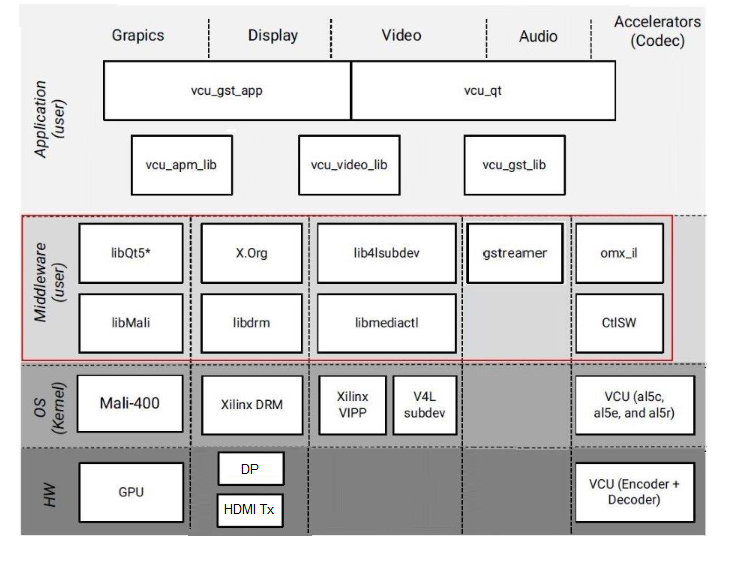This page provides all the information related to Design Module 7 - VCU TRD HDMI Video Display design.
Table of Contents
| Table of Contents | ||
|---|---|---|
|
1 Overview
The primary goal of this Design is to demonstrate the capabilities of VCU hard block present in Zynq UltraScale+ EV devices. The TRD will serve as a platform to tune the performance parameters of VCU and arrive at optimal configurations for encoder and decoder blocks with the streaming use case where bandwidth plays a vital role.
This design supports the following video interfaces:
...
The below figure shows the HDMI Video Display design software block diagram.
1.1 Board Setup
Refer below link for Board Setup
1.2 Run Flow
The TRD package is released with the source code, Vivado project, Petalinux BSP, and SD card image that enables the user to run the demonstration. It also includes the binaries necessary to configure and boot the ZCU106 board. Prior to running the steps mentioned in this wiki page, download the TRD package and extract its contents to a directory referred to as TRD_HOME which is the home directory.
...
| Code Block |
|---|
rdf0428-zcu106-vcu-trd-2020.-1 ├── apu │ └── vcu_petalinux_bsp ├── images │ ├── vcu_10g │ ├── vcu_audio │ ├── vcu_hdmi_multistream_xv20 │ ├── vcu_hdmi_rx │ ├── vcu_hdmi_tx │ ├── vcu_llp2_hdmi_nv12 │ ├── vcu_llp2_hdmi_nv16 │ ├── vcu_llp2_hdmi_xv20 │ ├── vcu_llp2_sdi_xv20 │ ├── vcu_multistream_nv12 │ ├── vcu_pcie │ ├── vcu_sdirx │ ├── vcu_sditx │ └── vcu_sdi_xv20 ├── pcie_host_package │ ├── COPYING │ ├── include │ ├── libxdma │ ├── LICENSE │ ├── readme.txt │ ├── RELEASE │ ├── tests │ ├── tools │ └── xdma ├── pl │ ├── constrs │ ├── designs │ ├── prebuild │ ├── README.md │ └── srcs └── README.txt |
...
| Code Block |
|---|
└── rdf0428-zcu106-vcu-trd-2020.-1 ├── apu │ └── vcu_petalinux_bsp │ └── xilinx-vcu-zcu106-v2020.1-final.bsp ├── images │ ├── vcu_hdmi_tx │ │ ├── autostart.sh │ │ ├── BOOT.BIN │ │ ├── boot.scr │ │ ├── config │ │ ├── image.ub │ │ ├── system.dtb │ │ └── vcu ├── pcie_host_package ├── pl │ ├── constrs │ ├── designs │ │ ├──zcu106_hdmitx │ ├── prebuild │ │ ├──zcu106_hdmirx │ ├── README.md │ └── srcs │ ├── hdl │ └── ip └── README.txt |
...
| Code Block |
|---|
config ├── Display │ └── input.cfg ├── Stream │ └── input.cfg └── input.cfg |
1.2.1 GStreamer Application (vcu_gst_app)
The vcu_gst_app is a command-line multi-threaded Linux application. The command-line application requires an input configuration file (input.cfg) to be provided in plain text.
...
1.3 Build Flow
Refer below link for Build Flow
...
2 Other Information
2.1 Known Issues
For Petalinux related known issues please refer: PetaLinux 2020.1 - Product Update Release Notes and Known Issues
For VCU related known issues please refer AR# 66763: LogiCORE H.264/H.265 Video Codec Unit (VCU) - Release Notes and Known Issues and Xilinx Zynq UltraScale+ MPSoC Video Codec Unit.
2.2 Limitations
For Petalinux related limitations please refer: PetaLinux 2020.1 - Product Update Release Notes and Known Issues
For VCU related limitations please refer AR# 66763: LogiCORE H.264/H.265 Video Codec Unit (VCU) - Release Notes and Known Issues, Xilinx Zynq UltraScale+ MPSoC Video Codec Unit and PG252 link.
...
3 Appendix A - Input Configuration File (input.cfg)
The example configuration files are stored at /media/card/config/ folder.
...
Exit
It indicates to the application that the configuration is over.
...
4 Appendix B - HDMI-Tx Link-up and GStreamer Commands
This section covers configuration of HDMI-Tx, along with demonstrating HDMI-Tx link-up issue using modetest utility. It also contains sample GStreamer HDMI Video pipelines for Playback and Stream-in use-cases.
...