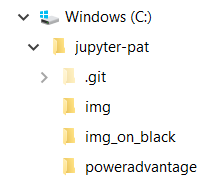...
1.3 Software Setup - Python from Git
This section will be helpful to you if you are internal to Xilinx or otherwise have access to the raw files in the Git repository. In this section, you will know how to identify and install both the Power Tool Python library (poweradvantage.py) and the Power Tool Jupyter Notebook (Power_Advantage_Tool.ipynb) from your Git repository (https://github.com/Xilinx/jupyter-pat).1.3.1 Power Tool Python library: poweradvantage.py
jupyter-pat directory contains the poweradvantage folder which contains the Python code poweradvantage.py and other support files. This is installed to the target System Controller Linux by an SSH file copy of the entire folder to the Python library folder. The name of this Python library folder will depend on the current version of Python. For Python 3.7 the copy path would be /usr/lib/python3.7/site-packages.
1.3.2 Power Tool Jupyter Notebook: Power_Advantage_Tool.ipynb
jupyter-pat directory contains the Jupyter Notebook Power_Advantage_Tool.ipynb and its artwork folder img. This notebook is installed to the target System Controller Linux by an SSH file copy of Power_Advantage_Tool.ipynb and its artwork folder img to the folder where Jupyter Notebooks are found. The path of the Jupyter Notebooks folder is commonly /home/root. You may choose to use a sub-folder if you wish to organize your Jupyter notebooks.
1.4 Common Setup Issues
- No known issues.