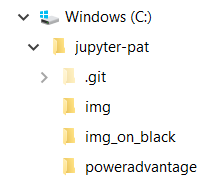Versal Adaptive SoC Power Tool part 2 - Installing the Pre-Built Power Tool
Under the most common circumstances, you will not need to install anything. The Versal Power Tool comes pre-installed with the System Controller Board Evaluation and Management (BEAM) Tool, and also comes pre-installed with the Versal Board Support Package (BSP). If this is the case, then you can simply proceed to the next section to use the Power Tool. However, there may be some custom cases where the Power Tool is not supported, either a new product or a custom configuration, where you may want to install and port the Versal Power Tool.
Table of Contents
1 Setup
If you are starting with the System Controller BEAM Tool, proceed to section 1.1. If you are starting with the Versal BSP, proceed to section 1.2. If you are installing the python from git, then proceed to section 1.3.
1.1 Software Setup - System Controller BEAM Tool
To run the Power Tool on the System Controller, the Power Tool comes pre-installed with the System Controller BEAM Tool, and may have been supplied on a pre-programmed uSD card for the System Controller. To set up the BEAM tool, follow the instructions here.1.3 Software Setup - Python from Git
This section will be helpful to you if you are internal to Xilinx or otherwise have access to the raw files in the Git repository. In this section, you will know how to identify and install both the Power Tool Python library (poweradvantage.py) and the Power Tool Jupyter Notebook (Power_Advantage_Tool.ipynb) from your Git repository (https://github.com/Xilinx/jupyter-pat).1.3.1 Power Tool Python library: poweradvantage.py
1.3.2 Power Tool Jupyter Notebook: Power_Advantage_Tool.ipynb
1.4 Common Setup Issues
- No known issues.
Related Links
Home Previous Next© Copyright 2019 - 2022 Xilinx Inc. Privacy Policy