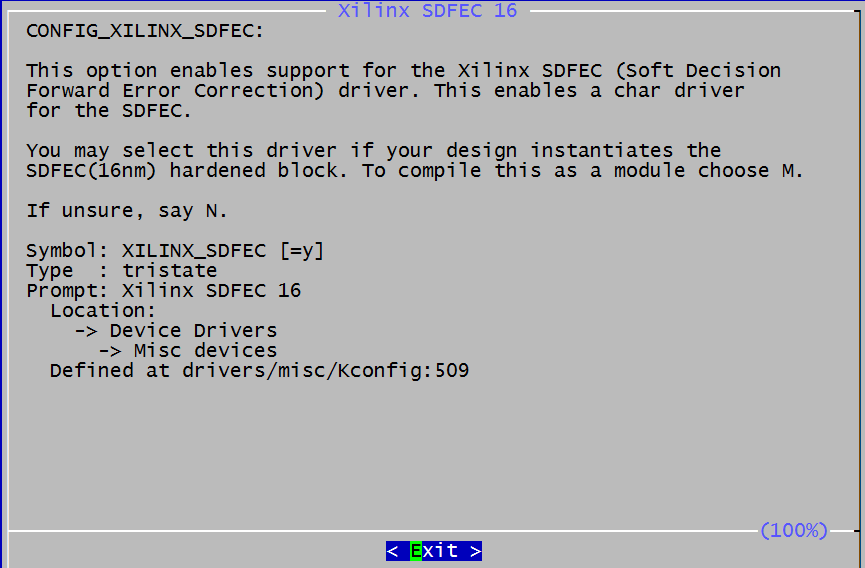Table of Contents
SD-FEC Driver for Zynq Ultrascale+TM RFSoC
Introduction
This page gives an overview of the Soft-Decision FEC (SD-FEC) driver which is available as part of the Xilinx Linux distribution.
This driver supports the Soft-Decision FEC (SD-FEC) Integrated Block.
The driver is available at
HW IP Features
The HW IP features summary is documented in
SD-FEC Product Guide (PG256)Features supported in driver
- Supports retrieval of the Integrated Block Configuration and Status information
- Supports configuration of LDPC Codes
- Supports configuration of Turbo Decoding
- Monitoring errors
Missing Features, Known Issues and Limitations
- Only allows a single open file handler to any instance of the driver at any time
- Reset of the SD-FEC Integrated Block is not controlled by this driver
- Does not support shared LDPC code table wraparound
- Does not utilizes Linux Clock Control Framework
Kernel Configuration
To compile a kernel with a driver for the SD-FEC enable the following kernel config option:
| Code Block |
|---|
|
CONFIG_XILINX_SDFEC |
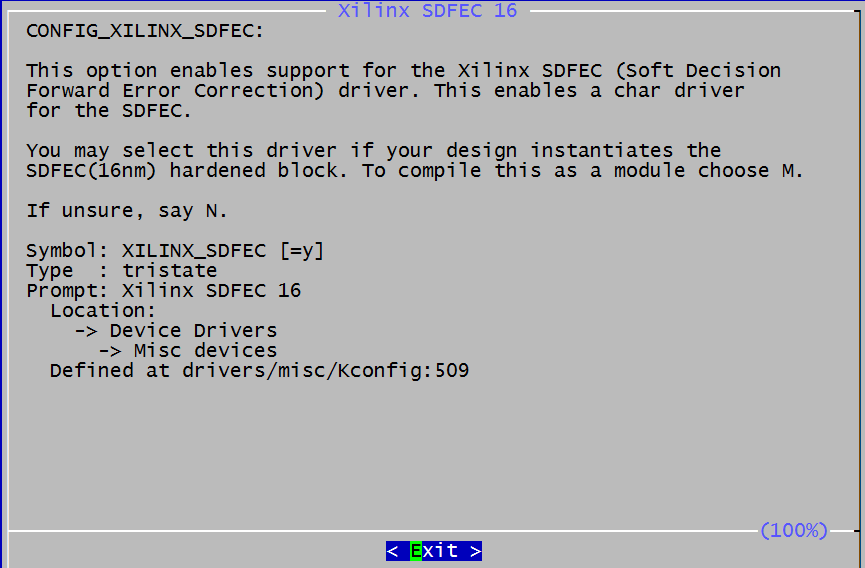
Device Tree Settings
For more details about the device tree bindings please refer to
https://github.com/Xilinx/linux-xlnx/blob/master/Documentation/devicetree/bindings/misc/xlnx%2Csd-fec.txt . Below is an example of a SD-FEC device tree entry.
| Code Block |
|---|
|
sd_fec_0: sd-fec@a0040000 {
compatible = "xlnx,sd-fec-1.1";
reg = <0x0 0xa0040000 0x0 0x40000>;
interrupt-parent = <&&gic>;
interrupts = <0 89 4>;
xlnx,sdfec-code = "ldpc";
xlnx,sdfec-din-words = <0>;
xlnx,sdfec-din-width = <2>;
xlnx,sdfec-dout-words = <0>;
xlnx,sdfec-dout-width = <1>;
};
|
Driver Examples
LDPC DOCSIS 3.1 Demo Example
This example demonstrates how to set up and control the BER test hardware and to configure a SD-FEC IP instance. It implements an interactive software described in the processor-based example design of SD-FEC Product Guide (PG256).
Source path for the demo is located at:
https://github.com/Xilinx/metalinux-petalinuxexamples/blob/master/relsd-fec-v2018.3/recipes-apps1.1/sdfec-demo/files/main.c
And uses the SD-FEC user interface library located at https://github.com/Xilinx/meta-petalinux/tree/rel-v2018.3/recipes-libs/libsdfecusrintf
To create images that can be deployed using an SD-CARD
- Create petalinux project using the following command:
| Code Block |
|---|
| language | bash |
|---|
| theme | Midnight |
|---|
|
$ petalinux-create -t project -s <xilinx-zcu111-v2018v2019.32-final.bsp> -n plnx_sdfec_demo |
Note: xilinx-zcu111-v2018v2019.32-final.bsp is the PetaLinux BSP for ZCU111 Production Silicon Rev1.0 Board. Use xilinx-zcu111-zu28-es1-v2018.3-final.bsp, if board has ES1 Silicon.
- Change to the PetaLinux project directory using the following command:
| Code Block |
|---|
| language | bash |
|---|
| theme | Midnight |
|---|
|
$ cd plnx_sdfec_demo |
- Build the Linux images using the following command:
| Code Block |
|---|
| language | bash |
|---|
| theme | Midnight |
|---|
|
$ petalinux-build |
- After the above statement executes successfully, verify the images and the timestamp in the images directory in the PetaLinux project folder using the following commands:
| Code Block |
|---|
| language | bash |
|---|
| theme | Midnight |
|---|
|
$ cd images/linux/
$ ls -al |
- Generate the Boot image using the following command:
| Code Block |
|---|
| language | bash |
|---|
| theme | Midnight |
|---|
|
$ petalinux-package --boot --format BIN --fsbl zynqmp_fsbl.elf --u-boot --fpga system.bit |
The above procedure will create the following SD-Card deployable images
a. BOOT.bin
b. image.ub
Copy the BOOT.BIN and image.ub from plnx-sdfec-demo/plnx_sdfec_demo/images/linux to a SD-CARD.
The following console log demonstrate how to run the SD-FEC demo, to exit the application press CTRL-C.
| Code Block |
|---|
| language | bash |
|---|
| theme | Midnight |
|---|
|
root@xilinx-zcu111-zu28-es1-2018_3:~# sdfec-demo
Initialize all devices
metal: info: metal_uio_dev_open: No IRQ for device a0000000.data_source_top.
metal: info: metal_uio_dev_open: No IRQ for device a0030000.stats_top.
metal: info: metal_uio_dev_open: No IRQ for device a0010000.monitor.
metal: info: metal_uio_dev_open: No IRQ for device a0020000.monitor.
metal: info: metal_uio_dev_open: No IRQ for device a00d0000.monitor.
metal: info: metal_uio_dev_open: No IRQ for device a00e0000.monitor.
Open FECs
Setup LDPC code for decoder
Setup LDPC code for encoder
Start decoder FEC
Start encoder FEC
Setup data source, stats and monitors
Wait for finish
Collect stats
---- RESULTS ----
Stats:
Decode iteration count = 800
Channel bit error count = 12079
Channel block error count = 100
Uncorrected bit error count after Decode = 13763
Uncorrected block error count after Decode = 100
Encoder Monitors:
In Monitor First Timestamp = 2567215315
In Monitor Last Timestamp = 2567216973
In Monitor Num Stalled Clk Cycles = 965
Out Monitor First Timestamp = 2567215410
Out Monitor Last Timestamp = 2567217229
Out Monitor Num Stalled Clk Cycles = 201
Decoder Monitors:
In Monitor First Timestamp = 2567215536
In Monitor Last Timestamp = 2567229792
In Monitor Num Stalled Clk Cycles = 3026
Out Monitor First Timestamp = 2567215966
Out Monitor Last Timestamp = 2567230706
Out Monitor Num Stalled Clk Cycles = 863
Stop encoder FEC
Stop decoder FEC
Current config:
code : 0
num_blocks : 100
snr : 6.000000
max_iter : 8
term_on_pass: 0
mod_type : 2
zero_data : 0
skip_chan : 0
New config? (y/n):y
Input new config:
code: 1
num_blocks: 100
snr:
Next config:
code : 1
num_blocks : 100
snr : 6.000000
max_iter : 8
term_on_pass: 0
mod_type : 2
zero_data : 0
skip_chan : 0
Setup LDPC code for decoder
Setup LDPC code for encoder
Start decoder FEC
Start encoder FEC
Setup data source, stats and monitors
Wait for finish
Collect stats
---- RESULTS ----
Stats:
Decode iteration count = 800
Channel bit error count = 73550
Channel block error count = 100
Uncorrected bit error count after Decode = 77466
Uncorrected block error count after Decode = 100
Encoder Monitors:
In Monitor First Timestamp = 1521568905
In Monitor Last Timestamp = 1521580327
In Monitor Num Stalled Clk Cycles = 7462
Out Monitor First Timestamp = 1521569258
Out Monitor Last Timestamp = 1521580825
Out Monitor Num Stalled Clk Cycles = 0
Decoder Monitors:
In Monitor First Timestamp = 1521569735
In Monitor Last Timestamp = 1521661054
In Monitor Num Stalled Clk Cycles = 40781
Out Monitor First Timestamp = 1521571430
Out Monitor Last Timestamp = 1521665176
Out Monitor Num Stalled Clk Cycles = 0
Stop encoder FEC
Stop decoder FEC
Current config:
code : 1
num_blocks : 100
snr : 6.000000
max_iter : 8
term_on_pass: 0
mod_type : 2
zero_data : 0
skip_chan : 0
New config? (y/n): |
Change Log
2019.1
Commits:
1076693 - misc: xilinx-sdfec: Include doc in TOC
a2aeab2 - misc: xilinx-sdfec: Rename return value
d835d0d - misc: xilinx-sdfec: Apply appendix _MASK
629478d - misc: xilinx-sdfec: Post review document update
7186bc2 - misc: xilinx-sdfec: Correct parameter range check
e532d98 - misc: xilinx-sdfec: Correct an error handling
7ded866 - misc: xilinx-sdfec: Correct integer comparison
2e9d5ef - misc: xilinx-sdfec: Remove not needed ORDER enums
82eb00f - misc: xilinx-sdfec: Remove not needed CODE enums
2fc0d02 - misc: xilinx-sdfec: Realign ioctl magic numbers
ae312a9 - misc: xilinx-sdfec: Remove not used parameters
28e6af0 - misc: xilinx-sdfec: Update after clang-format
498c280 - misc: xilinx_sdfec: Add support for CCF
e588573 - dt: bindings: misc: xilinx_sdfec: Add clock descriptions
4659da9 - MAINTAINERS: Add entry for Xilinx SD-FEC controller
...