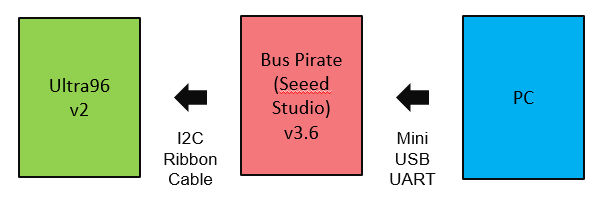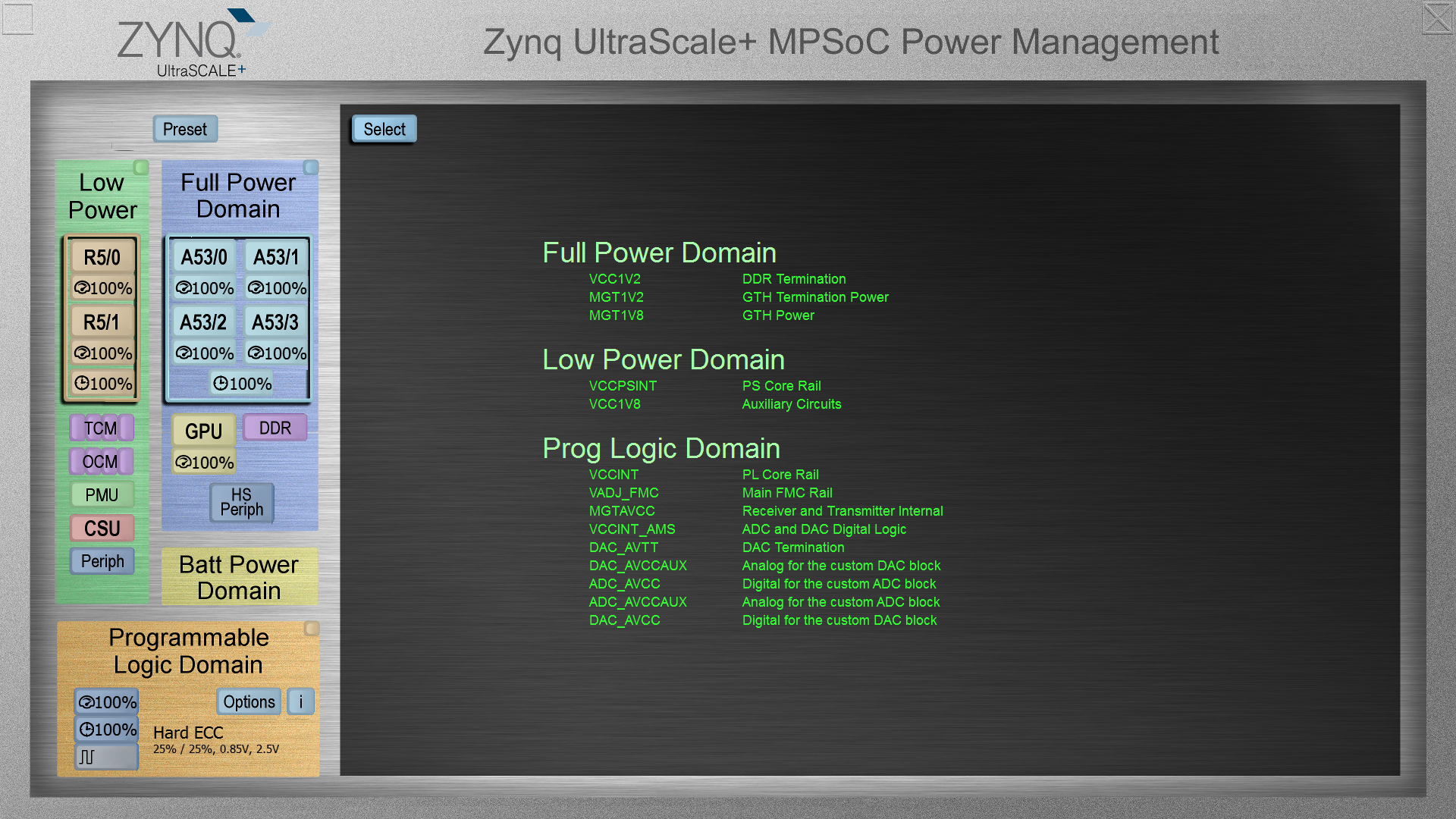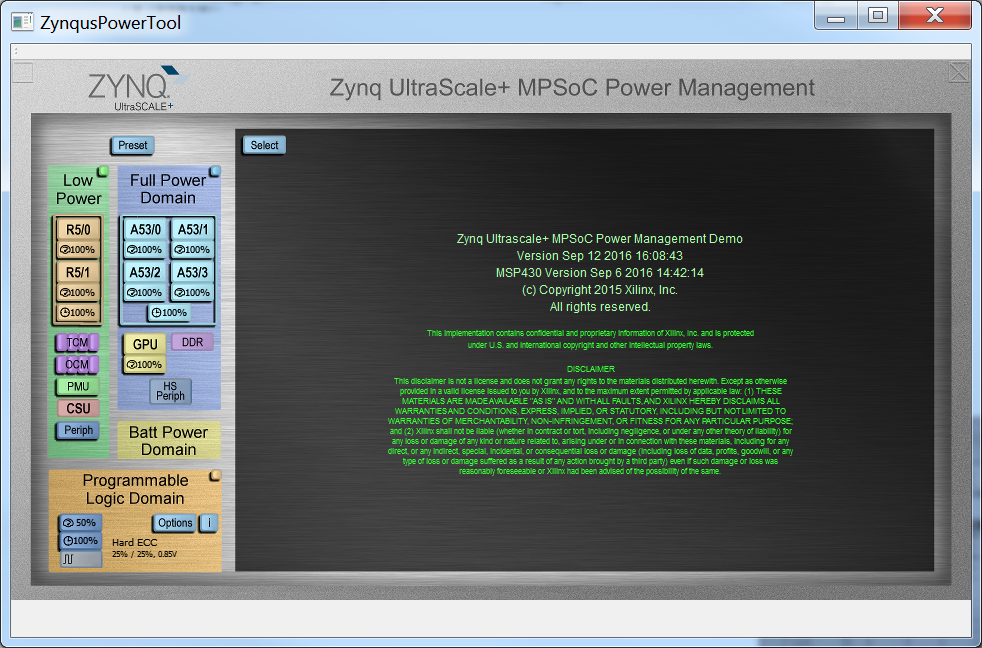...
Now that you have installed and run the Pre-Built Power Advantage Tool, you will need to have some hardware to run it. After that, then let’s take a moment to see what else you can do with it. The Power Advantage Tool Control Console can be used with designs, to monitor power during the design process. In addition, the Power Advantage Tool can be used as a demonstration of the power savings with various designs.
Table of Contents
| Table of Contents | ||
|---|---|---|
|
Document History
| Date | Version | Author | Description of Revisions |
| Sep 21, 2020 | jerrywo | Created |
Power Advantage Tool Hardware
Power Advantage Tool Parts
Ultra96 v2
Bus Pirate (official Seeed Studio v3.6) can be ordered at https://www.seeedstudio.com/Bus-Pirate-v3-6-universal-serial-interface-p-609.html
5" or longer ribbon cable to female pin sockets
Micro USB cable
...
Power Advantage Tool Fabrication
- Ribbon Cable to female pin sockets: Strip three conductors to 5” length to female pin sockets, solder darkest wire to Ultra96 I2C Test Point GND, brightest wire to SCL (CLK), and mid wire to SDA (MOSI)
- Bus Pirate (Seeed Studio) v3.6: Attach female ribbon cable pin sockets to Bus Pirate connector GND pin 10, CLK (SCL) pin 4, and MOSI (SDA) pin 3
- Velcro dots: Mount Bus Pirate to back side of Ultra96
- Mini USB: Attach to Bus Pirate to PC. This also powers the Bus Pirate via USB power.
Power Advantage Tool
...
| Info |
|---|
The Power Advantage Tool now takes control of the APU serial port if available. To give user control of the APU terminal, close the Power Advantage Tool, then launch the following script to open terminals, then open the Power Advantage Tool again. The Power Advantage Tool will complain that "No APU UART available", but just close that message. |
Launching the Power Advantage Tool Control Console
| Warning |
|---|
If you have connected Micro Bus Pirate USB (UART) (J83) to PC for the first time, or switched boards, you may need to wait a few minutes for the PC to recognize the new hardware. Then you can open the Power Advantage Tool. |
In a few seconds, you should see a Power Advantage Tool Control Console window with a Power Report. The Power numbers should update every few seconds.
If it is not displayed properly, refer to “Common Setup Issues”, and debug until the “Power Advantage Tool is alive” before returning here to continue.
Getting to Know the Power Advantage Tool Control Console
After successfully launching the Power Advantage Tool, you should see the following Power Advantage Tool Control Console window (may take a few seconds):
Figure 1. Power Advantage Tool Control Console
...
Domain Control
Pressing the Select button gives a menu to select from various displays:
Figure 4. Plot.
Figure 5. Rails.
Figure 6. Legend.
Figure 7. About.
| Info |
|---|
Direct GUI power domain control is not supported in this version. |
Selecting Displays
Pressing the Select button gives a menu to select from various displays:
- Plot: Graphically displays the power for each of the three domains and total power.
Figure 4. Plot.
- Rails: This is the default display. Rails displays the voltage and power for each of the rails, as well as the chip temperature, and the total power. The power measurements are made external to the Zynq by TI INA226 chips.
Figure 5. Rails.
- Sysmon: Display temperature and voltages read from Sysmon (not supported in this version).
- Legend: This page defines each of the Zynq rails.
Figure 6. Legend.
- About: This page contains the legal notice, as well as the software revisions for Qt and (MSP430 code version not supported for Ultra96).
Figure 7. About.
Related Links
Home Previous Back Next...