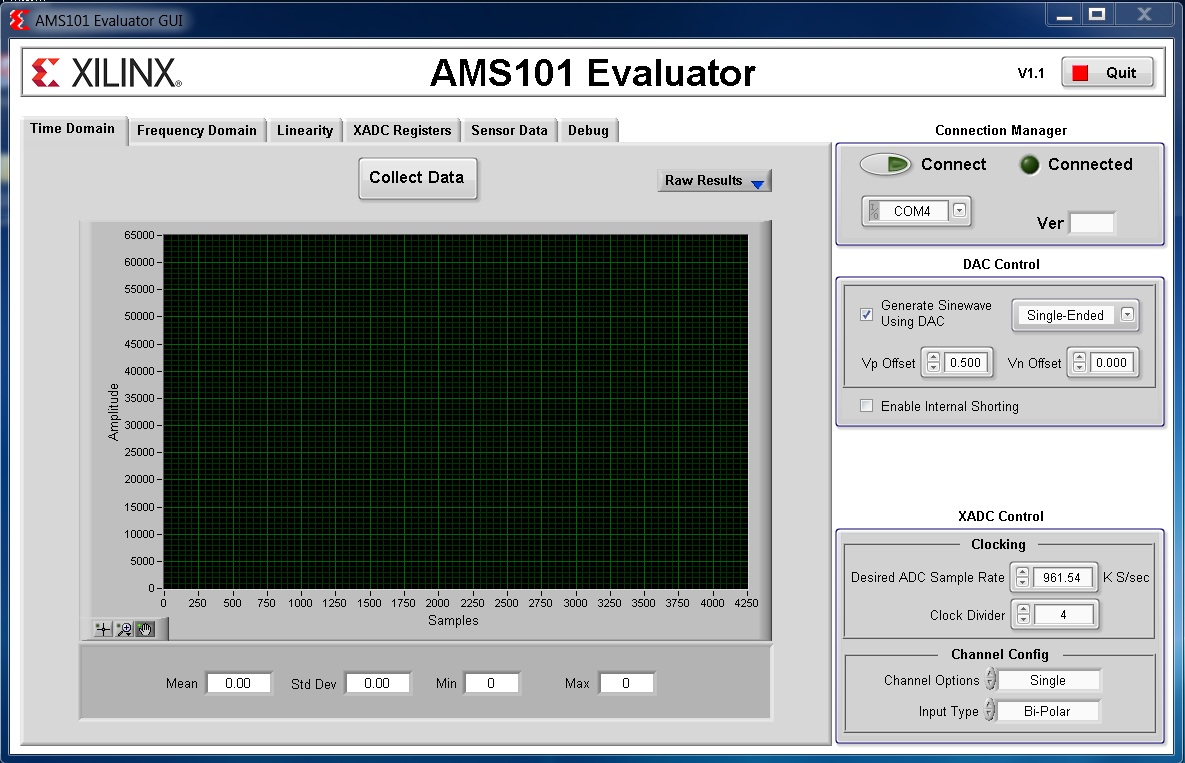Xilinx National Instruments LabVIEW
This guide will explain what is the Xilinx evaluator GUI and how to install it.
Table of Contents
Introduction
For the AMS (Analog Mixed Signals) portion of the getting started guide, Xilinx offers a modified national instruments lab view GUI (AMS Evaluator) in combination with the Xilinx AMS101 Evaluation Card to validate Analog-to-Digital Converters (XADC) and Analog Mixed Signals technology. This will allow you to validate the XADC’s performance, including the internal temperature and supply voltage sensors, signal-to-noise ratio, effective number of bits, linearity, and many other specifications.
installation process:
1.To download the AMS Evaluator select the link 7 Series FPGA and Zynq AMS Evaluator Installer for AMS Targeted and enter your credentials.
2.Unzip it to your C:/ directory.
3.Select the "setup.exe" and follow the instructions.
4.Select "finish" and you are complete.
5. A shortcut key should appear on your desktop as shown below.
6. Please double click on the shortcut key to ensure your setup was properly completed.
the image shown below should what the AMS evaluator looks like.
Back to Boards And Kits Install Guide
Downloading and Installing Xilinx AMS Evaluator
When using the AMS Evaluator please ensure that your AMS101 evaluation card is properly mounted while your board is off and then power on your board.installation process:
1.To download the AMS Evaluator select the link 7 Series FPGA and Zynq AMS Evaluator Installer for AMS Targeted and enter your credentials.
2.Unzip it to your C:/ directory.
3.Select the "setup.exe" and follow the instructions.
4.Select "finish" and you are complete.
5. A shortcut key should appear on your desktop as shown below.
6. Please double click on the shortcut key to ensure your setup was properly completed.
the image shown below should what the AMS evaluator looks like.
Back to Boards And Kits Install Guide
© Copyright 2019 - 2022 Xilinx Inc. Privacy Policy