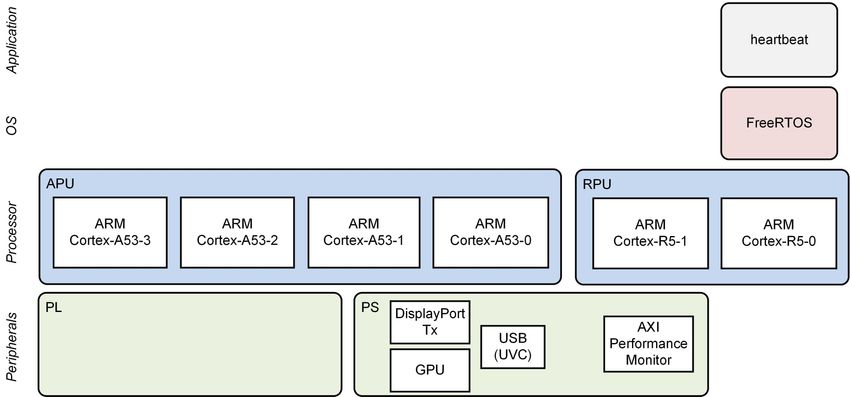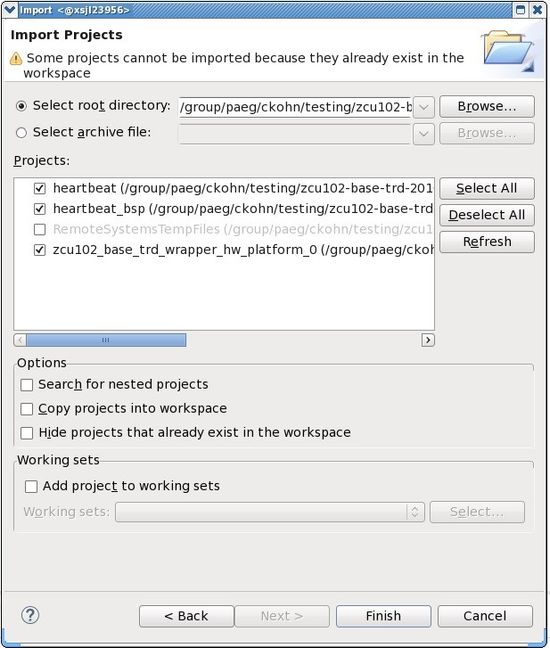Zynq UltraScale+ MPSoC Base TRD 2019.1 - Design Module 2
Table of Contents
Design Overview
This design module demonstrates the FreeRTOS and application running on RPU-0, where:
- FreeRTOS boots on RPU-0
- FreeRTOS application "heartbeat" prints periodic messages on UART-1
Design Components
- petalinux_bsp
- heartbeat.elf
Build Flow Tutorials
This tutorial uses both XSDK and PetaLinux tools. It is recommended to use separate shells for each of the tools.
Heartbeat Application
The heartbeat application is a FreeRTOS application that executes on RPU-0 after the FSBL has finished. This application is a simple dual task application that demonstrates communication between the two tasks by printing messages to the UART1 console.
Create a new SDx workspace.
% cd $TRD_HOME/workspaces/ws_heartbeat % xsdk -workspace . &
- Click 'Import Project' from the welcome screen, browse to the current working directory and make sure the
heartbeat,heartbeat_bsp, andhw_platform_0projects are selected. Click Finish. - Right-click on the
heartbeatproject and select 'Build Project'. Copy the generated
heartbeatexecutable into the PetaLinux BSP.cp heartbeat/Debug/heartbeat.elf $TRD_HOME/petalinux/bsp/images/linux
PetaLinux BSP
This tutorial shows how to build a boot image that includes the heartbeat application using the PetaLinux build tool. This step assumes you have run through the PetaLinux build in DM1 previously.
Create a boot image.
% cd $TRD_HOME/petalinux/bsp/images/linux % petalinux-package --boot --bif=../../project-spec/boot/dm2.bif --force
Copy the generated boot image to the dm2 SD card directory.
% mkdir -p $TRD_HOME/sd_card/dm2 % cp BOOT.BIN $TRD_HOME/sd_card/dm2
Run Flow Tutorial
- See here for board setup instructions.
- Copy all the files from the
$TRD_HOME/sd_card/dm2 SDcard directory to a FAT formatted SD card. - Power on the board to boot the images; make sure all power rail LEDs are lit green (Note: DS1 / FPGA_INIT_B LED remains Red as there is no bit stream to configure the FPGA).
The user can now see FSBL prints on UART-0 and prints from heartbeat application can be viewed on UART-1 which is shown in the following picture:
Hello from Freertos example main Rx task (task number: 0) received string from Tx task: I am alive Rx task (task number: 1) received string from Tx task: I am alive Rx task (task number: 2) received string from Tx task: I am alive Rx task (task number: 3) received string from Tx task: I am alive Rx task (task number: 4) received string from Tx task: I am alive Rx task (task number: 5) received string from Tx task: I am alive Rx task (task number: 6) received string from Tx task: I am alive Rx task (task number: 7) received string from Tx task: I am alive Rx task (task number: 8) received string from Tx task: I am alive Rx task (task number: 9) received string from Tx task: I am alive Rx task (task number: 10) received string from Tx task: I am alive Rx task (task number: 11) received string from Tx task: I am alive Rx task (task number: 12) received string from Tx task: I am alive
Next Steps
- Continue with Design Module 3.
- Return to the Design Tutorials Overview.
© Copyright 2019 - 2022 Xilinx Inc. Privacy Policy