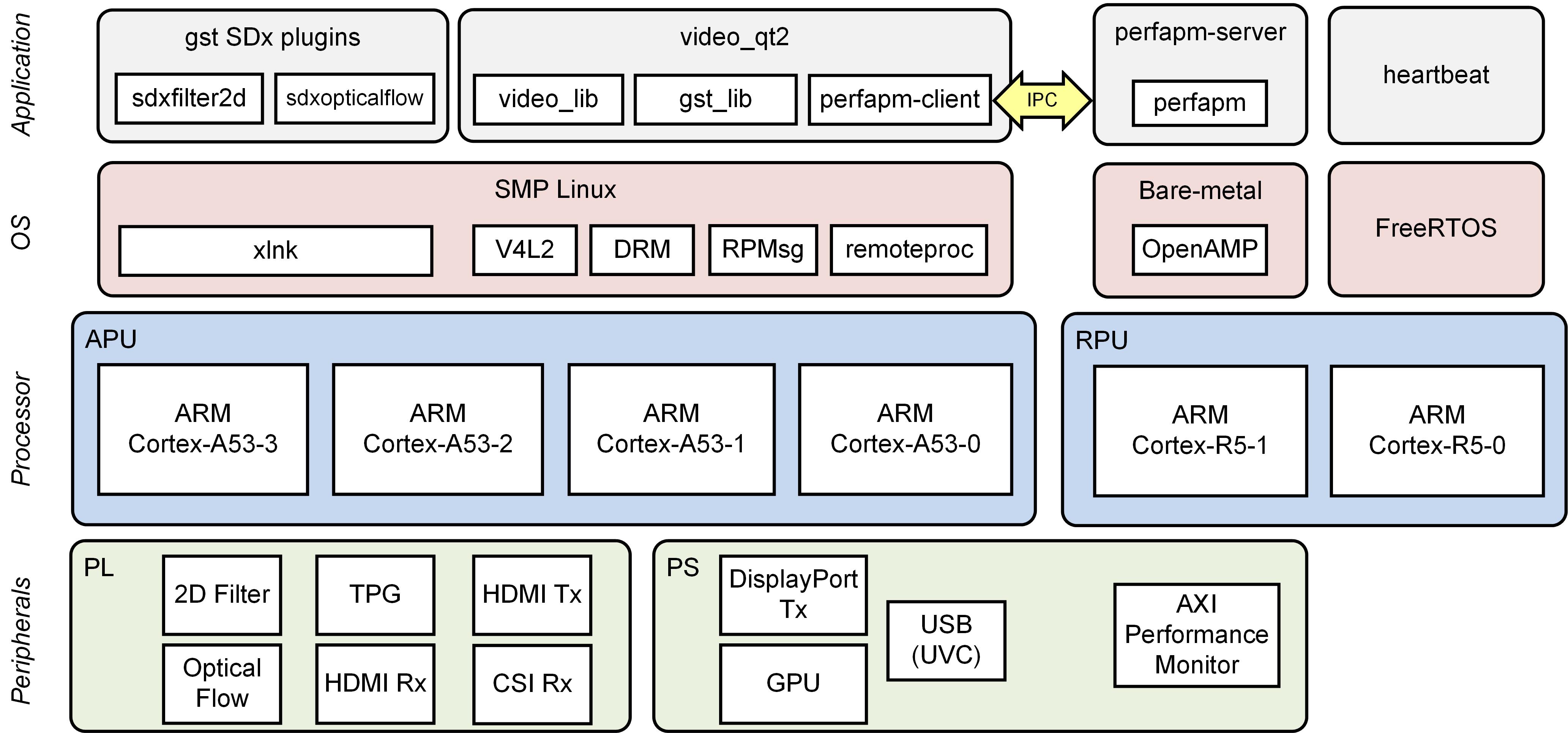Table of Contents
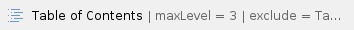
Design Overview
This module combines all the previous modules by:
- adding the
heartbeat component running on RPU0 - adding the
perfapm-server component running on RPU1
The
perfapm-client and
perfapm-server components communicate via RPMsg on the master side and OpenAMP on the remote side.
The remoteproc framework is used by the master to download the
perfapm-server firmware on the remote.
Instead of printing the throughput numbers on the serial console as done in module 4, the numbers are now plotted as graph in the Qt GUI.
The
perfapm-server and
heartbeat applications demonstrate simultaneous, independent execution on both RPU cores configured in split mode.
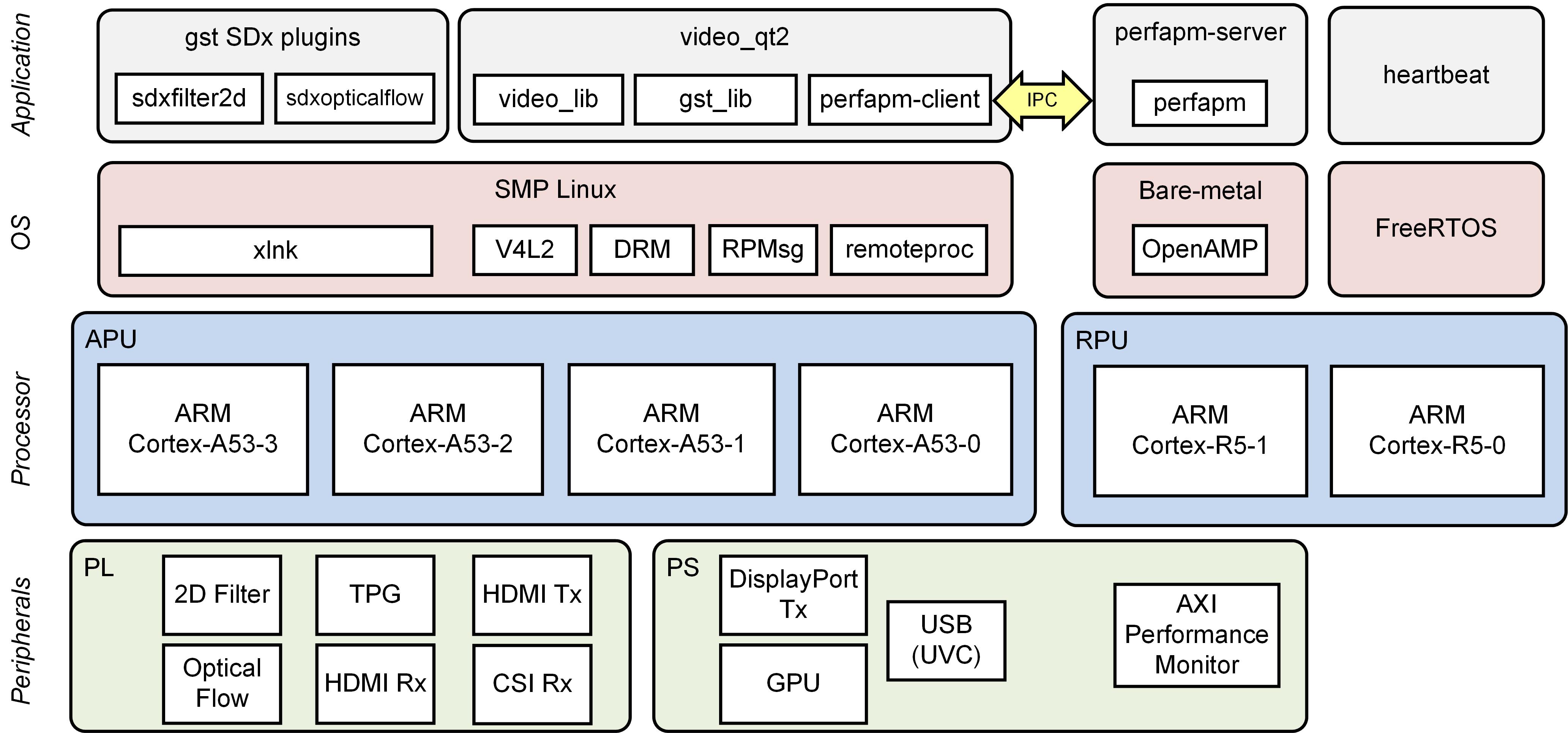
Design Components
This module requires the following components:
- petalinux_bsp
- xclbin_container
- video_qt2
- perfapm-server
- heartbeat
Build Flow Tutorials
This tutorial assumes the perfapm-server and heartbeat applications have been built previously. Refer to DM2 and DM4 for instructions.
PetaLinux BSP
This tutorial shows how to build the Linux image and boot image using the PetaLinux build tool. This step assumes you have run through the PetaLinux project creation step in DM1 previously.
Select the device-tree matching design module 10 and build all Linux image components. If you have run petalinux-build in a previous module, the build step will be incremental.
% cd $TRD_HOME/petalinux/bsp/project-spec/meta-user/recipes-bsp/device-tree/files/
% cp zcu102-base-dm10.dtsi system-user.dtsi
% petalinux-build |
Copy the DM9 bitstream and the heartbeat application into the BSP. Create a boot image.
% cp $TRD_HOME/zcu102_base_trd/samples/filter2d_opticalflow/_x/link/int/system.bit $TRD_HOME/workspaces/ws_heartbeat/heartbeat/Debug/heartbeat.elf $TRD_HOME/petalinux/bsp/images/linux
% cd $TRD_HOME/petalinux/bsp/images/linux
% petalinux-package --boot --bif=../../project-spec/boot/dm10.bif --force |
Make a copy of the DM9 SD card image. Copy the perfapm-server application into the SD card directory. Replace the boot image and Linux image in the dm10 SD card directory.
% cp -r $TRD_HOME/sd_card/dm9 $TRD_HOME/sd_card/dm10-new
% cp $TRD_HOME/workspaces/ws_perfapm-server/perfapm-server/Debug/perfapm-server.elf $TRD_HOME/sd_card/dm10-new
% cp BOOT.BIN image.ub boot.scr $TRD_HOME/sd_card/dm10-new |
 Run Flow Tutorial
Run Flow Tutorial
- See here for board setup instructions.
- Copy all the files from the
$TRD_HOME/sd_card/dm10-new SD card directory to a FAT formatted SD card. You can also use the prebuilt SD card image located at $TRD_HOME/sd_card/dm10 instead. - Power on the board to boot the image; make sure INIT_B, done and all power rail LEDs are lit green.
- After ~30 seconds, the display will turn on and the application will start automatically, targeting the max supported resolution of the monitor (one of 3840x2160 or 1920x1080 or 1280x720).The application will detect whether DP Tx or HDMI Tx is connected and output on the corresponding display device.
To re-start the TRD application with the max supported resolution, run
To re-start the TRD application with a specific supported resolution use the -r switch e.g. for 1920x1080, run
% run_video.sh -r 1920x1080 |
- The user can now control the application from the GUI's control bar (bottom) displayed on the monitor.

- The user can select from the following video source options:
- TPG (SW): virtual video device that emulates a USB webcam purely in software
- USB: USB Webcam using the universal video class (UVC) driver
- TPG (PL): Test Pattern Generator implemented in the PL
- HDMI: HDMI input implemented in the PL
- CSI: MIPI CSI image sensor pipeline in the PL
- File: Read input from a raw video file
- The user can select from the following accelerator options:
- Passthrough (no accelerator)
- 2D convolution filter with configurable coefficients
- Dense optical flow algorithm
- The supported accelerator modes depend on the selected filter:
- SW - accelerator is run on A53 (filter2d only)
- HW - accelerator is run on PL
- The video info panel (top left) shows essential settings/statistics.
- The CPU utilization graph (top right) shows CPU load for each of the four A53 cores.
- The memory throughput graph (bottom right) shows memory traffic generated by video source, accelerator and display.
- The TPG settings panel gives access to advanced TPG controls:

- The CSI settings panel gives access to advanced CSI controls including:
- Sony IMX274 image sensor
- Gamma control IP
- Color Correction IP (CSC)

- The 2D filter settings panel gives access to advanced filter controls:

- The demo mode settings panel allows the user to create a demo sequence combining video sources, accelerators, and modes:

- The file browser allows the user to select a video file for play back when file source is selected. The default video file path is set to
/home/root/demo.yuy2 and if a video file is present there, the GUI will load it automatically.

Raw Video File Creation (optional step)
To create a raw video file for playback, use the serial console and the
gst-launch-1.0 utility e.g.
% gst-launch-1.0 videotestsrc pattern=ball num-buffers=240 ! "video/x-raw, width=1920, height=1080, format=YUY2" ! filesink location=/home/root/demo.yuy2 |
Parameters:num-buffers is the number of video frames to be capturedwidth and height define the video resolution and should be matched with the display resolutionformat should always be set to YUY2 as that is the expected format by the display and accelerator devices
In the above example, 240 buffers equals to 4 seconds of video playback at 1080p60. The amount of memory required is about 1GB as the frames are raw. In this example the file is stored directly on the ramdisk i.e. in DDR memory. For best performance it is advised to store the file in DDR, or a USB3 or SATA drive. The SD card read performance will be slow.
Next Steps