Table of Contents
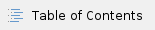
Introduction
This page gives an overview of standalone BSP which is available as part of the Xilinx Vivado and Vitis distribution.Standalone BSP Sources
The source code for the BSP is included with the Vitis Unified Software Platform installation, as well as being available in the Xilinx Github repository.
The driver source code is organized into different folders. The table below shows the standalone BSP source organization.
doc | Provides the API and data structure details |
data | Driver .tcl and .mld file |
examples | Example applications that show how to use the BSP features |
| src | Driver source files |
Overview:
Xilinx provides support for Microblaze, Cortex-A9, Cortex-R5, Cortex-A53 and Cortex-A72 processors.
The standalone BSP performs the processor bring up and provides interface to the user to carry out processor related functionalities naming a few Interrupt enable/disable, device configuration, cache access etc.
To build the BSP, default toolchains are configured with the help of CPU driver. The CPU drivers configure toolchain, archiver and extra compiler flag related settings for a particular bsp. The BSP and drivers are compiled with the same settings. The code for cpu driver can be found at:
cpu_cortexa53 (for Cortex-A53)
cpu_cortexa72 (for Cortex-A72)
cpu_cortexa9 (for Cortex-A9)
cpu_cortexr5 (for Cortex-R5)
cpu (for Microblaze)
The application is built on top of standalone BSP and drivers. The application starts with boot code, doing the processor initialization, soc configuration if required any, toolchain related functionalities if required and reaching to application main. The BSP provide simplified interface to access processor and soc related functionalities.
Features Supported:
ARM Processors (Cortex-A9, Cortex-R5, Cortex-A53, Cortex-A72):
Common Features in ARM BSP:
- Boot code
- Cache Flush/Invalidation
- Interrupt/Exception handling
- Lite printf version (xil_printf)
- Memory/IO access through APIs
- Sleep functionality with busy loop
- C interface for frequently used assembly instructions
- Endianness: Little endian
Cortex-A9 BSP supported features:
- Device/Memory attribute configuration in MMU as per requirement (Default configuration is done by Boot code)
- Floating point support
- Nested interrupt support
- Snoop control unit
- Global timer access
- Execution at System Mode
- Different compiler support:
Cortex-R5 BSP supported features:
- Device/Memory attribute configuration in MPU as per requirement (Default configuration is done by Boot code)
- Vectors in TCM for low latency interrupt
- Nested interrupt support
- Execution at System Mode
- gcc and IAR compiler support
ARMv8 BSP supported features:
- AArch64 and AArch32 mode
- Support for Cortex-A53 and Cortex-A72 processors
- Execution at Secure Monitor Level EL3 for AArch64 and System mode for AArch32
- AArch64 BSP supports EL1 Non-secure execution on hypervisor
- Device/Memory attribute configuration in MMU as per requirement (Default configuration is done by Boot code)
- Generic counter accessibility
- gcc compiler support
- Floating point support
- Xen PV console support for Cortex A53 EL1 NS domU guests
Boot Sequence for ARM Processors:
When application software needs to be executed on processor, there are certain configuration needs to be done which are done as part of boot code. When an application is built with Xilinx standalone bsp, following is a sequence illustrating how an application starts and reaches to main function.
- Program vector table base for exception handling
- Invalidate cache, TLBs
- Program stack pointer for various modes
- Configure MMU/MPU
- Enable data cache, instruction cache and MMU/MPU
- Clearing of BSS sections
- Running global constructor
- Jumping to application main
MMU/MPU Configuration for ARM Processors
- MMU configuration:
- The translation table is a flat mapped (input address is same as output address) static translation table. The size of the pages in translation table is decided based on the processor architecture and platform requirement. The attribute of the particular page in a translation table are defined as per the default address map, and they can be changed as per user need during main application by using an API provided by BSP.
- MPU Configuration:
- There are limited number of regions which can be configured to denote the attributes in MPU. Some of the regions are configured by default at the time of booting of the processor as per architecture and platform requirement. The remaining regions can be utilized by user in the application main to configure as per their requirement using BSP API.
Known issues and Limitations
- Cortex-a53 AArch64 EL1 NS execution : Xen PV console for standalone domU supports only stdout functions, stdin function (i.e. scanf) is not supported
Example Applications
Refer to the BSP examples directory for various example applications that exercise the different features of the BSP. Each application is linked in the table below. The following sections describe the usage and expected output of the various applications.
Links to Examples
Examples Path:
https://github.com/Xilinx/embeddedsw/tree/master/lib/bsp/standalone/examples
| Nested interrupt example | xil_nested_interrupts_example.c | Implements example that demonstrates usage of macros available for nested
interrupt handling in xil_exception.h |
| Cortex-R5 PMU counter example | xpm_counter_r5_example.c | Implements example that demonstrates usage of R5 PMU counters and the
available APIs provided through xpm_counter.c. |
Example Application Usage
Nested interrupt example
Implements example that demonstrates usage of macros available for nested interrupt handling in xil_exception.h. This example can be used on Cortex-A9, Cortex-A53 (64 bit mode), Cortex-A72 (only at EL1 NS) and Cortex-R5
based platforms.
Expected output
Starting nested timer interrupt example
Nested timer interrupt example passed |
Cortex-R5 PMU counter example
Implements example that demonstrates usage of R5 PMU counters and the available APIs provided through xpm_counter.c. This example is applicable only on Cortex-R5 based platforms.
Expected output
Start of R5 PMU Example
Instruction Executed Event Cntr = 100
Data Read Event Cntr = 10
R5 PMU example has PASSED |
Changelog
2021.2
https://github.com/Xilinx/embeddedsw/blob/xlnx_rel_v2021.2/doc/ChangeLog#L291
2021.1
https://github.com/Xilinx/embeddedsw/blob/xlnx_rel_v2021.1/doc/ChangeLog#L254
2020.2
- Added armclang compiler support for Cortex-R5 BSP
- Updated makefiles for parallel make execution and incremental build support.
- Added selftest routine for Microblaze BSP
- Fixed issues reported by MISRA C and coverity tool
- Corrected CPACR_EL1 settings in ARMv8 64 bit boot code
2020.1
- Added new APIs for better R5 PMU events handling.
- Added a new examples folder for standalone BSP. Added a new example inside it to show usage of R5 PMU event
counters and APIs provided to configure and read PMU events. - Modified sleep functionality logic for Cortex-R5 BSP. Existing logic checks for TTC3 in HW design to use in sleep routines, if it is not present, processor machine cycles would be used. Now logic is extended to use TTTC2 if TTC3 is not present, if TTC2 is also not present then Cortex-R5 PMU cycle counter would be used. If user dont want to use PMU cycle counter,-DDONT_USE_PMU_FOR_SLEEP_ROUTINES flag needs to be added in BSP compiler flags.
- Renamed the str macro to strw.
- Added unaligned exception support for 64 bit version of microblaze processor.
2019.2
- Updated Cortexr5 BSP to skip access to secure address space, if processor is marked as non secure in trustzone setting.
- Updated Cortexr5 BSP to fix infinite loop in Xil_MemMap API
- Updated Init_MPU API in Cortexr5 BSP to print warning on console, if DDR size is not in power of 2.
- Reduced code duplication by pointing Xil_DCacheFlushRange to Xil_DCacheInvalidateRange in Cortex53 64 bit BSP, both of them serves same functionality.
2019.1
- Added armclang compiler support for cortexa53 64 bit BSP
- Fixed microblaze_disable_dcache for 64 bit microblaze
2018.3
- Updated CortexR5 bootcode to initialize CortexR5 core with LOVEC
- Updated Cortexa9 translation table to mark DDR memory as inner cacheable, if BSP is built with the USE_AMP flag.
- Updated cache APIs and inline assembly macros in Microblaze BSP to support
64 bit variant of microblaze processor. - Optimized the code in Xil_DCacheFlush() and Xil_DCacheFlush() APIs for CortexA53 BSP
2018.1
- Added xen PV console support for Cortex A53 EL1 NS domU guests. By default domU guest would use UART console, xen PV console can be enabled by adding "-DXEN_USE_PV_CONSOLE" flag in extra compiler flags
- Updated Cortex R5 BSP to add new mld parameter "lockstep_mode_debug", to enable/disable debug logic in non-JTAG boot mode, when processor is in lockstep configuration. By default, value of this parameter is "false" and debug logic would be disabled. It can be enabled through BSP setting by changing value of "lockstep_mode_debug" as "true".
- Updated sleep routines to support user configurable sleep implementation. Now sleep routines will use TTC instance specified by user.
- Updated asm_vectors.S and boot.S in Cortexa53 64 bit BSP, to add isb after writing to cpacr_el1/cptr_el3 registers. It would ensure disabling/enabling of floating-point unit, before any subsequent instruction.
- Updated get_connected_if proc in standalone tcl to detect the HPC port configured with smart interconnect
- Updated Xil_DCacheInvalidateRange and Xil_ICacheInvalidateRange APIs in Cortexa53 64 bit BSP, to fix bug in handling upper DDR addresses.
- Updated makefile of Cortexa53 32bit BSP to add includes_ps directory in the list of include paths. This change allows applications/BSP files to include .h files in include_ps directory.
- By default CPUACTLR_EL1 is accessible only from EL3, it results into abort if accessed from EL1 non secure privilege level. Updated Xil_ConfigureL1Prefetch function in Cortexa53 64 bit BSP to avoid CPUACTLR_EL1 access from privilege levels other than EL3
2017.4
- Updated standalone.tcl to fix bug in mb_can_handle_exceptions_in_delay_slots proc.
2017.3
- Added hard floating point support in Cortex a53 32 bit BSP
- Added EL1 NS mode support for platform version related APIs
- Revamps the way MPU regions are handled.New APIs are added to make MPU access user friendly. A bug where the existing logic was allowing users to go beyond 16 regions is fixed
- Implemented ARM erratum 855873
- Marked memory as a outer shareable for EL1 NS execution in Cortex a53 64 bit translation table
- Fixed bug in Xil_In32BE
- Added support for PMUFW in XGetPlatform_Info API
- Fixed bug in EL1 NS mode IRQInterruptHandler
2017.2
- Added hard floating point support in the cortex-R5 BSP
- Updated Cortex-a53 32 bit BSP boot code to fix bug in the HW coherency enablement.
- Updated Cortex-a53 64 bit BSP boot code, to remove redundant write to the L2CTLR_EL1 register.
2017.1
- Added support for Cortex-A53 64bit EL1 Non-secure execution on hypervisor. If hypervisor_guest is set true in bsp settings, it will be compiled for EL1 Non-secure, else it will be compiled for EL3. By default Cortex A53 64bit BSP is built for EL3 Secure Monitor.
- Modified Cortex-A53 translation table for upper ps DDR. The 0x800000000 - 0xFFFFFFFFF range is marked normal memory for the DDR size defined in hdf and rest of the memory in that 32GB region is marked as reserved to avoid any speculative access
- Added IAR compiler support for Cortex R5 BSP
- Added support for Floating point access for Cortex-A53 64bit mode standalone BSP. Updated cortexa53/64bit/boot.S to clear FPUStatus variable to make sure that it contains initial status of FPU i.e. disabled. In case of a warm restart execution when bss sections are not cleared, it may contain previously updated value which does not hold true once processor resumes.
- Added arm/cortexa53/64bit/xil_smc.c, xil_smc.h files to provide a C wrapper for smc calling which can be used by cortex-A53 64bit EL1 Non-secure application
- The MB intrusive profiling when enabled was causing a crash because of invalid HSI command being used. Corrected standlone.tcl script to fix this issue.
- Updated standalone.tcl script to generate xparameter XPAR_FPD_IS_CACHE_COHERENT, if any FPD peripheral is configured to use CCI.It wll be used by pmufw to know, whether any FPD peripheral is configured for CCI. This change is applicable only for psu_pmu processor bsp.
- Added API Xil_MemCpy for word alinged data access
- Updated makefiles of R5 and a53 64 bit/32 bit processors to fix error in clean target over windows.
- Add safe Xil_Out32 implementation
- The existing Xil_DCacheDisable API first flushes the D caches and then disables it. The problem with that is, potentially there will be a small window after the cache flush operation and before the we disable D caches where we might have valid data in cache lines. In such a scenario disabling the D cache can lead to unknown behavior. The ideal solution to this is to use assembly code for the complete API and avoid any memory accesses. But with that we will end up having a huge amount on assembly code which is not maintainable. Changes are done to use a mix of assembly and C code. All local variables are put in registers. Also function calls are avoided in the API to avoid using stack memory.
- The new api Xil_ConfigureL1Prefetch is added to disable pre-fetching/configure maximum number of outstanding data prefetches allowed in L1 cache system
- Fixed MISRA C mandatory standard violations in ARM cortexr5 and cortexa53 BSP.
2016.4
- Defined interrupt IDs for FPD_SWDT and LPD_SWDT in xparameters_ps.h for Cortex-R5 and Cortex-A53.
- Modified CortexA9 translation table to correct explanation for memory attributes
- Corrected interrupt ID number for FPGA in xparameters_ps.h of Cortex-R5 and Cortex-A53.
2016.3
- Updated cortexr5/mpu.c to move the code related to Init_MPU to .boot section since it is part of boot process. This is to fix a hang caused when application is ran from OCM and vector table & boot code in TCM with vectors as HIVEC.
- Program the counter frequency in boot code for CortexA53
- Updated the sleep_common function in microblaze_sleep.c.
- Restructured the BSP to avoid code duplication across all BSPs. Source code directories specific to ARM processor's are moved to src/arm directory(i.e. src/cortexa53,src/cortexa9 and src/cortexr5 moved to src/arm/cortexa53,src/arm/cortexa9 and src/arm/cortexr5 respectively).Files xil_printf.c,xil_printf.h,print.c,xil_io.c and xil_io.h are consolidated across all BSPs into common file each and consolidated files are kept at src/common directory.Files putnum.c,vectors.c,vectors.h, xil_exception.c and xil_exception.h are consolidated across all ARM BSPs into common file each and consolidated files are kept at src/arm/common directory.GCC files related to file operations are consolidated and kept at src/arm/common/gcc directory. All io interfacing functions (i.e. All variants of xil_out, xil_in ) are made as static inline and implementation is kept in consolidated common/xil_io.h,xil_io.h must be included as a header file to access io interfacing functions.
- Added undefined exception handler for A53 32 bit and R5 processor. Updated xtime_l.c in R5 BSP to remove implementation of XTime_SetTime API, since TTC counter value register is read only.
- Removed unused variables from xil_printf.c and xplatform_info.c
- Defined ARMA53_32 and ARMR5 flag in cortexa53/32bit/xparameters_ps.h and cortexr5/xparameters_ps.h respectively.
- Added support for zynq 7000s (single core) devices
- Modified xil_io.h to remove LITTLE_ENDIAN flag check for all ARM processors.
Related Links