In this demo, we will demo how to use the fixed link feature in the macb linux driver on the ZCU102 Rev1.0. To demo this, the GEM2 is routed to the GEM3 via the PL. The iptables utility is used here for testing purposes only and are prepended with Opt.
Table of Contents
Build Hardware
Launch Vivado 2017.2, create a new project targeting the ZCU102 board.
Use the Block Automation in IPI, make slight PS changes:

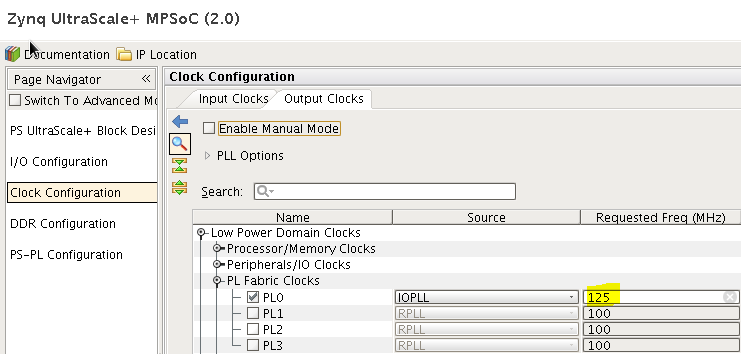
Connect as shown below:
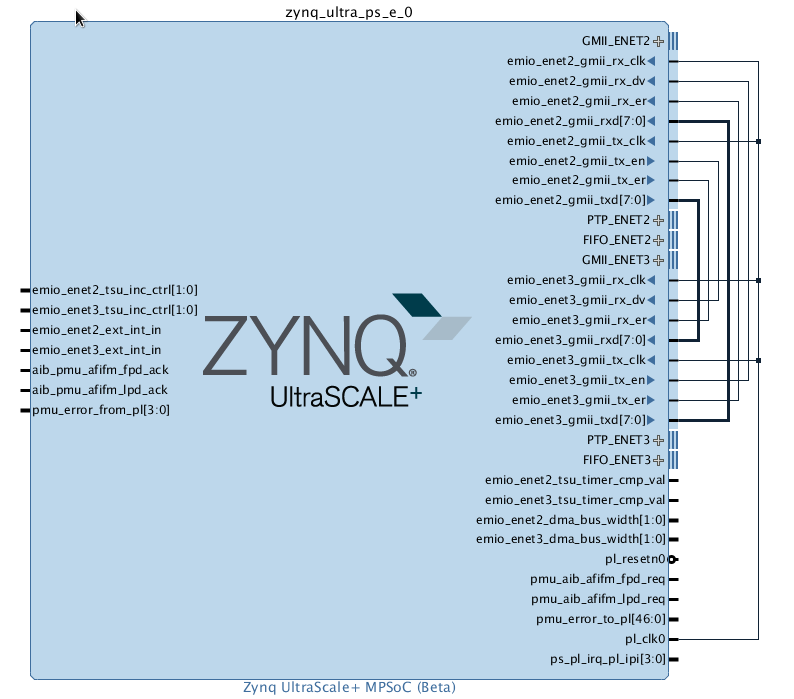
Generate Output Products, Create HDL wrapper, write_bitstream and export to SDK (include bitstream).
Build Linux Image
Here, Petalinux 2017.2 is used. See the link here for more info on the Petalinux commands:
- cd project_1/project_1.sdk
- petalinux-create --type project --template zynqMP --name fixed_link_test
- cd fixed_link_test
- petalinux-config --get-hw-description=..
- o Save and Exit
- Open the system-user.dts in project-spec/meta-user/recipes-bsp/device-tree/files
and make the changes below:
&gem2 {
phy-mode = "moca";
fixed-link {
speed = <1000>;
full-duplex;
};
};
&gem3 {
phy-mode = "moca";
fixed-link {
speed = <1000>;
full-duplex;
};
};
|
- petalinux-config -c kernel
- (Opt) Networking Support -> Networking Options -> Network Packet filtering framework (Netfilter) -> Core Netfilter Configuration -> <*> Netfilter connection tracking support
- (Opt) Networking Support -> Networking Options -> Network Packet filtering framework (Netfilter) -> IP: Netfilter Configuration -> <*> IPv4 connection tracking support
- (Opt) Networking Support -> Networking Options -> Network Packet filtering framework (Netfilter) -> IP: Netfilter Configuration -> <*> IPv4 NAT
- (Opt) Networking Support -> Networking Options -> Network Packet filtering framework (Netfilter) -> IP: Netfilter Configuration -> <*> IP tables support
- (Opt) Networking Support -> Networking Options -> Network Packet filtering framework (Netfilter) -> IP: Netfilter Configuration -> <*> iptables NAT support
- (Opt) Networking Support -> Networking Options -> Network Packet filtering framework (Netfilter) -> IP: Netfilter Configuration -> <*> MASQUERADE target support
- (Opt) Networking Support -> Networking Options -> Network Packet filtering framework (Netfilter) -> Core Netfilter Configuration -> {*} ipv4/IPV6 redirect support
- Device Drivers -> Network device support -> PHY Device Support and infrastructure -> <*> Driver for MDIO Bus/PHY emulation with fixed/link PHYs
- (Opt) petalinux-config -c rootfs
- Filesystem Packages -> misc -> iptables -> [*] iptables
- Filesystem Packages -> misc -> net-tools -> [*] net-tools
- petalinux-build
- cd images/linux
- petalinux-package --boot --fsbl zynqmp_fsbl.elf --fpga design_1_wrapper.bit --u-boot
Testing on Hardware
Place the following files onto the SD card and boot:
- BOOT.BIN
- Image.ub
- command.sh (opt)
Place the commands below into a commands.sh file:
- iptables -t nat -A POSTROUTING -s 10.50.0.1 -d 10.60.1.1 -j SNAT --to-source 10.60.0.1
- iptables -t nat -A PREROUTING -d 10.60.0.1 -j DNAT --to-destination 10.50.0.1
- iptables -t nat -A POSTROUTING -s 10.50.1.1 -d 10.60.0.1 -j SNAT --to-source 10.60.1.1
- iptables -t nat -A PREROUTING -d 10.60.1.1 -j DNAT --to-destination 10.50.1.1
- ip route add 10.60.1.1 dev eth0
- arp -i eth0 -s 10.60.1.1 00:0a:35:00:22:02
- ip route add 10.60.0.1 dev eth1
- arp -i eth1 -s 10.60.0.1 00:0a:35:00:22:01
Note: If the file was created on a windows OS, make sure that this is converted to Unix. For example dos2unix
Make sure each MAC address is unique. To verify, do a ipconfig -a
User can set the MAC address with the command below:
- ifconfig eth0 down
- ifconfig eth0 hw ether 00:0a:35:00:22:01
- ifconfig eth0 up
- ifconfig eth1 down
- ifconfig eth1 hw ether 00:0a:35:00:22:02
- ifconfig eth1 up
Since we have the system added in a loop, we can use the NAT to set up the LAN and test. This is optional.
To test follow the tests below:
- ifconfig eth0 10.50.0.1/24 netmask 255.0.0.0
- ifconfig eth1 10.50.1.1/24 netmask 255.0.0.0
- mount /dev/mmcblk0p1 /mnt
- source /mnt/commands.sh
- Note: User can manually enter the commands from commands.sh above here too
- ping 10.60.1.1
- ping 10.60.0.1
