
| Date | Version | Author | Description of Revisions |
| April 30 2014 | 1.0 | Faster Technology | Initial posting |
| Date | Author | Comment | |
|---|---|---|---|
A Single Chip Reference Design for Data Acquisition and DSP Signal Processing implementing a Spectrum Analyzer to demonstrate the capability of the Zynq-7000 AP SoC on the ZC702.
These instructions are for operating the demonstration design. No implementation is discussed in this Tech Tip. The implementation of the design is discussed in other Tech Tips.
| Implementation Details | |
| Design Type | PS & PL |
| SW Type | Linux |
| CPUs | Both ARM processors at standard ZC702 frequencies |
| PS Features | Uses all standard PS features to run embedded Linux |
| PL Cores | Video processing cores, XADC support core, AXI interconnect, FFT core from core generator, AXI DMA core |
| Boards/Tools | ZC702 and XA-2 headphone input adapter from Faster Technology |
| Xilinx Tools Version | Built with Vivado / SDK 2013.4 and base TRD |
| Other Details | Requires standard ZC702 power supply and cables; an HDMI monitor supporting 1920 X 1080P is required for video output |
| Files Provided | |
| **ZC702FFTdemo.zip** | SD card image |

Single Chip Reference Design for Data Acquisition and DSP Signal Processing
12 bit 1 Mega-sample Per Second Data Acquisition via Integrated XADC
– Low Latency Sample Delivery Directly via DMA to Processor Cache
FFT Function Acceleration vs ARM alone Demonstrated Via:
– ARM Cortex-A9 NEON Instructions or
– Programmable Logic Based Xilinx Complex FFT Core
Low Latency and High Performance Data Passing between Processor and Programmable Logic via Accelerator Coherency Port
Graphical display output via HDMI
Available as Reference Design from Xilinx
.
Accelerate FFT with NEON Instructions or
Via Programmable Logic Coprocessor
4096 point FFT – Complex 32 bit floating point
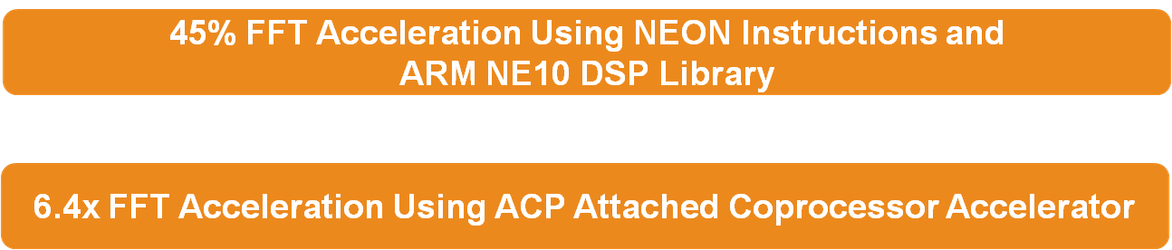
Download the referenced SD card image file: ZC702FFTdemo.zip
Requirements:

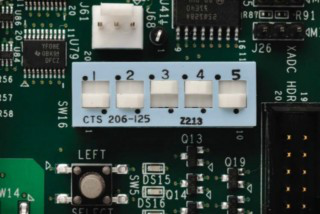
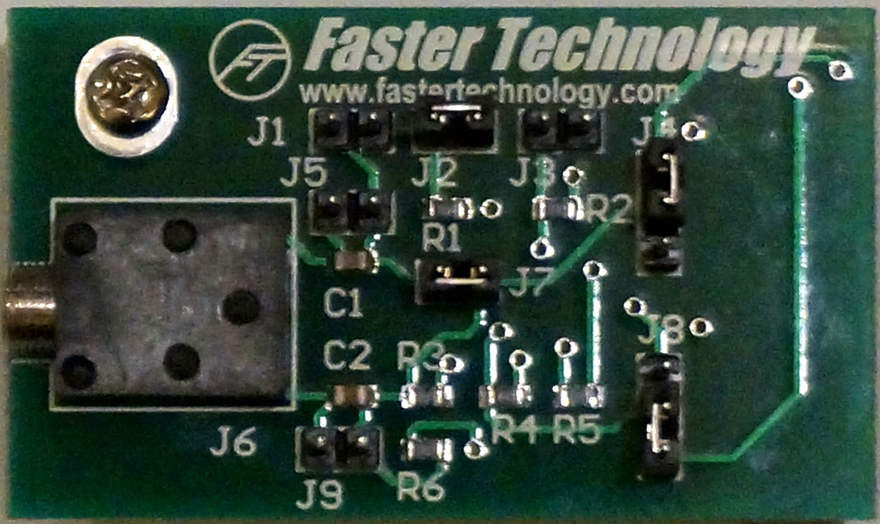
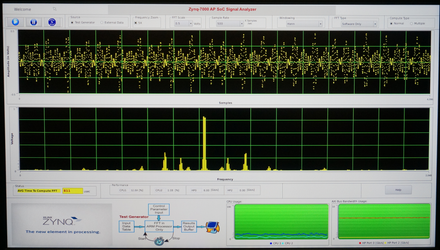
Control Bar at top of display screen.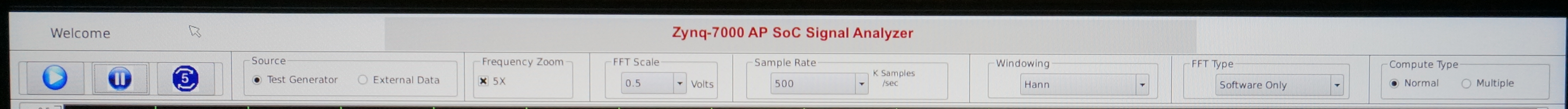
Operation of controls: Play, Pause, Pause 5 seconds repeatedly
Play, Pause, Pause 5 seconds repeatedly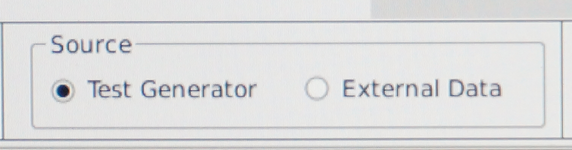 Click button o select Test Generator or External Data (XADC input)
Click button o select Test Generator or External Data (XADC input) Click to select 5X zoom of Frequency display (horizontal zoom) - Good for display of low frequency sources
Click to select 5X zoom of Frequency display (horizontal zoom) - Good for display of low frequency sources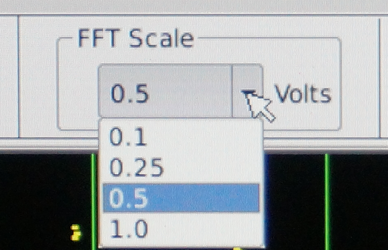 Select vertical scale (max value) FFT display - 0.1, 0.25, 0.5 or 1.0 volts - enhances low level signals
Select vertical scale (max value) FFT display - 0.1, 0.25, 0.5 or 1.0 volts - enhances low level signals Sample Rate - select the XADC sample rate (20, 50, 100, 200 5001000 K Samples / sec.)
Sample Rate - select the XADC sample rate (20, 50, 100, 200 5001000 K Samples / sec.) Windowing - select none or a common FFT window (http://en.wikipedia.org/wiki/Window_function)
Windowing - select none or a common FFT window (http://en.wikipedia.org/wiki/Window_function)
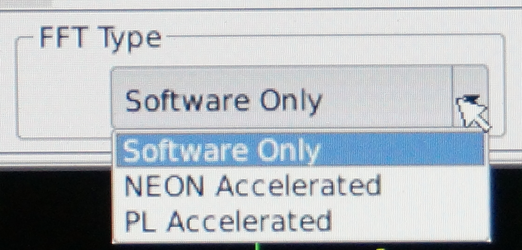 FFT Compute resource - Software, NEON, PL Accelerated (See yellow status window for average compute time)
FFT Compute resource - Software, NEON, PL Accelerated (See yellow status window for average compute time)
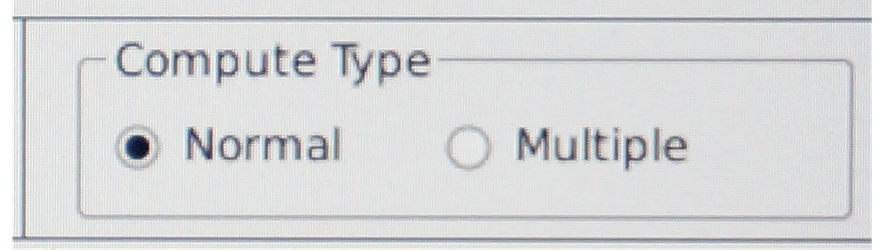 Compute Type - Normal / Multiple - multiple reads and computes 1000 FFTs and then displays the last computed value. Useful for seeing relative update performance and CPU loading.
Compute Type - Normal / Multiple - multiple reads and computes 1000 FFTs and then displays the last computed value. Useful for seeing relative update performance and CPU loading.
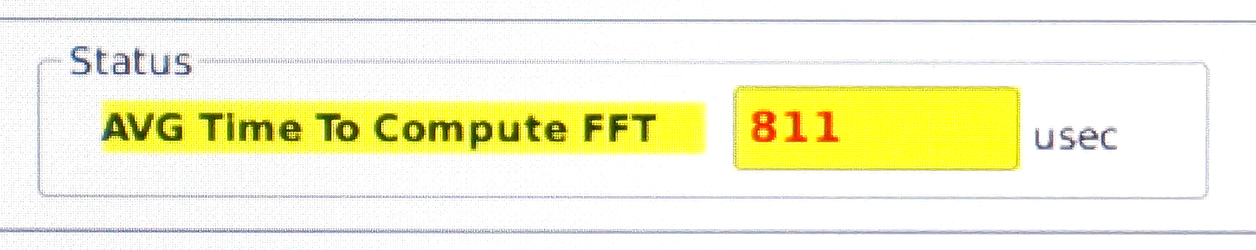 Status Window - displays average compute time for the FFT - depends on FFT type selected.
Status Window - displays average compute time for the FFT - depends on FFT type selected.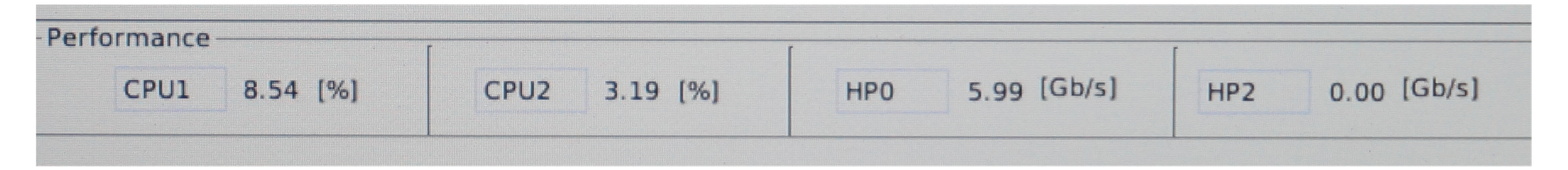 Performance - shows the CPU loading and use of the HP ports between the PS and PL
Performance - shows the CPU loading and use of the HP ports between the PS and PL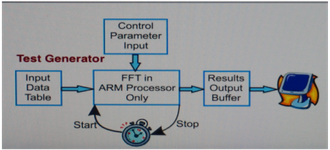
Block Diagram shows the data flow in the application - changes based on selected input and FFT type
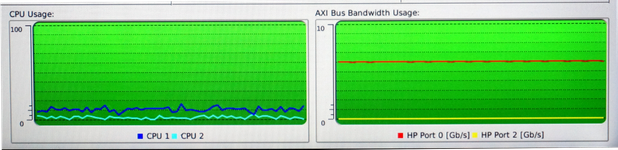 Usage - graphically shows CPU and AXI bus loading
Usage - graphically shows CPU and AXI bus loading
This demonstration clearly shows the power of the Zynq 7000 AP Soc in action. Observers can see the FFT being performed and displayed and compare the different methods of performing the complex FFT calculations. The graphics are performed with the Qt system in conjunction with the hardware display controller used in the video base Targeted Reference Design, demonstrating the power of the Vivado / SDK development environment and compatibility with standard ARM / Linux system components that users might access in building their Zynq based systems.
– Test Pattern Generator
– Normal FFT display
– FFT Scale = 1 Volt Max
– Sample Rate = 1Msps
– Hann Windowing
– SW FFT
Normal compute