Table of Contents
DNF is a software package manager that installs, updates, and removes packages on RPM-based Linux distributions. It automatically computes dependencies and determines the actions required to install packages
Pre-requisites
- ZCU102, ZCU104, or ZCU106 pre-built images from here (Use the latest release).
- Target board should have an internet connection.
- Verify repository by running "dnf repolist"
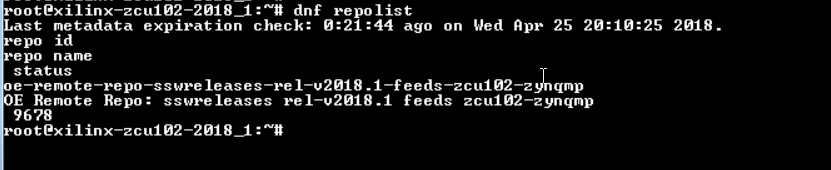
- Update package list by running "dnf repoquery"
- Run dnf search <package_name> to search for a specific package's availability.
NOTE:
- If you are running out of pre-built image, then there is a limit on the rootfs size(limited by the device RAM) as rootfs is on RAM. Depending on the device RAM, you may not be able to install many packages and you will end up seeing errors for low disk space
- When installing packages, always install packagegroups over single packages when available. For example:
- To run qt, install packagegroup-petalinux-qt instead of qtbase.
- To run GCC, install packagegroup-core-sdk instead of GCC
- packagegroup-petalinux-xen and packagegroup-petalinux-openamp will not work and should not be installed.