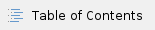 Introduction
Introduction
The Xilinx LogiCORE IP Zynq UltraScale+ RFSoC RF Data Converter IP core provides a configurable wrapper to allow the RF DAC and RF ADC blocks to be used in IP Integrator designs. Multiple tiles are available on each RFSoC and each tile can have a number of data converters (analog-to-digital (ADC) and digital-to-analog (DAC)). The RF ADCs can sample input frequencies up to 4 GHz at 4 GSPS with excellent noise spectral density. The RF DACs generate output carrier frequencies up to 4 GHz using the 2nd Nyquist zone with excellent noise spectral density at an update rate of 6.4 GSPS. The RF data converters also include power efficient digital down-converters (DDCs) and digital up-converters (DUCs) that include programmable interpolation and decimation, NCO and complex mixer. The DDCs and DUCs can also support dual-band operation.
Source path for the driver:
https://github.com/Xilinx/embeddedsw/tree/master/XilinxProcessorIPLib/drivers/rfdc
Driver source code is organized into different folders. Below diagram shows the rfdc driver source organization
rfdc
|
-- Doc - Provides the API and data structure details
|
- Examples - Reference application to show how to use the driver APIs and calling sequence
|
- Source - Driver source files
RF-ADC Features
- Tile configuration
- Four RF-ADCs and one PLL per tile
- 12-bit RF-ADC resolution, with 16-bit digital signal processing datapath
- Implemented as either four channels of 2 GSPS, or two channels of 4 GSPS (device dependent).
- Decimation filters
- 1x (bypass filter), 2x, 4x, 8x
- 80% of Nyquist bandwidth, 89 dB stop-band attenuation.
- Digital Complex Mixers
- Full complex mixers support real or I/Q inputs from the ADCs
- 48-bit Numeric Controlled Oscillator (NCO) per RF-ADC
- Fixed Fs/4, Fs/2 low power frequency mixing mode, where Fs is the sample frequency
- I/Q and real input signals supported.
- Single/multi-band flexibility
- 2x bands per 2 GSPS RF-ADC pair
- Can be configured for real or I/Q inputs.
- Full bandwidth of the RF-ADC at 4 GSPS can be accessed in bypass mode.
- Input signal amplitude threshold: Two programmable threshold flags per RF-ADC
- Built-in digital correction for external analog quadrature modulators:
- Supports gain, phase, and offset correction for and I/Q input pair (two RF-ADCs).
- SYSREF input signal for multi-channel synchronization.
- Flexible AXI4-Stream interface supports a wide range of programmable logic clock rates and converter sample rates.
- Per tile current-mode logic (CML) clock input buffer with on-chip calibrated 100 Ù termination; supplies the RF-ADC sampling clocks or provides a reference clock for the on-chip PLL.
- Dedicated high-speed, high-performance, differential input buffer per RF-ADC with on-chip calibrated 100 Ù termination (on-die termination).
- Output common mode reference voltage for DC coupling RF-ADC inputs
RF-DAC Features
- Tile configuration
- Four RF-DACs and one PLL per tile
- 14-bit RF-DAC resolution with 16-bit digital signal processing path
- Sampling speed 6.4 GSPS per RF-DAC
- 4 GHz full power output bandwidth
- Interpolation
- 1x (bypass filter), 2x, 4x, 8x
- 80% pass band, 89 dB stop band attenuation
- Digital Complex Mixers
- Full complex mixers support real or I/Q output signals to the DACs
- 48-bit NCO per RF-DAC
- Fixed Fs/4, Fs/2 low-power frequency mixing mode
- Supports mixed mode RF-DAC functionality which maximizes RF-DAC power in the second Nyquist zone
- Single/multi-band flexibility
- 2x bands per RF-DAC pair
- Can be configured for real or I/Q outputs
- Full bandwidth in bypass mode
- Digital Correction for external analog quadrature modulators:
- Supports gain, phase, and offset correction for an I/Q output pair (2 RF-DACs)
- sinx/x correction for first Nyquist zone
- External input signal (SYSREF) for multi-channel synchronization of data converter channels.
- Per tile current-mode logic (CML) clock input buffer with on-chip calibrated 100 Ω termination; supplies the RF-DAC sampling clocks or provides a reference clock for the on-chip PLL.
- Supports 20 mA or 32 mA output power mode
Note: Multiband and Multi-tile sync features are not supported by software for 2017.3
Test Cases
For the RFSoC Data Converter, the interrupts are mostly used for error reporting.
The interrupts do not do any data processing. Since they don’t do any data processing, interrupts are invoked in rare conditions.
The example here attempts to demonstrate users how an error interrupt can be generated. Also once generated how does the processing happen. Upon an interrupt, the control reaches to ScuGIC interrupt handler. From there the control is transferred to the libmetal isr handling which then calls the driver interrupt handler. Users are expected to register their callbacks with the driver interrupt framework.
The actual interrupt handling is expected to happen in the user provided callback.
This example generates ADC fabric interrupts by writing some incorrect fabric data rate based on the read/write clocks.
This example does some writes to the hardware to do some sanity checks and does a reset to restore the original settings
- xrfdc_read_write_example.c
This example uses multiple driver "set" APIs to configure the targeted AMS block. Subsequently it uses "get" APIs to read back the configurations to ensure that the desired configurations are applied.
For DAC it sets the following configurations:
MixerSettings, QMCSettings, Write Fabricrate, Decoder mode, Output Current and Coarse Delay.
For ADC it sets the following configurations:
MixerSettings, QMCSettings, Read Fabricrate and Threshold Settings.
This example shows how to change the configurations for ADC and DAC using driver functions.
This example test the Multi-Tile Sync feature and shows how to use the MTS APIs.
Changelog
2019.1
- New interpolaton & decimation modes (IP dependent)
- New Image Reject Filter (IP dependent)
- New DAC modes (IP dependent)
- Second Nyquist zone inerse sinc filter (IP dependent)
- Support for alternative DAC bondout (IP dependent)
- New ADC signal detector (IP dependent)
- New calibration override APIs (IP dependent)
- Extended coarse delay (IP dependent)
- New clock distribution network with integer clock division(IP dependent)
- New Common mode over/under interrupts (IP dependent)
- Interrupt APIs now return standard error codes (exempt XRFdc_IntrHandler and XRFdc_SetStatusHandler)
- XRFdc_DynamicPLLConfig now only restarts a tile if it was on previously
2018.3.1
- Now get maximum FS from IP
- Determinig ADC Type now on a per-tile basis
- The wrong fabric rate was being used for a 2GSPS ADC at a decimation rate of 8.The wrong fabric rate was being used for a 2GSPS ADC at a decimation rate of 8
- The paramater "DataType" is now "MixerInputDataType"
- Added APIs to set and get IM3 Dither.
2018.3
- Updated DAC min sampling rate to 500MHz and also update VCO Range, PLL_DIVIDER and PLL_FPDIV ranges.
- Added XRFdc_GetFabClkOutDiv() API to read fabric clk div.
- Added Inline APIs XRFdc_CheckBlockEnabled(), XRFdc_CheckTileEnabled(), XRFdc_CheckDigitalPathEnabled(), XRFdc_IsADCDigitalPathEnabled(), XRFdc_GetMultibandConfig() and XRFdc_IsDACDigitalPathEnabled()
- Fixed Multiband crossbar settings in C2C mode.
- Updated Mixer_Settings structure.
- Added MixerType member to MixerSettings structure and Update Mixer Settings APIs to consider the MixerType variable.
- Removed __MICROBLAZE__ defines and use libmetal interface for Microblaze.
- Added support to read the REFCLKDIV param from design.
- Added XRFDC_MIXER_MODE_R2R option to support BYPASS mode for Real input.
- Update powerup-state value based on PLL mode in XRFdc_DynamicPLLConfig() API.
- Update XRFdc_SetPLLConfig() API to support range of REF_CLK_DIV values(1 to 4).
- Updated StartUp, Shutdown and Reset APIs.
2018.2
- Added XRFdc_MTS_Sysref_Config API to enable/disable sysref.
- Updated max VCO value to 13108MHz to support max DAC sample rate of 6.554MHz.
- Adjusted calculated latency by sysref period, where doing so results in closer alignment to the target latency.
- Enabled VCO Auto selection while configuring the clock.
- Added XRFdc_GetPLLConfig() API to get PLL Configurations.
- Added XRFdc_GetLinkCoupling() API to get the Link Coupling mode.
- Added clock configuration files for ZCU111 in examples.
- Updated the lmk configuration to support different revisions of zcu111.
- Added support for configuring lmx 5.12GHz
- Removed CalibrationMode check for DAC in XRFdc_GetMixerSettings() and XRFdc_GetNyquistZone() APIs.
- Updated lower limit of Ref clock to 102.40625MHz.
2018.1
- Added XRFdc_SetInterpolationFactor() and XRFdc_SetDecimationFactor() APIs.
- Added CoarseMixMode field in mixer settings.
- Added XRFdc_SetCalibrationMode() and XRFdc_GetCalibrationMode() APIs for calibration modes switch.
- Added XRFdc_DynamicPLLConfig() API for PLL and external clock switch support.
- Added XRFdc_GetClockSource() API to get clock source.
- Added XRFdc_GetPLLLockStatus() API to get PLL lock status.
- Added XRFdc_GetDriverVersion() API to get the driver version.
- Added XRFdc_MultiConverter_Sync() and XRFdc_MultiConverter_Init() APIs to support Multi-Tile Sync.
- Added XRFdc_SetInvSincFIR() and XRFdc_GetInvSincFIR() APIs to support inverse-sinc.
- Added XRFdc_MultiBand() and XRFdc_SetSignalFlow() APIs to configure Multiband and Singleband.
- Updated PLL structure in XRFdc_DynamicPLLConfig() API.
- Added support for Marker event source for DAC block.
- Added support for reloading DTC scans.
- Added option to configure sysref capture after MTS.
2017.4
- Fixed XRFdc_GetNoOfADCBlocks API issue in 4GSPS
- Enable decoder clock based on decoder mode
- Added API to get current FIFO status
- Added support for 4GSPS CoarseMixer frequency
- Modified float datatypes to double
- Fixed ADCBlockEnable API in 4GSPS
- Fixed Set Threshold API
- Fixed PhaseOffset truncation issue
- Provided user configurability for Mixer scale
- Return error for invalid mixer modes
- Corrected FIFO and DATA interrupt masks
- Fixed startup, shutdown and Reset API's for TileId -1
Related Links