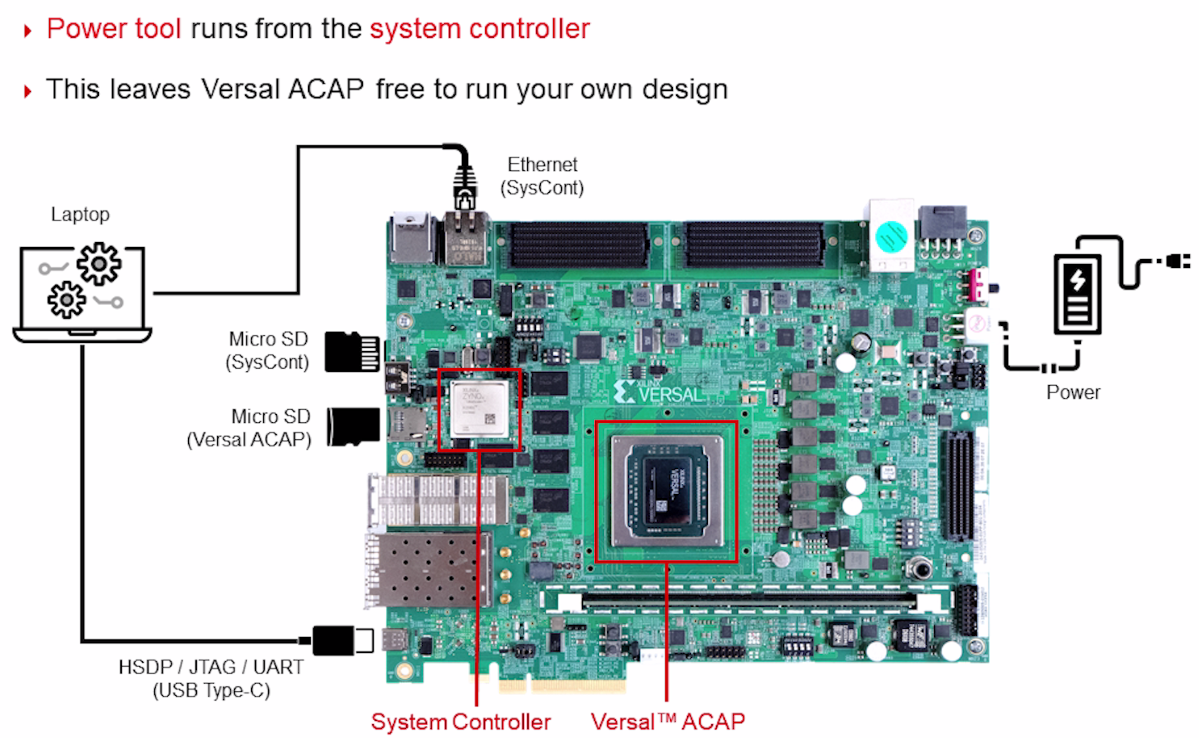Versal Adaptive SOC Power Tool part 1 - Introduction to the Power Tool
This page provides an introduction to the Versal Power Tool, as well as links to how to build various components of the Power Tool and how to make them run on a supported Xilinx Evaluation Board (e.g. VCK190). The Evaluation Board is based on a Versal Adaptive SoC Core/Primer/Premium devices (see table below). For additional information, refer to Versal Adaptive SoC: VCK190 Evaluation Kit – Getting Started.
Information instead on the Zynq UltraScale+ MPSoC Power Advantage Tool can be found here.
Table of Contents
Supported Evaluation Boards:
| Board | Device | |
| VCK190 | EK-VCK190-G-ED | |
| VMK180 | EK-VMK189-G-ED | |
.
1 About the Power Tool
The Power Tool is a demo designed to showcase the power features of the Versal Adaptive SoC device. The Power Tool typically runs on the System Controller, but you will also occasionally see deployments with the Power Tool running on the Versal.The Power Advantage Tool consists of two main elements: The Python library and the Jupyter Notebook Python code.
(1) The Python library poweradvantage.py provides a portable and embeddable power measurement system.
(2) The Jupyter Notebook Python code power_advantage_tool.ipynb provides an example that can be extended by Python and Python Libraries. This Python interface gives a familiar programming language that avoids downloading development tools and compile times. Jupyter Notebook is a web interface that supports graphical documentation of the code.
Figure 1. Power Tool Diagram.
2 Links
Versal Adaptive SoC Power Tool:- Part 1 – Introduction to the Power Tool
- Part 2 – Installing the Pre-Built Power Tool
- Part 3 – Running the Pre-Built Power Tool
- Part 4 – Developing with the Power Tool
3 Prerequisites
- Windows PC with Chrome browser
- Internet Access
- Evaluation board (e.g. VCK190) and power supply
- 16GB Class 10 uSD Card (see Xilinx recommended list)
- Cables: Ethernet, USB-C.
- Vivado License with Vivado System Edition
4 Power Tool Files
You may not need to download or install anything:(1) Versal Power Tool typically comes pre-installed as part of the BEAM tool on the Versal Evaluation Board System Controller uSD card, so downloading and installing is usually not necessary.
(2) For convenience, there is also a version of the Versal Power Tool that runs on the Evaluation Board Versal Adaptive SoC (instead of the System Controller). This also typically comes pre-installed as part of the Versal Board Support Package, so downloading and installing is again usually not necessary.
The power tool files and installation instructions are provided for when you may be porting to an unsupported platform.
4.1 Download the Power Tool Files
System Controller BEAM Tools, Versal BSPs, and Versal Power Tool Sources can be downloaded below (may require sign up).| VCK190_BEAM | VCK190 System Controller BEAM Tool Download | |
| VMK180_BEAM | VMK180 System Controller BEAM Tool Download | |
| VCK190_BSP | VCK190 Versal BSP Download | |
| VMK180_BSP | VMK180 Versal BSP Download | |
| jupyter_pat.git | Versal Power Tool Sources | |
Related Links
Home Previous Next© Copyright 2019 - 2022 Xilinx Inc. Privacy Policy