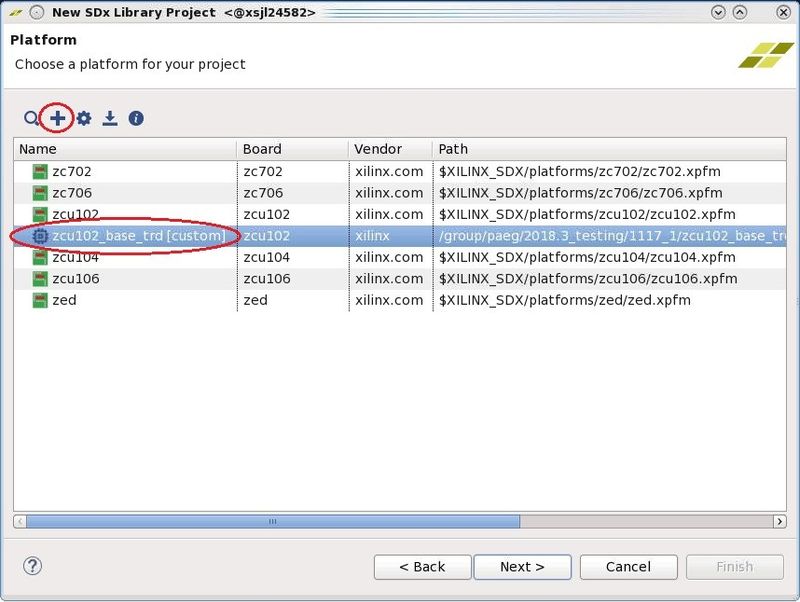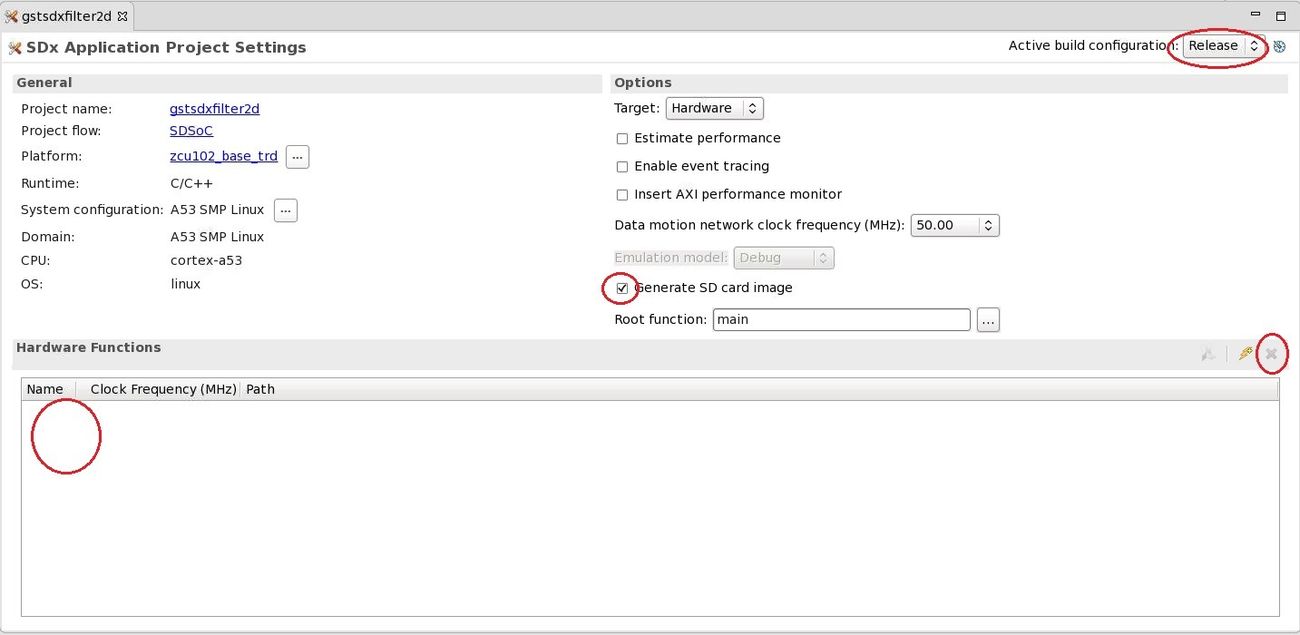...
Design Components
This module requires the following components:
- zcu102_base_trd (SDSoC)
- sdxfilter2d (gstreamer plugin)
Build Flow Tutorials
2D Filter GStreamer Plugin
This tutorial shows how to build the 2D Filter Gstreamer Plugin without HW acceleration based on the Base TRD SDSoC platform.
Create a new workspace for the sdx gstreamer plugin projects.
Code Block language bash theme Midnight % mkdir -p $TRD_HOME/workspaces/ws_sdx % cd $TRD_HOME/workspaces/ws_sdx % sdx -workspace . &
- Click 'Create Library Project' from the welcome screen, enter
gstsdxfilter2das project name and click 'Next'. - Select 'Shared Library' and click 'Next'.
- Click the plus sign to add a custom platform, browse to the
$TRD_HOME/zcu102_base_trdfolder and click OK. Select the "zcu102_base_trd [custom]" platform from the list and click 'Next'. - Keep the default settings, check the "Linux Root File System" box, click browse and enter the path to the petalinux generated target sysroot:
$TRD_HOME/petalinux/sdk/sysroots/aarch64-xilinx-linux - Select the "GStreamer Filter 2D Plugin" from the Templates dialog and click 'Finish'.
- In the "Application Project Settings" panel, set the active build configuration to "Release" and remove the pre-selected Hardware Functions by clicking the red 'X' symbol until the pane is empty. Make sure the 'Generate SD card image' box is checked.
Right-click the
gstsdxfilter2dproject in the explorer pane and select 'Build Project'. This should take less than a minute.Copy the generated SD card image once the build is finished
Code Block language bash theme Midnight % cp -r gstsdxfilter2d/Release/sd_card/* $TRD_HOME/sd_card/dm7
...
Run Flow Tutorial
...