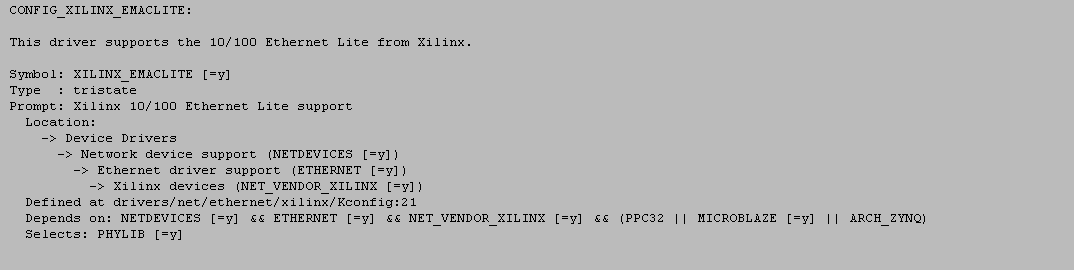...
This page gives an overview of Axi EmacliteLinux driver which is available as part of the Xilinx Linux distribution or Open source Linux distribution as drivers/net/ethernet/xilinx/xilinx_emaclite.c
CONFIG_ETHERNET
CONFIG_NET_VENDOR_XILINX
CONFIG_XILINX_EMACLITE
This utility used to test the reachability of a host on an Internet Protocol(IP) network and to measure the round trip time for messages sent from the originating host to a destination computer
How to Run
ping <Remote IP Address>
Telnet
telnet <Server IP Address>
Pkt Generator
Please refer the below link for how to run and various options
https://www.kernel.org/doc/Documentation/networking/pktgen.txt
Iperf with option -d
Run iperf in dual testing mode. This will cause the server to connect back to the client on the port specified in the -L option (or defaults to the port the client connected to the server on). This is done immediately therefore running the tests simultaneously.
./iperf -c <Server IP> -d
Ping flood test
Users can send hundred or more packets per second using -f option. It prints a ‘.’ when a packet is sent, and a backspace is printed when a packet is received
More information please refer the below link
http://www.netperf.org/netperf/
How to Run
Server:
netserver
Client:
taskset 2 ./netperf -H <Server IP> -t TCP_STREAM
taskset 2 ./netperf -H <Server IP> -t UDP_STREAM
Iperf
More information please refer the below link
http://en.wikipedia.org/wiki/Iperf
How to Run
Server:
./iperf -s -u
./iperf -s
Client:
./iperf -c <Server IP> -u -b <bandwidth>
./iperf -c <Server IP>
HW IP features
Features supported
- Parameterized AXI4 slave interface based on the AXI4 or AXI4-Lite specification for transmit and receive data dual port memory access
- Media Independent Interface (MII) for connection to external 10/100 Mbps PHY transceivers
- Independent internal 2K byte TX and RX dual port memory for holding data for one packet
- Optional dual buffer memories, 4K byte ping-pong, for TX and RX
- Receive and Transmit Interrupts support
- Optional Management Data Input/Output (MDIO) interface for PHY access
- Internal loopback support
Features Supported in the driver
- Media Independent Interface (MII) for connection to external 10/100 Mbps PHY transceivers
- Independent internal 2K byte TX and RX dual port memory for holding data for one packet
Missing Features and Known Issues/Limitations in Driver
- Internal loopback is not supported in the Linux kernel
- Need to validate the driver on Zynq Ultrascale+ MPSoc
Kernel Configuration
The following config options should be enabled in order to build the Axi Emaclite driverCONFIG_ETHERNET
CONFIG_NET_VENDOR_XILINX
CONFIG_XILINX_EMACLITE
Devicetree
| Code Block | ||
|---|---|---|
| ||
axi_ethernetlite_1: ethernet@40e00000 {
compatible = "xlnx,axi-ethernetlite-3.0", "xlnx,xps-ethernetlite-1.00.a";
device_type = "network";
interrupt-parent = <&axi_intc_1>;
interrupts = <1 0>;
local-mac-address = [00 0a 35 00 00 00];
phy-handle = <&phy0>;
reg = <0x40e00000 0x10000>;
xlnx,duplex = <0x1>;
xlnx,include-global-buffers = <0x1>;
xlnx,include-internal-loopback = <0x0>;
xlnx,include-mdio = <0x1>;
xlnx,instance = "axi_ethernetlite_inst";
xlnx,rx-ping-pong = <0x1>;
xlnx,s-axi-id-width = <0x1>;
xlnx,tx-ping-pong = <0x1>;
xlnx,use-internal = <0x0>;
mdio {
#address-cells = <1>;
#size-cells = <0>;
phy0: phy@7 {
compatible = "marvell,88e1111";
device_type = "ethernet-phy";
reg = <7>;
} ;
} ;
} ;
|
Test Procedure
Diagnostic and Protocol Tests
PINGThis utility used to test the reachability of a host on an Internet Protocol(IP) network and to measure the round trip time for messages sent from the originating host to a destination computer
How to Run
ping <Remote IP Address>
Telnet
telnet <Server IP Address>
Pkt Generator
Please refer the below link for how to run and various options
https://www.kernel.org/doc/Documentation/networking/pktgen.txt
Stress Test
Iperf with option -d
Run iperf in dual testing mode. This will cause the server to connect back to the client on the port specified in the -L option (or defaults to the port the client connected to the server on). This is done immediately therefore running the tests simultaneously.
./iperf -c <Server IP> -d
Ping flood test
Users can send hundred or more packets per second using -f option. It prints a ‘.’ when a packet is sent, and a backspace is printed when a packet is received
| Code Block | ||
|---|---|---|
| ||
ping -f localhost |
Performance Tests
Netperf
More information please refer the below link
http://www.netperf.org/netperf/
How to Run
Server:
netserver
Client:
taskset 2 ./netperf -H <Server IP> -t TCP_STREAM
taskset 2 ./netperf -H <Server IP> -t UDP_STREAM
Iperf
More information please refer the below link
http://en.wikipedia.org/wiki/Iperf
How to Run
Server:
./iperf -s -u
./iperf -s
Client:
./iperf -c <Server IP> -u -b <bandwidth>
./iperf -c <Server IP>
Mainline status
- The current driver available in the Xilinx Linux distribution is in sync except remove #define ALIGNMENT and minor code refactoring.
Change Log
2021.1
- 5.10 kernel rebase
- Misc cleanup (Remove advertising of 1G speed and auto negotiation, Remove custom BUFFER_ALIGN macro)
64870dcf8663 net: emaclite: Remove advertising of 1G speed and auto negotiation
b0be09613a6e net: emaclite: Remove custom BUFFER_ALIGN macro
2020.2
- Coverity fixes.
ef553bd0e4ee net: emaclite: Add variable and conditions to check the return value
...