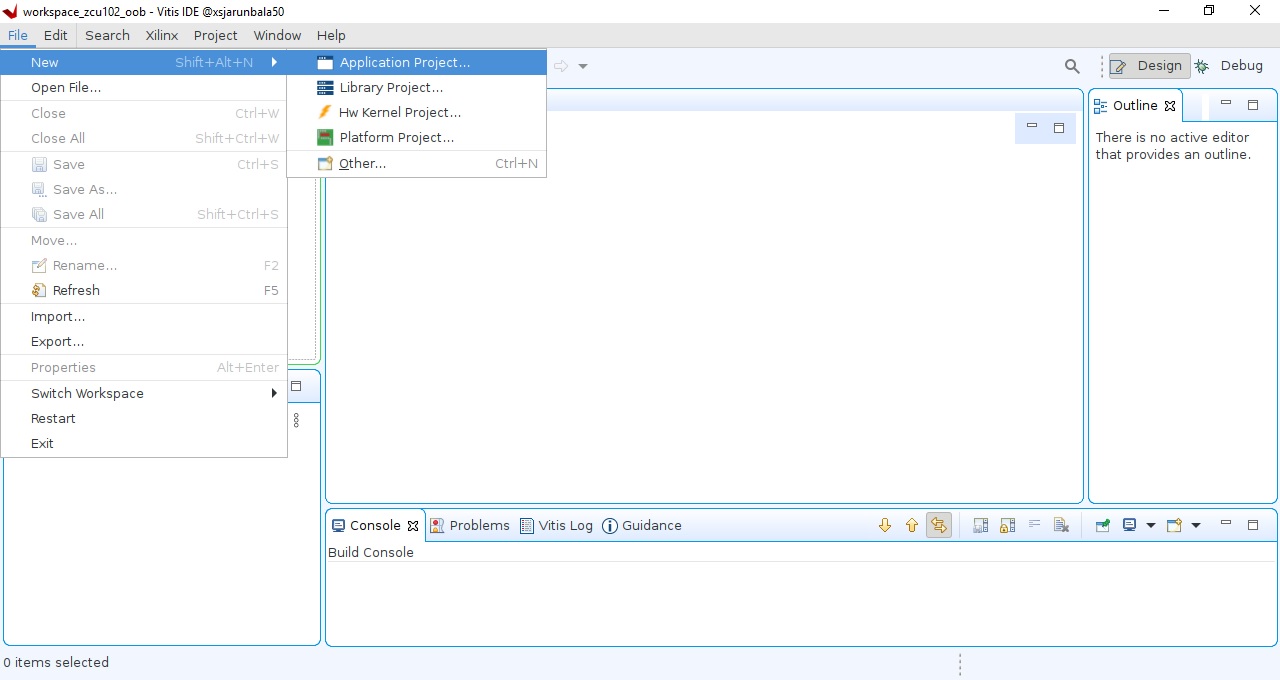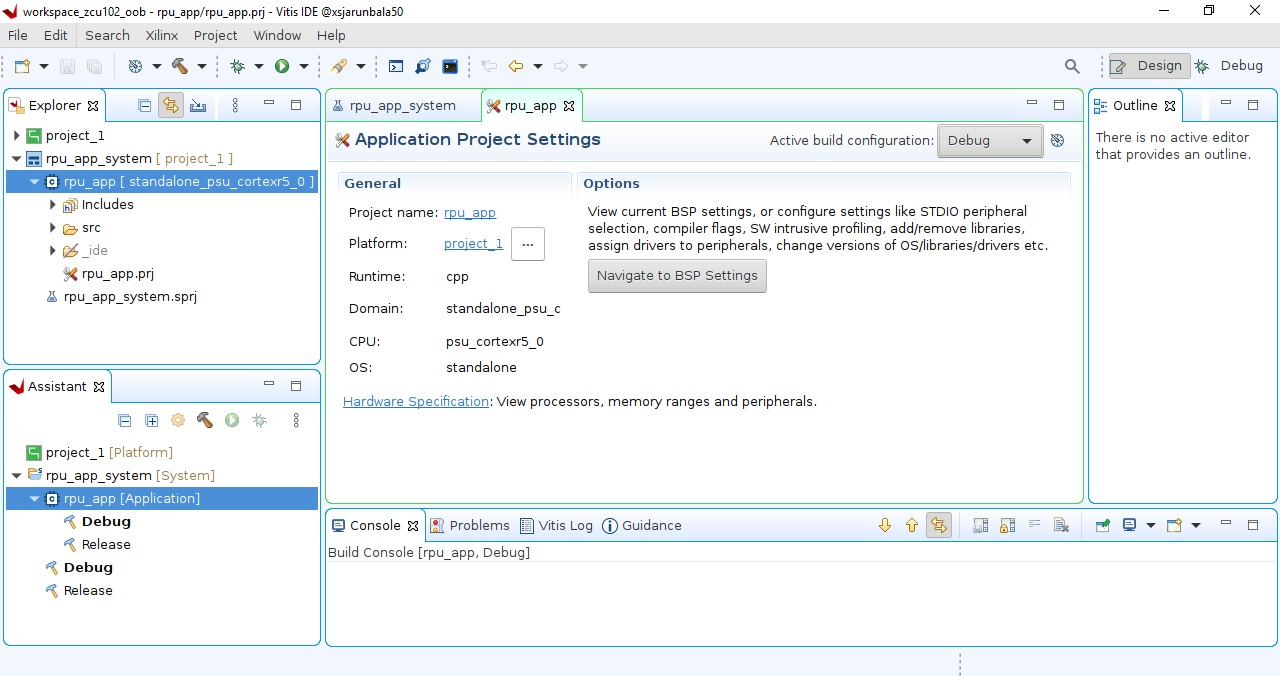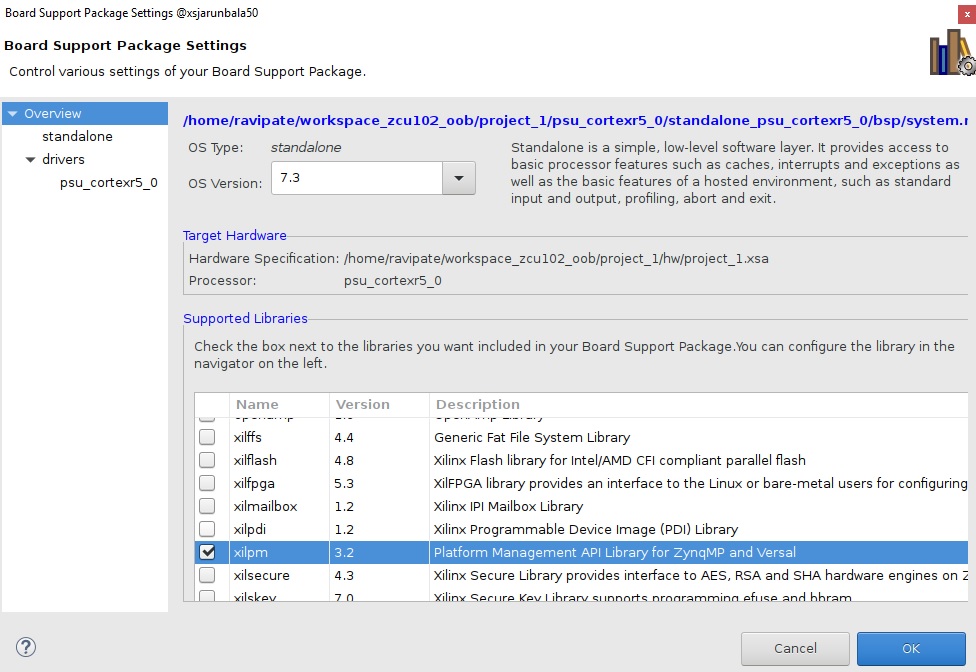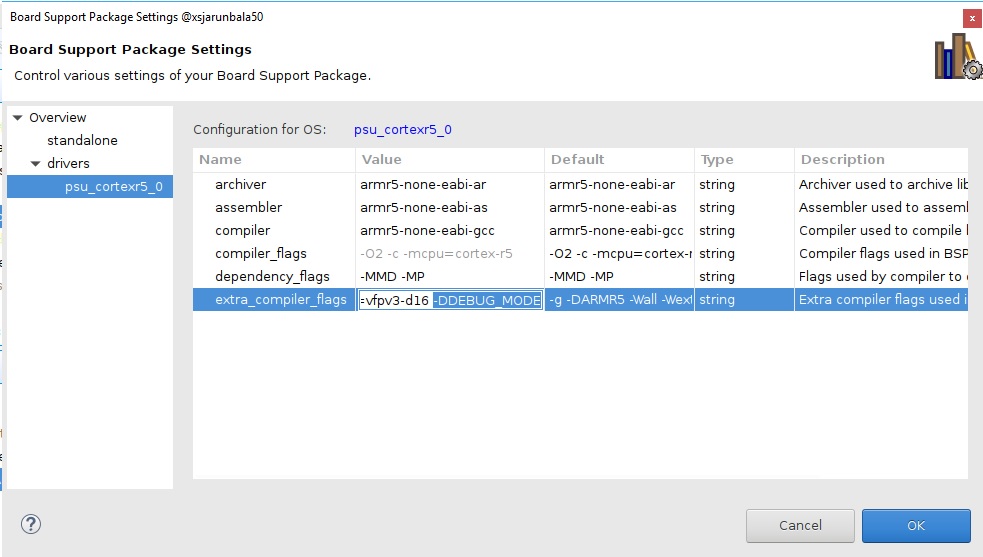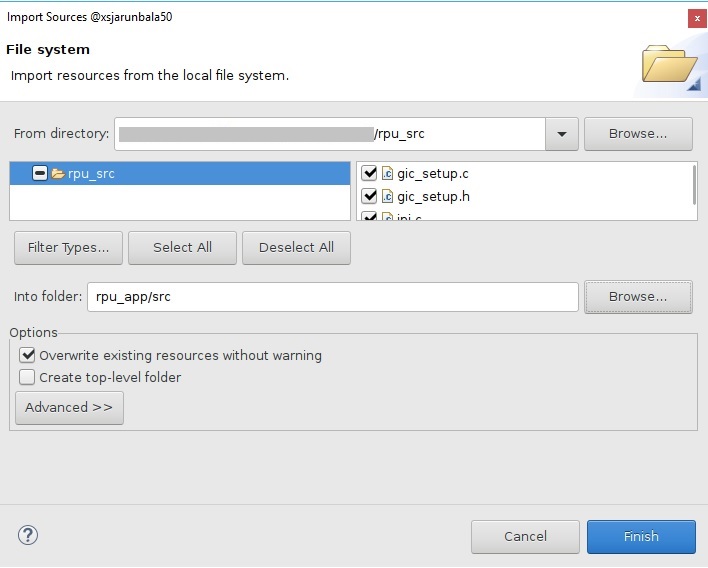This tutorial explains procedure to measure transition times and respected power values when either PS or PL suspends or wake up. By following below procedure, user can see/measure the suspend/wake-up time and power. These procedures are for 2020.2 and later releases.
...
Petalinux 2020.2 generated images (including rpu_app.elf, boot.bif and BOOT.BIN):
VCK190 ES1: versal-vck190-es1-petalinux-images-2020.2.tar
VCK190 Prod: versal-vck190-prod-petalinux-images-2020.2.tar
VMK180 Prod: versal-vmk180-prod-petalinux-images-2020.2.tar
VMK180 ES1: versal-vmk180-es1-petalinux-images-2020.2.tar
Linux log: versal-linux-log.txt
...
Open Vitis and start with empty application as shown below
Select “create a new hardware platform“ and select petalinux prebuilt XSA file as shown below (uncheck generate boot components option in case of ZynqMP)
Select target processor as "psu_cortexr5_0" and give the application name (ex. rpu_app)
Click next and leave all options unchanged
Click next and select "Empty Application" from the template list
Click finish which will show the project window as shown below
Now click on "Navigate to BSP" settings and click "Modify BSP settings"
Now select the "xilpm" library option as shown below.
Select psu_cortexr5_0 and add “-DDEBUG_MODE“ in extra_compiler_flags as shown below and click ok.
Right click on "rpu_app" from explorer and select "import sources" option
Download rpu_src.tar and extract it to local folder
Select the source and target path as shown below and click ok
Right click on "rpu_app" from explorer and select "build project"
...
Create a new folder and copy plm.elf, psmfw.elf, bl31.elf, u-boot.elf and system.dtb from petalinux generated images (present at <plnx-proj-root>/images/linux/).
Copy CDO files (fpd_data.cdo, lpd_data.cdo, project_1.rcdo and project_1.rnpi) present in <plnx-proj-root>/hardware to same new folder.
Also copy pmc_data.cdo and topology_xcvc1902.v2.cdo CDOs to same new folder.
Create RPU_0 application rpu_app.elf from Vitis as described in above section and copy rpu_app.elf into same new folder.
Copy boot.bif (use boot_vck190_es1.bif for vck190 es1, boot_vck190_prod.bif for vck190 prod and , boot_vmk180_prod.bif for vmk180 prod and boot_vmk180_es1.bif for vmk180 es1) to same folder and use below command to create BOOT.BIN
Code Block bootgen -arch versal -image boot.bif -w -o BOOT.BIN
...